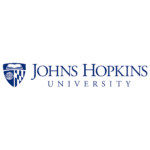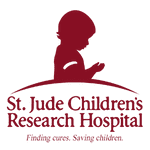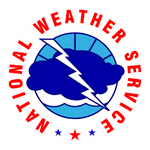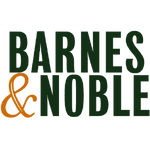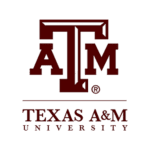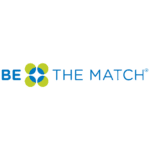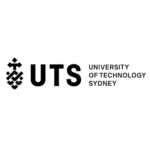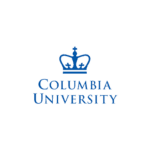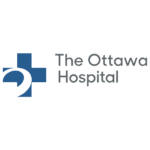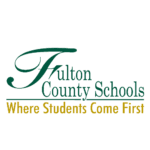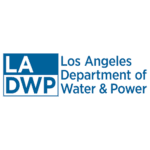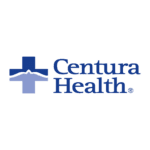Experience the full capabilities that Right Click Tools Enterprise has to offer.
In every environment, there are potential vulnerabilities. Finding and addressing them is near impossible without the right tools. That’s where Right Click Tools Enterprise comes in.
The Enterprise Edition reduces overall enterprise risk, ensuring compliance of encryption, privileged access, software updates, and more. Plus, save hundreds of hours per year by automating tedious and error-prone tasks. Join thousands of organizations from around the world that secure their environments with our enterprise version of Right Click Tools!
Request a trial of Right Click Tools Enterprise
By submitting this form, you understand that Recast Software may process your data as described in the Recast Software Privacy Policy.
Check out the Right Click Tools features below.
Join thousands of the world’s largest organizations securing their environments with Right Click Tools
Get the most powerful ConfigMgr plugin on the market.
Immediately boost productivity with our limited, free to use, Community Edition.