Maximizing Productivity and Security for Healthcare IT Teams







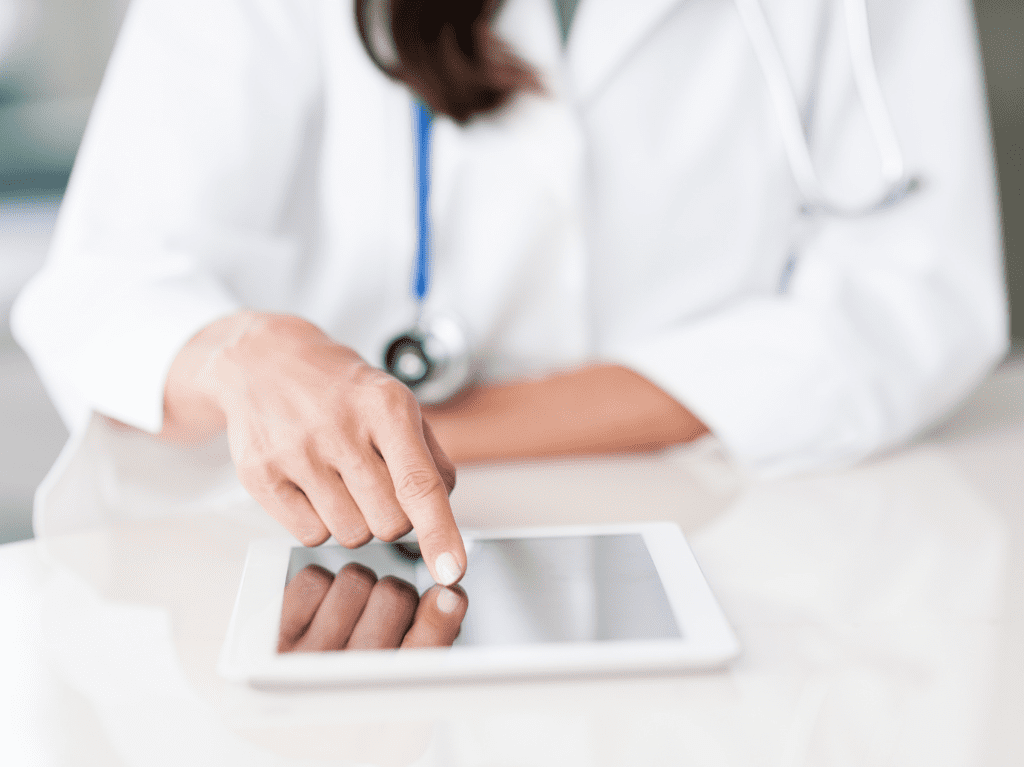
Take your IT systems management to the next level
Managing devices across clinics, patient floors, and campuses is hard with ConfigMgr alone. Right Click Tools gives your team the visibility and bulk actions to keep environments secure and compliant. Spot pending updates, confirm LAPS and BitLocker, and remediate at scale in a few clicks. Protect patient data with fewer clicks.
Turn any workstation into a patient-facing kiosk without a visit. Keep devices healthy, standardized, and ready for care. See it. Fix it. Move on.
Instantly unveil greater insights within your environment
Stop guessing. Right Click Tools Insights gives healthcare IT a single source of truth for asset data, including warranty status, hardware details, battery health, age, and replacement cost.
Plan refreshes confidently, maintain accurate inventory, and skip desk-to-desk checks. With everything in one place, teams save time and keep devices ready for care.

Keep apps current and secure
Right Click Tools Patching automates third-party updates end to end by checking vendors, packaging, testing, and deploying. Your software stays current without manual chase. Close vulnerabilities faster, protect patient data, and free skilled teams to focus on higher-value work.

Enforce least privilege without slowing care
Privileged Access removes default admin rights across every device and location, shrinking the attack surface and stopping lateral movement. When elevation is needed, users request time-bound access. Keep clinicians productive while IT stays in control.
Read more about how Recast can help enable a zero trust environment.
It enhances SCCM and helpdesk support so much and is an invaluable tool for us – cannot do without it.Technical Engineer


