Webinars & Videos
Explore our past webinars and videos to help you stay up to date on Configuration Manager, Systems Management, Right Click Tools, and more. Join engineers, Microsoft MVPs, community influencers, and more as they discuss how to empower your environment at every endpoint.
Latest Videos
Join our leading product experts, including the Head of Product, Amanda Pufall-Nowak, as we delve into the recent innovations and newest features added to Recast Software 5.4. This update, driven by valuable feedback from our loyal customers and community, is designed to elevate the efficiency of the Recast Software suite.
A hands-on insight into Recast Software’s Application Manager and an exclusive first look at Liquit’s groundbreaking technology. See how you can streamline your app management and up your patching game, all in one go.
Watch IT experts discuss their on-the-ground reality of managing their environments and share how they reduce blind spots and security risks while also improving efficiency.
Recast Software and Richard Campbell, a Microsoft MVP and creator of RunAs Radio explore the shift in security protocols from the pre-hybrid work era to the present day, addressing challenges encountered during the transition to a hybrid work model and examining the current state of IT.
General Videos
Juha Haapsaari and Kimmo Pitkanen dig into the top security threats SysAdmins face when handling privilege management and third-party application patching. You’ll learn tips on how to mitigate these threats from the start.
Having a hard time getting visibility into all of the devices in your environment? In the second installment of our two-part series, Hannu Laitinen and Jani Eloranta show you how to quickly find and resolve issues through powerful reporting capabilities and actionable dashboards.
See Right Click Tools 5.0 and the improved reporting of Recast Management Server dashboards. Also get a preview of Application Manager, our third-party patching tool, and Privilege Manager, our PAM solution.
Take a look at Recast Software’s newly launched Recast Academy, a learning platform for Enterprise customers to train on our software’s features.
Watch CEO Will Teevan and Content Marketing Manager Matt Wieland of Recast Software as they discuss the current state of system administration based on a recent survey conducted on 500 System Administrators across multiple industries around the globe.
Right Click Tools Videos
Learn how to quickly discover the status of all your in-network devices, as well as how to take actions on those that need updates applied to them.
Make life easier with our suite of customized actions that can automate endless combinations of tasks.
Learn how to pull in that hard-to-find device information by using the Hardware + Firmware and Endpoint Insights dashboards.
See how the Active Directory, LAPS, and BitLocker dashboards can help improve your organization’s Security and Compliance.
Results show devices appearing in SCCM, AD, or both. Inactive devices can be removed from AD or SCCM directly.
Run a scan of software update deployment compliance, returning results of compliant devices and non-compliant devices by update.
Visualize the hardware of the endpoints in your environment. See chassis type, manufacturer, model and more, and filter accordingly.
Shows LAPS compliance for all devices in the environment. LAPS passwords can be reset and given set expiration dates.
Looks at all devices that are encrypted through a report. Non-compliant devices can be remediated.
Learn how to set up single-purpose devices with ConfigMgr, using Right Click Tools’ Kiosk Manager. Also includes a look at other features.
See step-by-step how to solve common problems using the Recast Proxy and Recast Agent.
Presented by Recast engineers, get a full tour of the Right Click Tools Enterprise tool suite.
Learn why you should use Right Click Tools on the ConfigMgr Fast Channel.
The native visibility within endpoint management systems is limited. See why over 69,000 Systems Administrators use Recast Software’s tools to access real-time data for smarter decisions on compliance, security, and asset management.
Endpoint Insights Videos
We delve into the common challenges faced by IT professionals in the dynamic IT landscape and discover a transformative solution that revolutionizes the data collection process.
Take a look at some of Garth Jones’ favorite Endpoint Insights hidden features. Garth is the Architect of Endpoint Insights.
Learn how to use the variety of different data that Endpoint Insights adds to the ConfigMgr database.
A look at how Endpoint Insights and Right Click Tools can be used together to keep your ConfigMgr environment running smoothly.
Learn how Endpoint Insights can assist with the difficult side of refreshing a user’s hardware.
Reveal what is in your environment, including user installed software, warranty info, connected monitors, and more!
Gain access to new data that you’ve never had before – insights on databases, monitors, warranty information, and more!
In under 5 minutes, see how Endpoint Insights can solve common issues experienced when swapping out a computer.
See why over Systems Administrators all over the world use Recast Software’s tools to access real-time data for smarter decisions on compliance, security, and asset management.
Privilege Manager Videos
Watch security expert, Sami Laiho, in this informative session that sheds light on the importance of automating third-party patching.
Listen in on Sami Laiho as he discusses what privileged access management means and provides tips on how to move closer to a zero-trust environment. Plus, get a look into Recast Software’s new PAM solution, Privilege Manager.
Learn how managed service provider Enfo enhances their end customer experience utilizing Recast Software’s Privilege Manager.
Application Manager Videos
Take a quick look at how Recast Software’s Application Manager can help you automate third-application patching in ConfigMgr, Intune, and WSUS.
See how Application Manager can help you streamline your patching efforts to ensure timely and automated patch development, enhance vulnerability management, and improve environment stability and performance.
Learn how managed service provider Enfo utilizes Recast Software’s Application Manager to bring automated third-party application patching to their customers.
Video Testimonials
The Information Systems Manager for Hortonville Area School District shares his experience with Endpoint Insights.
Patrick Armstrong uses Right Click Tools to improve the help desk experience and synchronize data in Active Directory and Configuration Manager.
A SysAdmin for Renewable Energy Systems shares his history with Right Click Tools and its clear benefits.
Sr. SCCM Admin Avi of T. Rowe Price explains why his team utilizes the Enterprise edition of Right Click Tools.
A compilation of favorite tools and actions shared by Right Click Tools users.