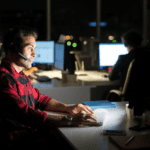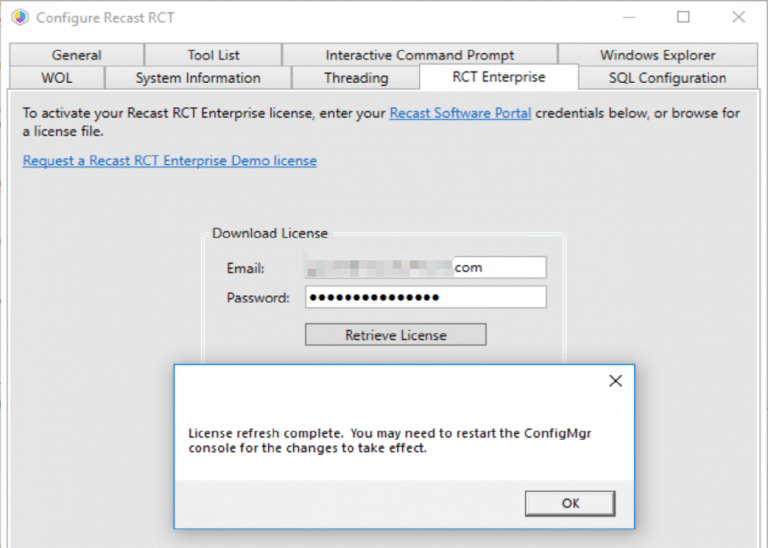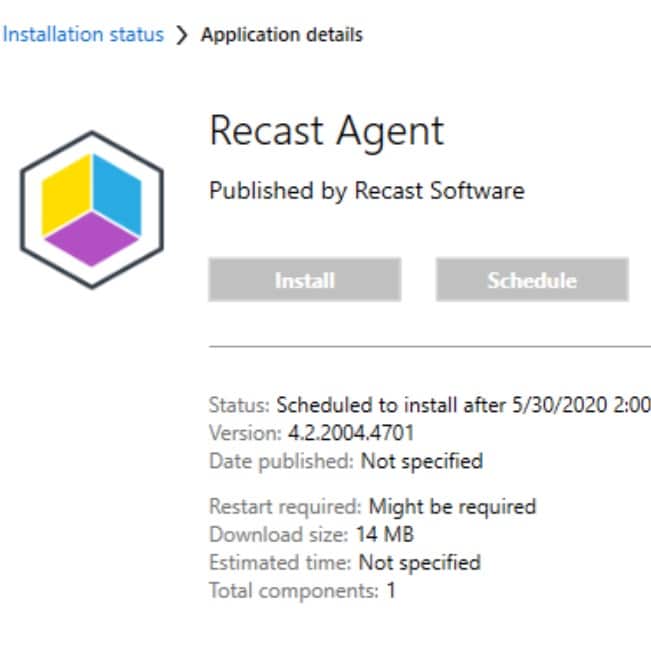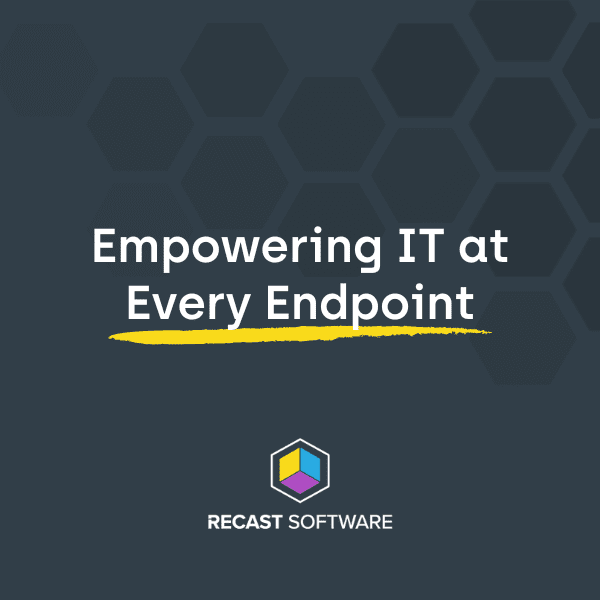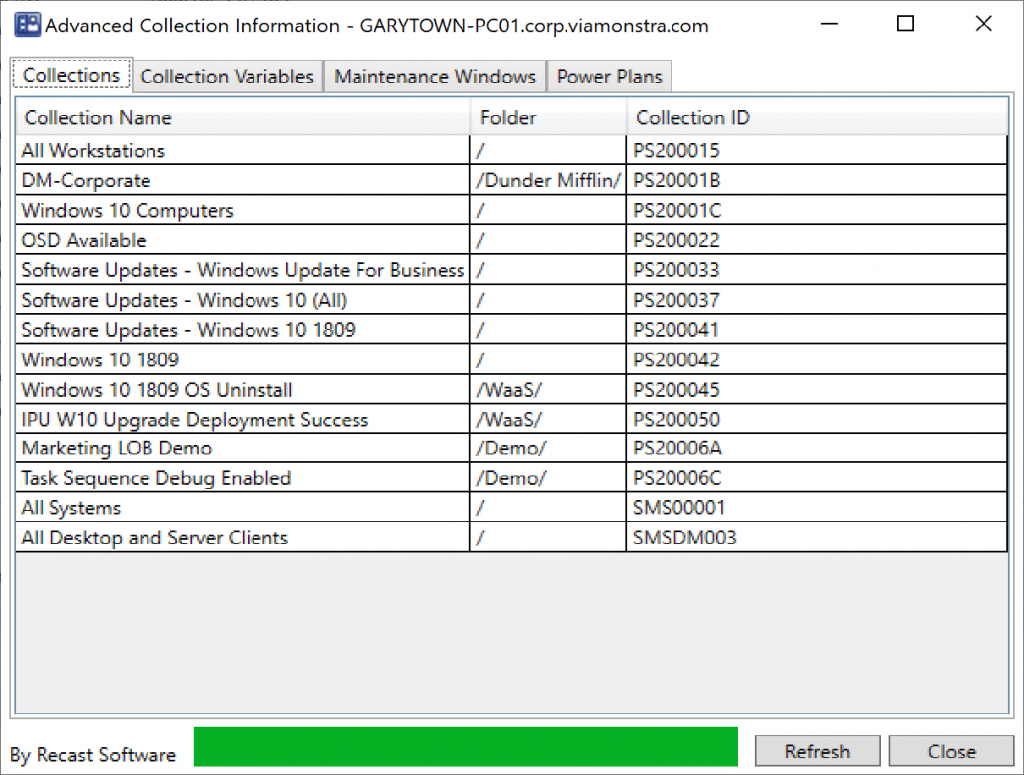Right Click Tools
Transform Your SysAdmin Workflow with the Software Update Deployment Status Dashboard
Topics: Right Click Tools
Managing software updates is an essential yet time-consuming task for SysAdmins. Thankfully, Recast Software’s Software Update Deployment Status (SUDS) Dashboard, built into Microsoft Configuration Manager (ConfigMgr), streamlines the process with its powerful reporting and remediation capabilities. Let’s look at how the SUDS Dashboard can enhance your update management experience, making it more efficient and effective.
Improve Vigilance and Accelerate Remediation
SysAdmins must continually report, remediate, and then repeat. The SUDS Dashboard accelerates and improves this continual process, providing an environment-wide view of update compliance while allowing for targeted reporting and action.
- Reporting: Comprehensive and Customizable
The SUDS Dashboard generates detailed reports on update compliance, enabling you to visualize the status of each update classification in your environment. With its extensive filtering options, the dashboard allows for both broad overviews and granular targeting, ensuring you get the information you need quickly.
- Remediation: Identify Devices in Error
Once you’ve identified non-deployed updates, the SUDS dashboard paired with Remote Software Center identifies devices that are in error and those only needing a reboot. Finding these devices has historically frustrated SysAdmins. With SUDS dashboard, you can find those pending devices and reboot them. If an error code exists, teams can also then troubleshoot the error code that initially caused the installation failure.
- Repeat: Continuous Monitoring and Action
The SUDS Dashboard supports continuous monitoring of your environment, making it much easier to identify and address non-compliant devices. The dashboard displays devices according to their compliance status, allowing you to take appropriate action as needed.
Actionable Results via Software Update Deployment Status Dashboard
The Software Update Deployment Status Dashboard within Right Click Tools Enterprise also enables actionable results. For instance, you can access Remote Software Center to install missing updates unearthed through the dashboard. You select the devices that need updating, right click them, and open Remove Software Center from the Client Tools section. From Remote Software Center you can immediately kick off the updates on all of the devices simultaneously.
You can also utilize dozens of other helpful Right Click Tools actions from within the SUDS dashboard. Consequently, this dashboard creates much more than pretty data—it enables you to boost your software update compliance without ever needing to remote into a device or bug the end user to run their updates.
Conclusion: An Invaluable Assist Enabled by the Software Update Deployment Status Dashboard
The powerful reporting, remediation, and repeat capabilities, coupled with its user-friendly interface, make the SUDS Dashboard a must-have for any SysAdmin looking to streamline their software update management process. Don’t waste more time manually managing updates. Reach out to learn more about the Software Update Deployment Status Dashboard and the many other features of Right Click Tools Enterprise.
Additional Information
Check out this blog post that provides a step-by-step look into utilizing the SUDS dashboard.