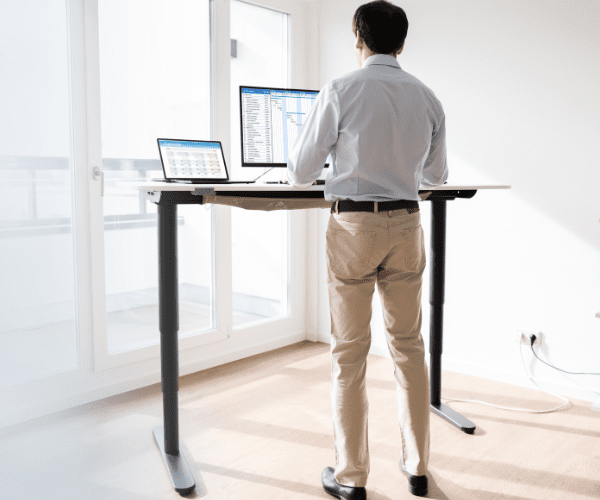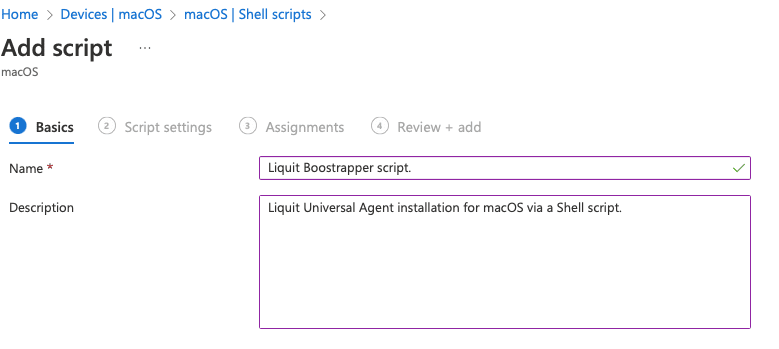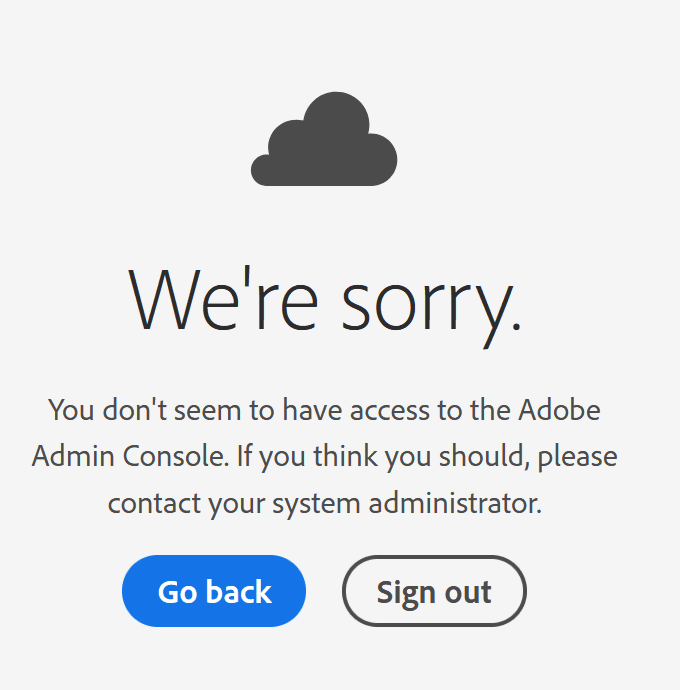Application Management and Patching
Supercharging Productivity with Application Workspace and eG Innovations Monitoring Solution
Application Workspace and eG Innovations have changed what is possible in their respective domains. When combined, they create a potent synergy that enables organizations to achieve end-to-end benefits across their IT infrastructure. This blog series explores how Application Workspace and eG Innovations work together to deliver unique advantages. In this first blog we will explain why organizations benefit and provide implementation details about a real-life example in modern and hybrid workspaces.
Building Understanding Across Industry Events
After a year of meetings at events across Europe, the two companies began discussing the compatibility of their two solutions. What we found was a way to create an even more granular approach to end-to-end application and workspace management that benefits both end users and IT teams. This requires no engineering or development and can be achieved in a relatively small amount of time. All it takes to get started is Application Workspace, the use of Smart Icons, and eG Innovations agent.
IT teams must manage and monitor complex environments across potentially hundreds of applications and several workspace environments. These ecosystems must then integrate well across cloud and on-prem while intersecting with remote and virtual desktop platforms. The constantly changing needs of these complex environments can cause access delays and latency issues that impact productivity and IT time. This results in a lack of insight and control.
The eG Enterprise observability solution from eG innovations gives IT teams insight into the user experience along with end-to-end availability and health of involved IT components. This helps IT teams know if they are being impacted in terms of slowdowns or failures via an automatic root cause analysis. Only then can you realize improvement. Everything from understanding which apps are being used to capacity planning via resource impact enables IT to take actions to resolve these issues in real time.
As the world’s only end-to-end application management platform, Application Workspace enables organizations to configure, deploy, update and access thousands of verified applications across any device anywhere. Digital environments are a complex blend of different workspaces, clouds, desktop virtualization platforms and operating systems. These tools, systems, and platforms must work across thousands of end users and applications, which can drive an unending integration struggle to create smooth application access. Application Workspace and Smart Icons are just two important aspects of the Application Workspace platform making that possible.
The power of Application Workspace and eG Innovations is clear when they operate separately, but they become even stronger when used together. The beauty of this collaboration is that it broadly works across three different areas:
Enhanced Performance Monitoring
By combining Application Workspace’s application delivery capabilities with eG Innovations’ monitoring solution, IT teams gain comprehensive visibility into the entire application delivery landscape. Performance monitoring of eG Innovations enables automatic root cause analysis to understand where and how specific challenges may arise across the entire application and (IT Infrastructure) workspace ecosystem. Data from this analysis enables IT to be proactive in creating solutions to these immediate and long-term challenges.
The Application Workspace platform delivers contextual access to every application and user, regardless of the device or location. Application Workspace and Smart icons are at the heart of immediate contextual application access and management in minutes rather than hours or days for individual users and groups across the enterprise.
The best solution is to combine Application Workspace and Smart Icons with the eG agent, which can be installed as part of Application Workspace deployment on a device level. This can reveal performance challenges while enabling automated solutions for transparent application access. The power of performance monitoring data gathered by eG innovations ensures that IT teams can adapt to environment variables via Smart Icons.
Optimized Application Delivery
The integration between Application Workspace and eG Innovations allows organizations to ensure optimal application delivery and cost across different environments. IT teams can leverage eG Innovations’ monitoring data to make informed decisions about application deployment, scaling, and resource allocation. This improves performance and user experience in real time. It also enables proactive solutions to challenges that will arrive in the future as users and application needs scale up across the organization’s application ecosystem.
Creating a Smooth User Experience
End-user experience is a critical factor in driving productivity and user satisfaction. With Application Workspace and eG Innovations, organizations can monitor and optimize the entire user journey. eG Innovations’ end-user experience monitoring provides insights into the application delivery platform, application response times, logon performance, and session quality while Application Workspace’s user-centric approach ensures easy access to applications across devices and locations. Together, these solutions empower IT teams to deliver a high-performance user experience that is fast, transparent, repeatable, and scalable via automation.
How Application Workspace and eG Innovations Deliver on These Enhancements
The versatile nature of Smart Icons for creating automatically executed solutions for application access further enhances eG Enterprise powerhouse capacity for proactive application and environment monitoring. The extensive but granular monitoring capabilities of eG can be integrated with Application Workspace via Smart Icons by installing the eG agent on the device where Application Workspace is operating. This can enable countless scenarios that enrich the information within Application Workspace about how applications are working based on things like consumption parameters, bandwidth limitations, connection issues, etc.
Many actions can be created with a few simple clicks when creating the Smart Icon for all users or groups of users, along with the eG agent. Smart Icons and the data gathered from eG enable IT to make more effective decisions or immediate actions for users and groups.
There are also many advanced uses of the two solutions that can trigger needed actions based on the data gathered from eG and implemented via the back end of the Smart Icons. There are three simple steps to create the more advanced triggers involving the Application Workspace and eG Innovations agents.
Step 1
Install the eG agent on the device where Application Workspace is operating (This can be during a standard Application Workspace deployment or after the fact). Learn how here.
Step 2
Create a simple PowerShell script template that gathers measurement data via the eG REST API. This script is being used as input for the two chosen parameters within Application Workspace. Learn more about the eG Innovations REST API here.
Step 3
Create a Smart Icon that will operate on two chosen parameters defined by the data such as “if the latency is below this threshold perform action one, and if the latency is above this threshold, perform action two.
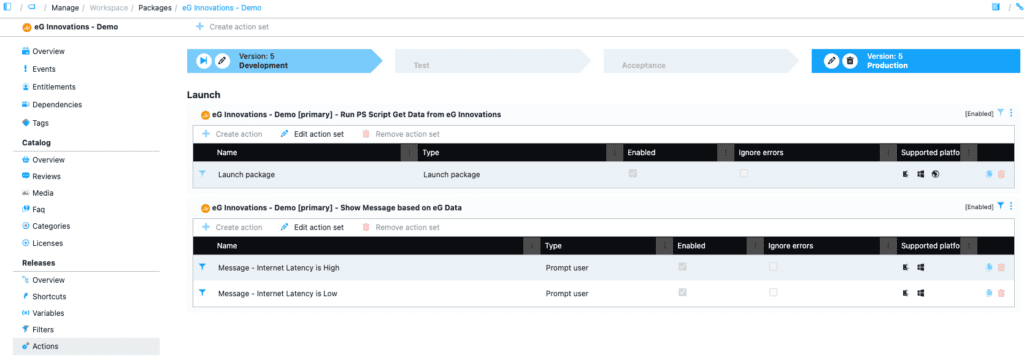
For this first blog, we’ll look at a single specific scenario and provide two or more different scenarios in upcoming blog posts within the series.
Scenario 1
Latency Challenges for Applications with Intensive Processing Needs
Before starting an application, Application Workspace and the eG agent can start an action to retrieve internet latency data from the device and use this in the Smart Icon technology. The eG performance monitoring capabilities can enable automated decisions that take effect based on WiFi strength and latency data gathered from the last mile of a remote worker’s in-home network.
In this scenario, the last mile cannot be controlled as this is the responsibility of the user. When accessing a client-server application, the responsiveness and user experience highly depends on the home network and internet connection. This means that poor WiFi strength and high internet latency can impact application access and a user’s productivity.
Performance monitoring data can enable proactive actions if the WiFi strenght is low or the internet latency is high. The Smart Icons could be set up to recognize these parameter actions and prevent the starting of a client-server application locally on a user’s device over a VPN-connection, for example, and instead starting the client-server application remotely via a remote session. This can enhance the user experience by automatically and transparently making the right decision for the end user based on their needs.1
eG’s performance data, router latency or ISP latency is used to make decisions. With the example of WiFi strength, if the strength falls below a certain specified parameter, the Smart Icon can trigger a specific action. If the strength falls into an acceptable range, the Smart Icon triggers a different action.
This scenario can be easily adapted to a variety of needs based on eG data gathered over time. IT teams can operate faster and more efficiently while providing users with a seamless experience across applications in every scenario.
There are many scenarios where this Application Workspace and eG Innovations combination can benefit an organization. Stay tuned for upcoming blogs in the series that provide solutions for specific scenarios that are common challenges in application environments. To learn about other scenarios where Application Workspace and eG Innovations, keep an eye out for continuing blogs in this series.