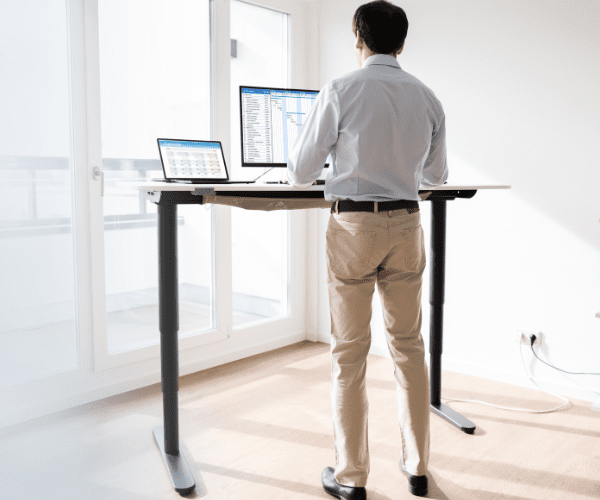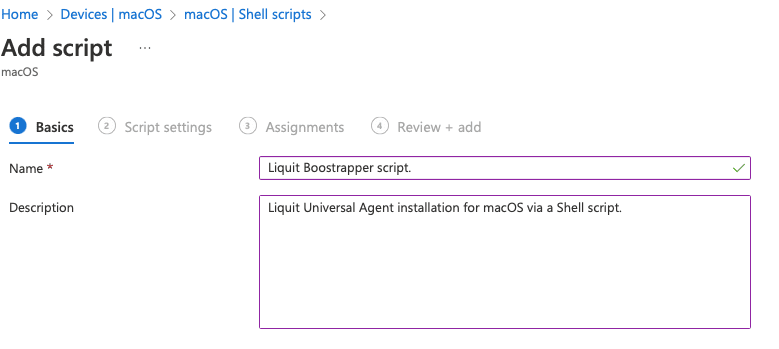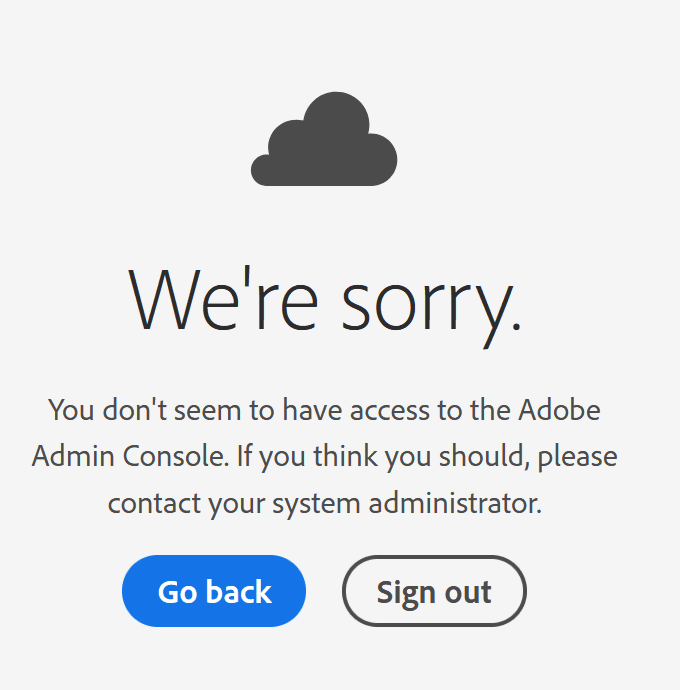Application Management and Patching
Streamline Liquit License Management Automation with PowerShell, Azure, and Power BI
On June 17th, Liquit released the much-anticipated Liquit Workspace 4.2, packed with new features and enhancements that have generated significant excitement among our partners. A key feature in this release is the ability to retrieve detailed license usage information using PowerShell.
The Liquit PowerShell module now offers comprehensive license usage information, including:
- PurchasedType : The type of license purchased.
- BillableCount: The number of licenses that are billable.
- PurchasedCount: The total number of licenses purchased.
- ExcludedCount: Licenses that are excluded from billing.
- OverUsage: Instances where usage exceeds the purchased licenses.
- BillableRefreshedAt: The last time the billable data was refreshed.
These enhancements enable administrators to efficiently manage and monitor their licensing needs.
Key Features of Liquit License Management Automation
While this feature is powerful, effectively leveraging the data requires careful consideration. Here’s an overview of key points to keep in mind:
- Accessing License Information: This can be achieved with a straightforward PowerShell command that retrieves the necessary data.
- Centralize: Store your data in Azure Blob Storage to centralize and streamline access. Azure Key Vault simplifies the secure management of secrets by centralizing storage.
- Visualizing Data: To make the data insightful and accessible, consider using data visualization tools like Power BI. Power BI can help you create dashboards and reports that provide a clear overview of your licensing status.
- Automate: Leverage Azure Automation with a Runbook, PowerShell script, and scheduling to automate the generation of license usage data.
- Regular Monitoring: Regularly review this data to stay on top of licensing needs and prevent over-usage.
Enhancing Liquit License Management Automation Using Azure
When it comes to automating tasks in Azure, security and efficiency are key. That’s where Azure Key Vault becomes a crucial element. Azure Key Vault offers several advantages, particularly relevant to our situation:
- Enhanced Security: Azure Key Vault enhances security by securely storing sensitive information, such as passwords, tokens, and API keys, eliminating the need to hard-code secrets into scripts. This reduces the risk of exposing critical information.
- Centralized Management: Azure Key Vault simplifies secret management by centralizing storage across multiple scripts or environments. This allows for easy credential updates without modifying existing scripts, saving time and ensuring consistency across automation processes.
- Seamless Integration with Azure Automation: Azure Key Vault seamlessly integrates with Azure Automation, allowing scripts to easily retrieve and use stored secrets. This simplifies credential management in automation scripts, minimizing security risks.
Script Overview
If you need a powerful PowerShell script to streamline your tasks, you’re in luck. I’ve created a script that you can use right away. Visit my GitHub to download it.
The PowerShell script I wrote will do the following:
- Retrieve Liquit credentials and Liquit Workspace URL from Azure Key Vault to use in this PowerShell script
- Use the Get-LiquitZone to get the Liquit License usage information and write it to a CSV-file with a date stamp in the filename
- Send it to a container in Azure Blob Storage
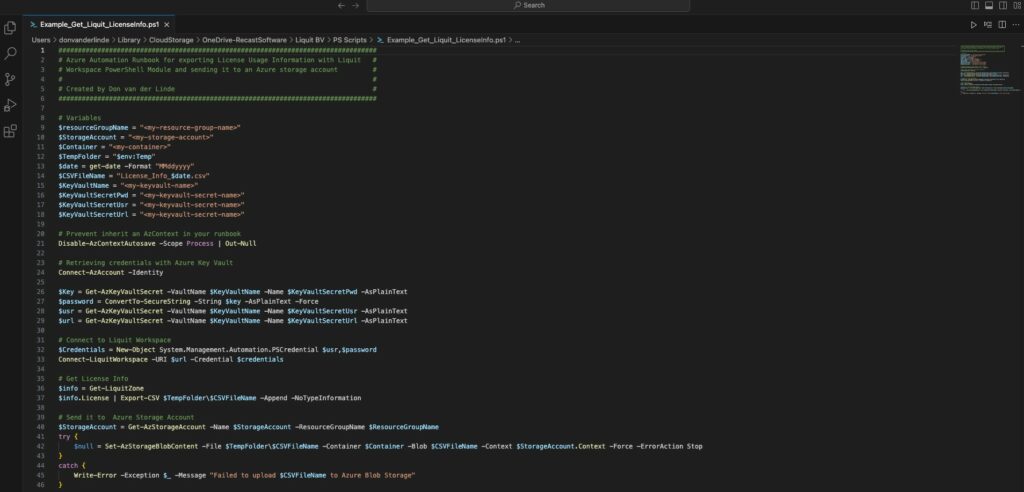
Step-by-Step Guide to Liquit License Management Automation
To achieve the desired outcome, follow these steps:
- Create Azure Storage Account and create a container where the CSV-files can be stored
- Create an Azure Key Vault
- Create Key Vault Secrets for the Liquit Workspace Credentials and Liquit Workspace URL
- Make sure that Storage Account has the correct permissions to access secrets within Azure Key Vault
- Create an Azure Automation Account
- Install the Liquit PowerShell Module which is available in the PowerShell Gallery in Azure Automation. The module can be found with the name Liquit.Server.PowerShell
- Create a Runbook and use the PowerScript I wrote
- Add a Schedule to the Runbook
- Install Microsoft Power BI Desktop on your device
- Connecting Azure blob storage data to Microsoft Power BI desktop
- Transform multiple CSV files from Blob storage without combining them
- Create an awesome cool Dashboard
- Publish it online in the Power BI service
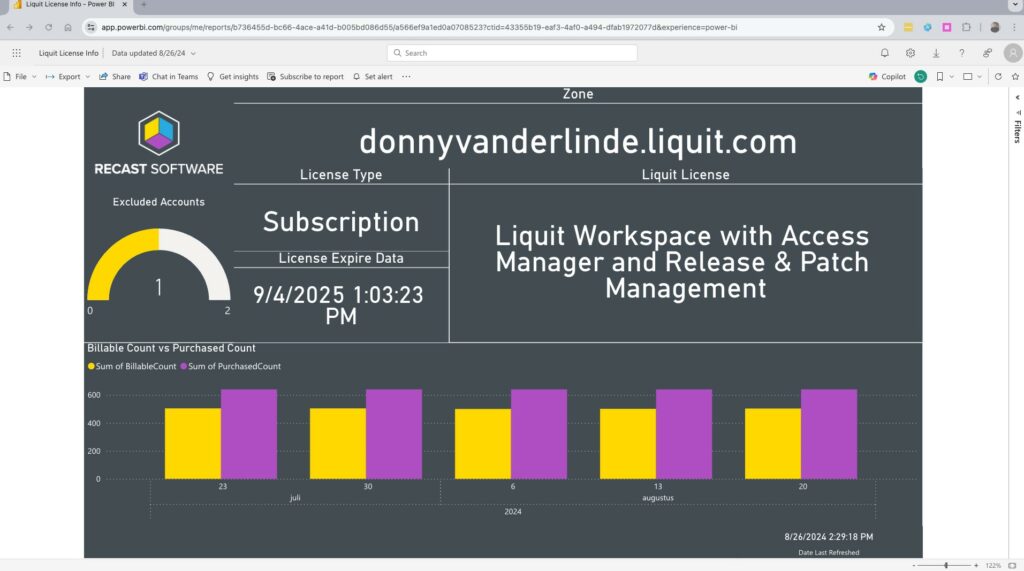
To view and share reports on the Power BI Service and automatic schedule data refreshes, a Microsoft Pro or Premium license is required.
Benefits of Liquit License Management Automation for IT Operations
Security and efficiency are crucial. Automating the retrieval of license usage information within Liquit Workspace and integrating it with Azure services simplifies processes and enhances IT operations.
One of the standout features of this solution is its ability to securely store the output data in a CSV file on Azure Blob Storage. Leveraging Azure Key Vault for credential management eliminates the risks associated with hardcoded credentials, ensuring a secure and compliant environment.
By scheduling this PowerShell script to run weekly in an Azure Automation runbook, you can ensure that data collection is both consistent and up to date. The gathered data is securely stored in Azure Blob Storage, making it easily accessible for further analysis.
By connecting Power BI to the data stored in Azure Blob Storage, you can create a dynamic, visually appealing dashboard. This dashboard not only empowers IT administrators with vital insights but also serves as a comprehensive reporting solution for IT managers.
The result is a streamlined, automated workflow that enhances transparency and accountability while delivering a dynamic dashboard with detailed Liquit license usage information. This makes IT operations more efficient and effective than ever.
If you have any questions, feel free to reach out. Liquit is here to help!