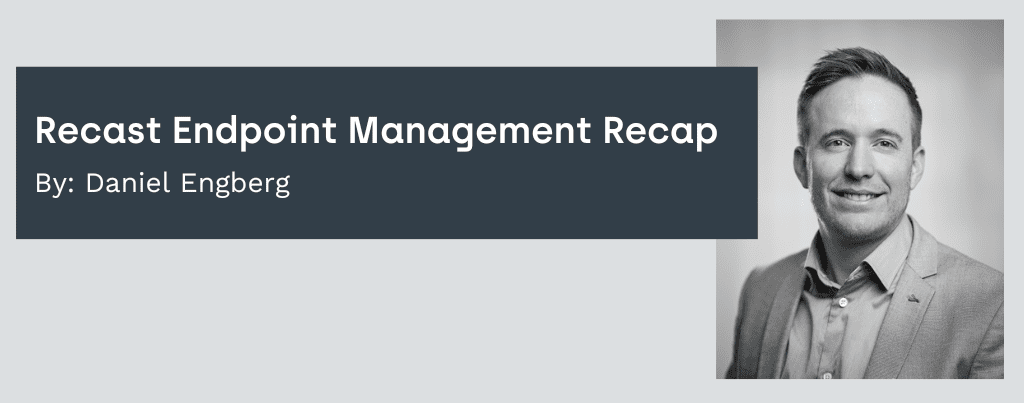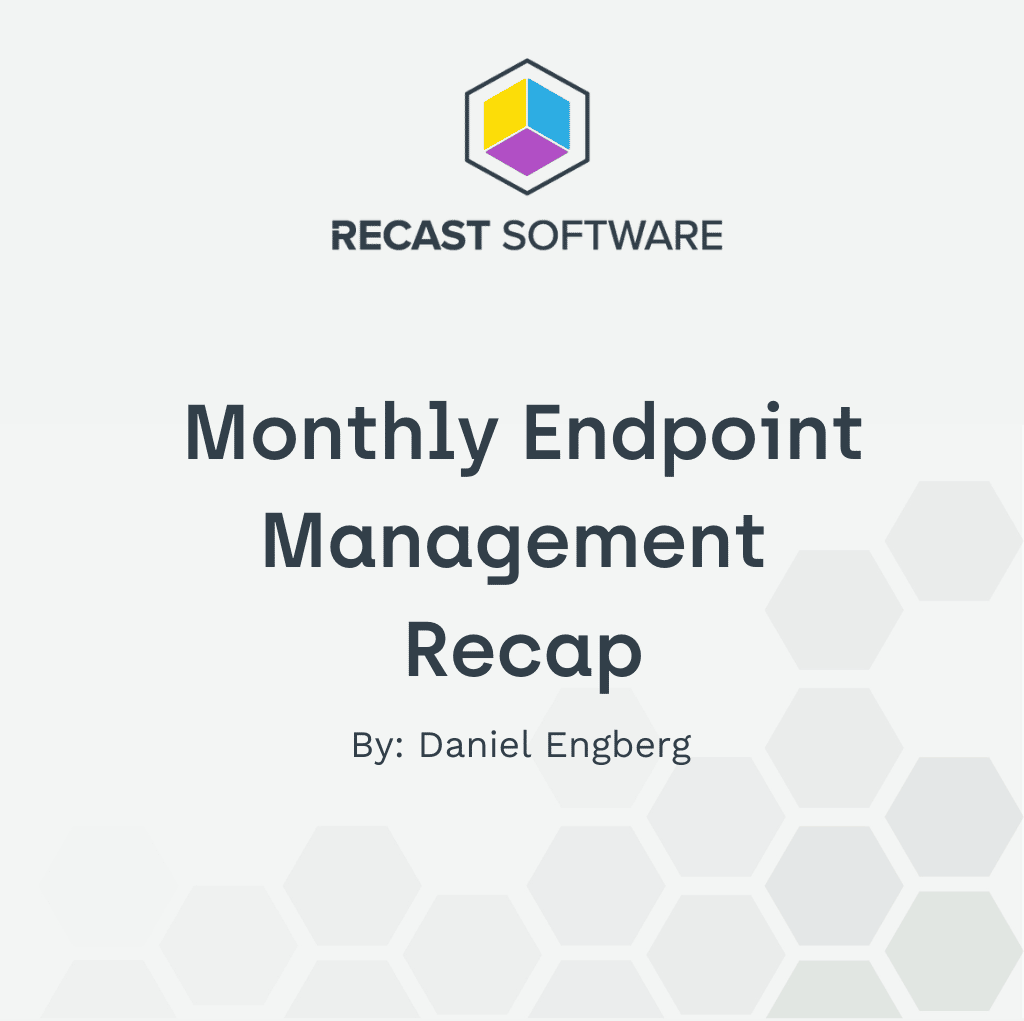What's New
Recast’s Endpoint Management Recap – Vol. 63
Topics: What's New
Welcome to Recast’s Endpoint Management Recap, Vol. 63
by Daniel Engberg
Hello, everyone!
March has quickly passed, and as we head into spring, I hope it brings fewer colds and more sunshine for everyone. There’s been a lot happening in the AI space, especially around Copilot and Intune. I’ve been working on some Copilot-related projects, mostly tied to security assessments.
This month’s Technical Takeoff provided insights into what’s coming for Windows and Intune, with Azure Arc standing out thanks to interesting updates around server management and hotpatching.
After another wet and windy winter here in Gothenburg, I look forward to going outside again. Cycling, tennis, or just enjoying a beer in the sun. I hope you get some time outside, too. Hey, you can always bring your laptop with you. 🙂
Wishing you a great start to the season!
– Daniel Engberg
Contents – Endpoint Management Recap
- Events and Conference News
- Microsoft Product Announcements
- Community Tools and News
- Recast Software Updates

Upcoming Events
- Modern Endpoint Management SUMMIT 2025 – April 23 – April 25, 2025 – Paris, France
- MMS MOA – May 4 – May 8, 2025 – Minneapolis, MN
Check out Recast Software’s Event and Tradeshow page for event details.

March brought us the Microsoft Technical Takeoff, a more technical deep dive into Ignite announcements. It’s a great resource for understanding what’s coming next in Intune, Windows, and the broader Microsoft ecosystem.
Here are some key resources you might want to check out:
- Microsoft Technical Takeoff: Windows and Intune
- Takeoff 2025 Highlights – Niklas Tinner
- Windows 365, Copilot, & More – Niklas Tinner & Florian Salzmann
A highlight from this year’s sessions was the capability to use Azure Arc for hotpatching Windows 11 (version 24H2) and Windows Server 2025 machines. This new capability allows updates without rebooting, streamlining patch management for connected devices. It’s worth checking out if you’re planning updates or strategies for your server environments.
In addition, Microsoft shared updated guidance on modernizing server management, moving from Configuration Manager to Azure Arc. Arc brings Azure-native tools like patching, policy enforcement, inventory tracking, and remote scripting to your on-prem and multi-cloud servers. It supports both Windows and Linux and can be deployed alongside ConfigMgr during the transition.
👉 Read the full guide on Azure Arc modernization
Products
Microsoft Entra ID (Azure AD) [What’s New Page]
Microsoft ConfigMgr [What’s New Page] [Tech Community] [Virtual Hub][MS QA][Reddit][Feedback]
Microsoft 365 [What’s New Page]
Microsoft Defender for Endpoint [What’s New Page]
Microsoft Intune [What’s New Page]
- Default configuration of Intune’s Windows security baselines – Microsoft Intune | Microsoft Learn
- Stay ahead of evolving threats with the latest AI in Intune – Microsoft Intune Blog
Microsoft Windows [What’s New Page]
- Windows Client
- Windows Server
- Windows 365
- Other
Security Alerts and Info [Microsoft Security Portal – Security Update Guide]

Podcasts / Blog Series / Video Blogs
- Migrate from Physical PCs to Windows 365 Part 1: the SKUs – Steve Weiner (@getrubix)
- Windows 365: The Ultimate Starter Guide – Steve Weiner (@getrubix)
- Windows 365: Deep-Dive into Provisioning – Steve Weiner (@getrubix)
- Intune Attack Paths — Part 1. Intune is an attractive system for… | by Andy Robbins | Jan, 2025 | Posts By SpecterOps Team Members – Andy Robbins (@_wald0)
- Automate Intune Win32 application creation using PowerShell – YouTube – Chander Mani Pandey (@Mani_CMPandey)
- PowerShell best practices for Intune: Logging – YouTube – Steve Weiner (@getrubix)
- Microsoft Cloud IT Pro Podcast – A Microsoft cloud podcast – Ben Stegink & Harm
Veenstra (@benstegink & @harmveenstra)
Blog Posts
Intune
- Intune’s New Properties Catalog Improves Inventory Management – Jannik Reinhard (@jannik_reinhard)
- How to Set Up a Device Compliance Policy for macOS Devices with Intune – Fabian Rodriguez (@Fabian1560)
- How to block TikTok or other social media – Matt (@muthmsir)
- Block Unmanaged macOS Devices with Intune – Fabian Rodriguez (@Fabian1560)
- All about Microsoft Intune | Understanding Device query for multiple devices – Peter van der Woude (@pvanderwoude)
- Copilot With Endpoint Privilege Manager To Identify Potential Elevation Risks Using Intune HTMD Blog – Vaishnav K
- How To Configure Windows 365 Disaster Recovery Plus In Intune HTMD Blog – Anoop C Nair (@anoopmannur)
- How to Deploy Microsoft 365 Apps to macOS Devices with Intune – Fabian Rodriguez (@Fabian1560)
- How to #Package #Win32Apps for #Intune Like a Pro! | CheckYourLogs.Net – Kevin Kaminski (@kkaminsk)
- All about Microsoft Intune | Easier managing Device Control in Microsoft Defender for Endpoint using Microsoft Intune – Peter van der Woude (@pvanderwoude)
- All about Microsoft Intune | Using a QR code to easily sign in to apps on shared Android devices – Peter van der Woude (@pvanderwoude)
- Optimizing Microsoft Teams Privacy Settings for End Users With Microsoft Intune – Cloud First – Per Larsen (@PerLarsen1975)
- Deploying Third-Party Applications with Intune Enterprise Application Management – Fabian Rodriguez (@Fabian1560)
- Be prepared for Windows Declared Configuration in Intune – Mr T-Bone´s Blog – Torbjörn Granheden (@MrTbone_se)
- Set up Windows LAPS with Intune: A Step-by-Step Guide – Prajwal Desai (@PrajwalDesai)
- Update Intune Connector to MSA Account – Eswar Koneti (@eskonr)
ConfigMgr
Windows 11 & 365
- Cloud PC Maintenance Windows: Scheduling Resize Operations for Maximum Efficiency + Bonus Microsoft Graph Powershell way of implementation | AskAresh – Aresh Sarkari (@askaresh)
- Optimizing Windows 365 Investments: Unlocking Operational Efficiency with Citrix Monitor and Session Recording – Citrix Community Articles – Citrix Community – Thomas Berger (@tberger80)
Other SysAdmin Info
Tool Updates
- GitHub – urpatton/OSD-Wizard-UDI-Replacement: A PowerShell OSD wizard created based on the MDT UDI Wizard functionality – Uriah Patton (@urpatton2)
- DriverAutomationTool/Beta Builds at master · maurice-daly/DriverAutomationTool · GitHub – Maurice Daly (@modaly_it)
- GitHub – IntunePMFiles/DeviceConfig – Eswar Koneti (@eskonr)
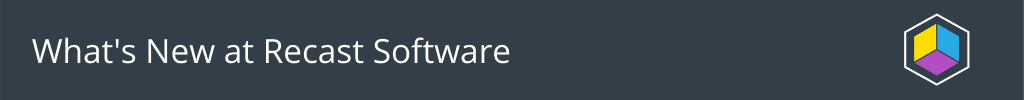
We launched Right Click Tools for Intune browser extension in early 2025, giving you familiar device management options inside the Intune web console (and other browser-based web platforms). With the browser extension, you can run quick device actions, manage kiosks, and see vital security details—without leaving Intune. If you’re moving from ConfigMgr to Intune, it also supports co-managed devices, so you can keep using the workflows you already know. Read more here.
Another milestone: Right Click Tools Community Edition for Intune (free) is now available. Download the free license here. It offers many of the same core features you rely on in our ConfigMgr version. Scan for devices, run compliance checks, and act directly in the Intune console—no switching tabs. Check out our recent webinar below on getting started with the Right Click Tools for Intune Community Edition:
We also recently launched support for custom applications in Application Manager. You can now add custom applications and include them in deployment processes like other supported applications. Read Add a Custom Application in our Documentation and watch the video below.
On Discord? Join Recast Software on Discord WinAdmins under “products and vendors” -> #recast-software.
New Blog Posts in March
Intune
- Deploying Third-Party Applications with Intune Enterprise Application Management
- How to Set Up a Device Compliance Policy for macOS Devices with Intune
- Microsoft Intune vs. Configuration Manager for Third-Party Application Patching
- Intune’s New Properties Catalog Improves Inventory Management
- Block Unmanaged macOS Devices with Intune
- How to Deploy Microsoft 365 Apps to macOS Devices with Intune
Application Management and Patching
Product
- Introducing Application Workspace 4.3 – New Branding, New Capabilities, Same Powerful Performance
- Integrating Application Workspace into Software Center
- Don’t Forget about Access Policies in Application Workspace
Customer Stories
Thank you for reading Recast’s Endpoint Management Recap – Vol. 63. Stay tuned for more helpful content next month.
Follow Recast Software on Twitter, LinkedIn, Discord (#recast-software), and YouTube to see the latest news and updates.