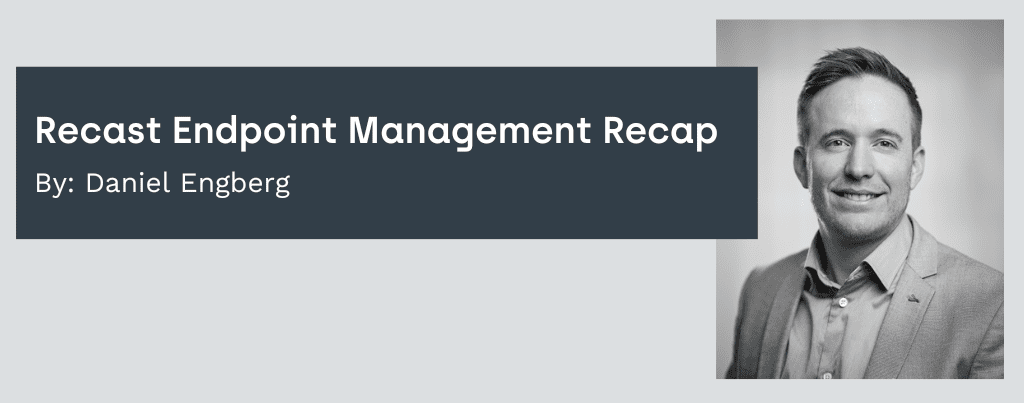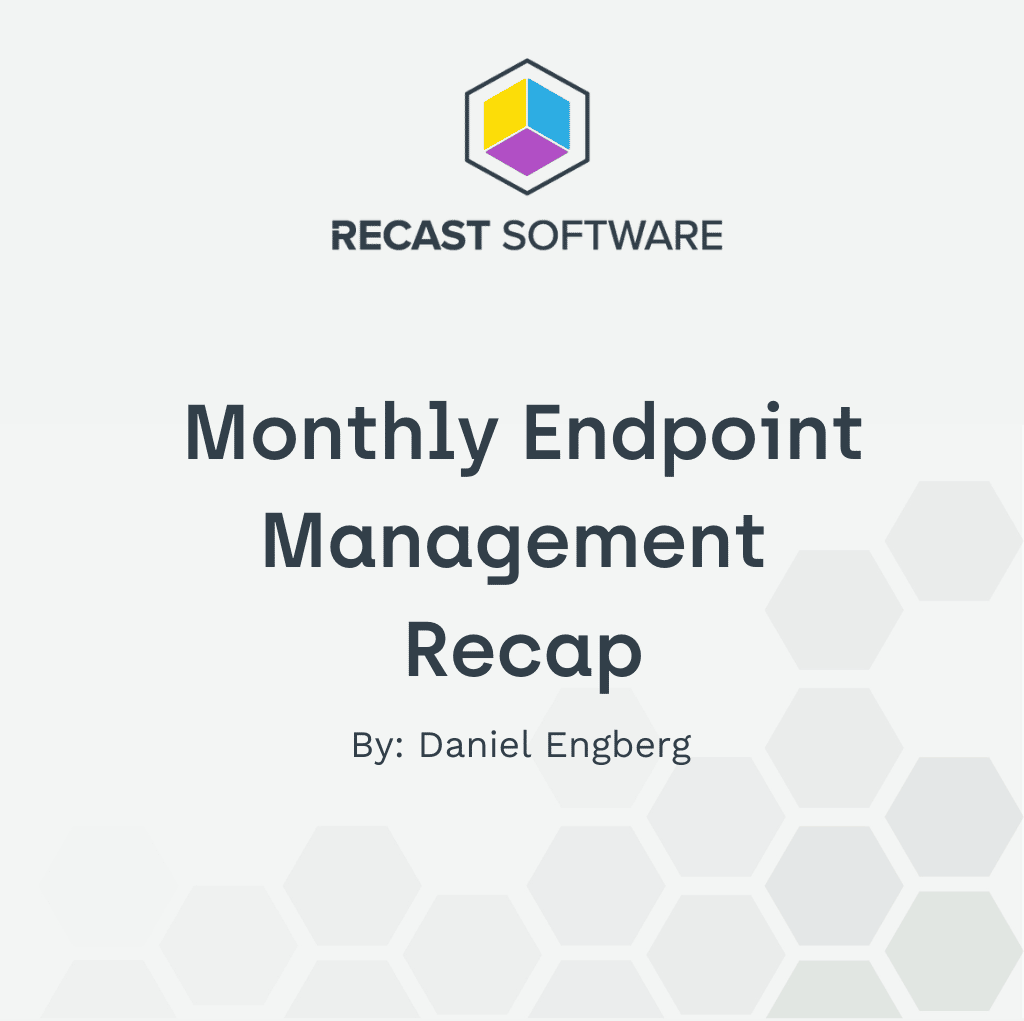What's New
Recast’s Endpoint Management Recap – Vol. 60
Topics: What's New
Welcome to Recast’s Endpoint Management Recap, Vol. 60
by Daniel Engberg
Hello!
As we’ve just closed 2024, entering a new year can feel strange. December can seem like it stretches on forever, and then suddenly, here we are in 2025.
I hope everyone had a great Christmas and New Year’s celebration. In the coming year, I look forward to working on interesting customer engagements and focusing on endpoint management projects.
Before we move on, let’s take a moment to look back at some of the key highlights from 2024:
• Microsoft 365 Copilot expanded AI capabilities, driving productivity improvements.
• Configuration Manager Updates introduced HTTPS enforcement and ARM64 support.
• Windows 11 24H2 delivered new features focused on productivity and accessibility.
• Apple Support maintained day-zero readiness for iOS/iPadOS 18 and macOS 15.
• Microsoft Ignite showcased updates, including the Windows 365 Link.
• Defender and Edge Updates brought improvements to endpoint security.
Thanks to everyone in the community for sharing their knowledge and helping to make this space better for all.
See you again at the end of this month!
– Daniel Engberg
Contents – Endpoint Management Recap
- Events and Conference News
- Microsoft Product Announcements
- Community Tools and News
- Recast Software Updates

Upcoming Events
Check out Recast Software’s Event and Tradeshow page for event details.

This month brought the release of Configuration Manager version 2409, featuring updates that will be significant for many organizations—especially those still modernizing their underlying IT infrastructure. Here are some key changes:
- Configuration Manager no longer supports SQL Server 2012 and 2014.
- Support has been added for Windows 11 24H2 and Windows Server 2025.
- MDT Integration (both with Configuration Manager and standalone) is no longer supported.
For more details, check out Microsoft’s official documentation: What’s new in version 2409 – Configuration Manager | Microsoft Learn
Products
Microsoft Entra ID (Azure AD) [What’s New Page]
Microsoft ConfigMgr [What’s New Page] [Tech Community] [Virtual Hub][MS QA][Reddit][Feedback]
Microsoft 365 [What’s New Page]
Microsoft Defender for Endpoint [What’s New Page]
Microsoft Intune [What’s New Page]
Microsoft Windows [What’s New Page]
- Windows Client
- Windows Server
- Windows 365
- Other
Security Alerts and Info [Microsoft Security Portal – Security Update Guide]

Podcasts / Blog Series / Video Blogs
- Getting Started with Graph Part 3: Learn to use PowerShell with Graph – Steve Weiner (@getrubix)
- SCCM Intune Co management Setup & Shift Workload – Chander Mani Pandey (@Mani_CMPandey)
- Getting Started with Graph Part 5: Creating with the POST Method – YouTube – Steve Wiener (@getrubix)
- SCCM 2409 Upgrade Guide (YouTube) – Prajwal Desai (@PrajwalDesai)
- Setup Enhanced Windows Device hardware inventory with Intune | Device Inventory Report – YouTube – Chander Mani Pandey (@Mani_CMPandey)
- Getting Started with Graph Part 6: Querying Attributes Across Objects – YouTube – Steve Weiner (@getrubix)
- Microsoft Ignite E03: Recap with Lior Bela – YouTube – Shady Khorshed (@Shady_Khorshed)
- Bulk Export Intune Configuration Policy Device Assignment Status Report – Chander Mani Pandey (@Mani_CMPandey)
Blog Posts
Intune
- Scheduling Defender for macOS Antivirus Scans in Intune – Nick Benton (@ennnbee)
- How to implement Attack Surface Reduction in Intune | Agdiwo – Agdiwo (@agdiwo)
- Highlights from Upgrading to Windows 11 using Microsoft Intune – Tips and Tricks – Deployment Research – Johan Arwidmark (@jarwidmark)
- All about Microsoft Intune | Working with device compliance for Windows Subsystem for Linux -Peter van der Woude (@pvanderwoude)
- Introducing the new Device Inventory for Windows in Intune – Mr T-Bone´s Blog – Torbjörn Granheden (@MrTbone_se)
- Configure Device Inventory Intune Resource Explorer 24×7 – Joost Gelijsteen (@Jgelijsteen)
- Intune Windows Autopatch Step-by-step Guide – Jonathan Lefebvre (@JLefebvreGloben)
- How to Configure Enhanced Hardware Inventory with Intune – YouTube – Steve Wiener (@getrubix)
- Intune Device Inventory Provides Windows Hardware Analytics – Jon Towles (@m0bilej0n)
- Enhance Windows device management using NEW Device Inventory! – YouTube – Andy Jones (@Andy_69Jones)
- All about Microsoft Intune | Enabling hotpatch for Windows 11 Enterprise – Peter van der Woude (@pvanderwoude)
- Local Administrator Protection vs. EPM: Why It Breaks EPM – Rudy Ooms (@Mister_MDM)
- Intunebytes | User-Channel Certificate for MacOS, the Amazing Option! – Intune Bytes (@IntuneBytes)
- The new Outlook is preinstalled on Windows 11 (23H2 and later) and this is how you uninstall it using PowerShell and Microsoft Intune – imab.dk – Martin Bengtsson (@mwbengtsson)
- How to enable Intune enhanced hardware inventory – Jonathan Lefebvre (@JLefebvreGloben)
- All about Microsoft Intune | Adding additional hardware properties to the device inventory – Peter van der Woude (@pvanderwoude)
- Intune – Enable Personal Data Encryption for added security – Benoit Hamet (@benoit_hamet)
- A quick look at using Windows 365 Cloud PC’s via Motorola Thinkphone | just another windows noob ? – Niall C. Brady (@ncbrady)
- New and Changed Optional Features in Windows 11 24H2 – Deployment Research – Johan Arwidmark (@jarwidmark)
- Intune, PowerShell and Graph API: best practices | Syst & Deploy – Damien Van Robaeys (@syst_and_deploy)
- All about Microsoft Intune | Getting started with Administrator protection – Peter van der Woude (@pvanderwoude)
- Fine-Tuning Azure Sentinel Log Ingestion for Intune Script Execution when using the Defender XDR Connector – MSEndpointMgr – Ben Whitmore (@byteben)
- Unpacking the Microsoft Intune MDM and Entra ID Certificate – MSEndpointMgr – Ben Whitmore (@byteben)
ConfigMgr
- A first glance at Windows 365 Frontline Shared mode – dominiekverham.com – Dominiek Verham & Ola Ström (@dominiekverham & @olastromcom)
- Configuration Manager 2409: What’s in it for You? – Niall C. Brady (@ncbrady)
Windows 11 & 365
- Let’s secure the cloud PC! – Joel (@0125joel)
- Enhancing Your Security Posture in Windows 365 and Azure Virtual Desktop – Thomas MarcussenThomas Marcussen (@MarcussenThomas)
- How does Windows Administrator protection works on your personal device – Cloud First – Per Larsen (@PerLarsen1975)
Other SysAdmin Info
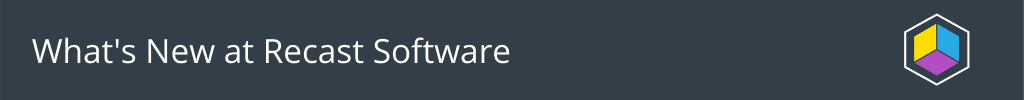
Recast recently hosted a three-part series on Intune tips and tricks to improve device management. Whether you’re new to Intune or experienced, the series includes actionable tips and shortcuts to streamline your work. Check out the first video below—all three are live on our YouTube channel.
On Discord? Join Recast Software on Discord WinAdmins under “products and vendors” -> #recast-software.
Recast Software started creating YouTube Shorts. Check out how to retrieve a LAPS Password here and follow us on YouTube. More to come.
December Blog Posts
- Right Click Tools for Intune-Only Managed Devices
- Windows Sandbox: PowerShell and Application Workspace for Powerful Application Testing
- Workaround for Installing Application Workspace Universal Agent on macOS
- December 2024 Patch Tuesday: Addressing a High-Volume of Critical Vulnerabilities and an Actively Exploited Zero-Day
- November 2024 Third-Party Patches
Thank you for reading Recast’s Endpoint Management Recap – Vol. 60. Stay tuned for more helpful content next month.
Follow Recast Software on Twitter, LinkedIn, Discord (#recast-software), and YouTube to see the latest news and updates.