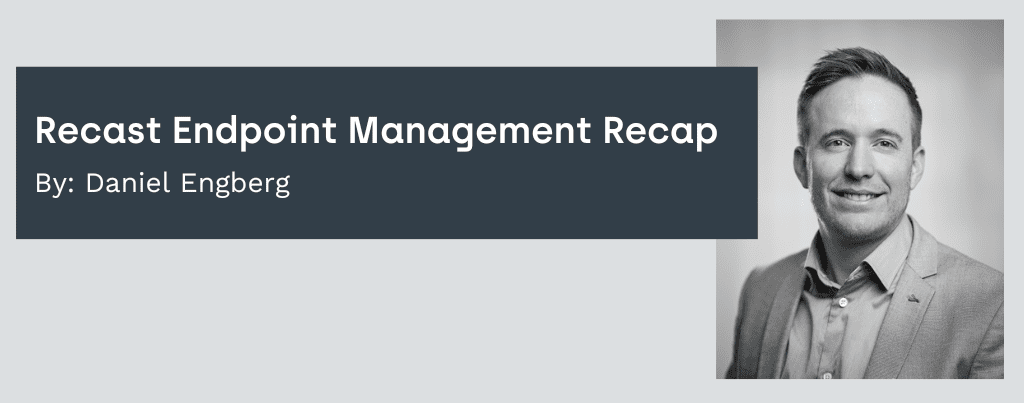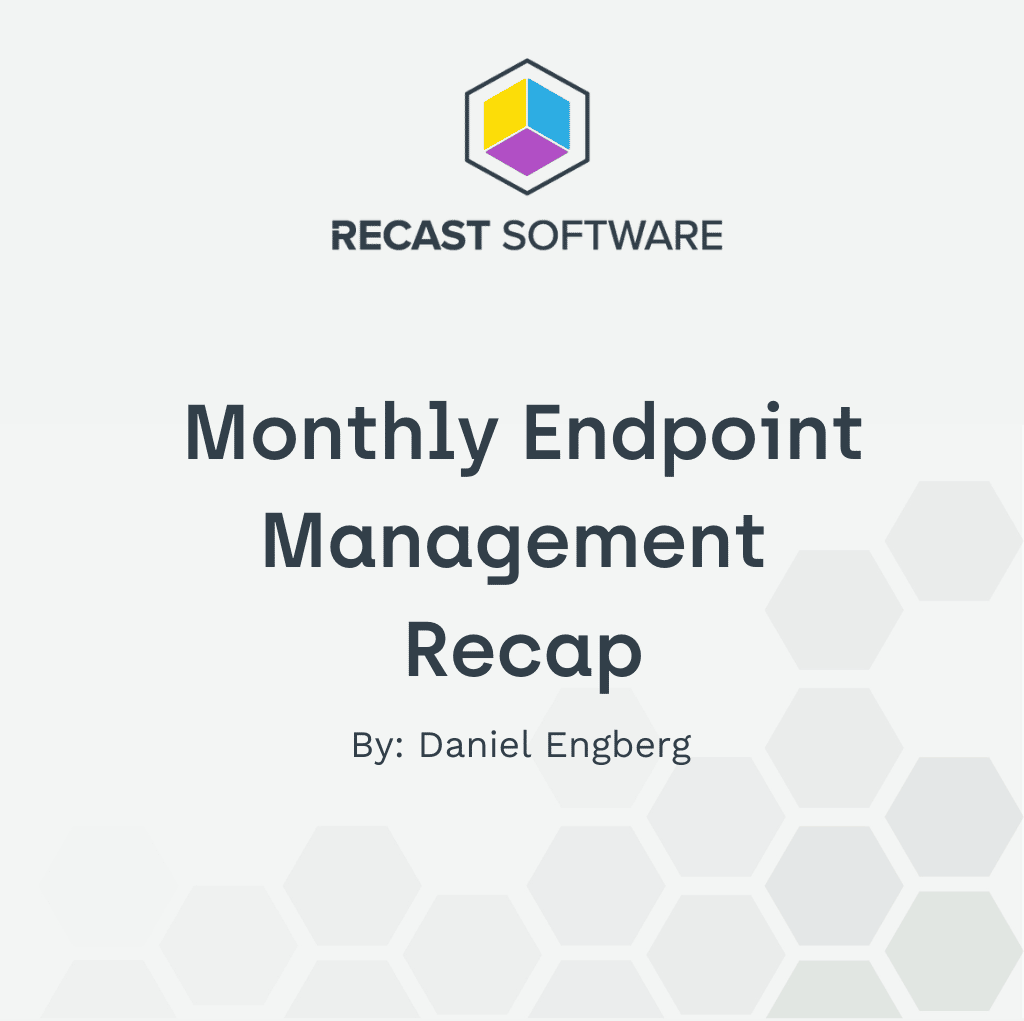What's New
Recast’s Endpoint Management Recap – Vol. 53
Topics: What's New
Welcome to Recast’s Endpoint Management Recap, Vol. 53
by Daniel Engberg
Hello!
May is finally here, and it’s my favorite month of the year! The weather is usually fantastic, and we have the whole summer to look forward to. This month, we have some exciting highlights to share with you.
This REMR features updates from Microsoft Build and big news about the next generation of Windows Autopilot, which will bring a re-engineered architecture and enhanced deployment features.
In addition, we’ve included several valuable resources and community tools to help you stay up to date with the latest developments in macOS management, Windows 11, and Intune.
Check out the detailed blog posts and video blogs from Microsoft and our endpoint management community.
I hope you enjoy this issue, and we look forward to seeing you again next month!
– Daniel Engberg
Contents – Endpoint Management Recap
- Events / Conference News
- Microsoft Product Announcements
- Community Tools / News
- Recast Software Updates

Upcoming Events
Check out Recast Software’s Event and Tradeshow page, which compiles noteworthy events for the IT and SysAdmin community taking place around the globe.

This month brings exciting news with new macOS management features, including Platform SSO. Microsoft has enhanced the integration of macOS devices with Intune, making it easier to manage and secure Apple devices within an enterprise environment.
The official blog post explains how these updates can benefit your organization. For more details, check out What’s new in macOS management: Platform SSO and more on the Microsoft Intune blog.
The most significant update this month is the next generation of Windows Autopilot. This update introduces a re-engineered architecture that supports more devices, streamlines the deployment process, and enhances reporting capabilities. Admins can now define apps to be installed during the out-of-box experience (OOBE), making deployment more efficient and secure. You can read more about these updates in the Microsoft Intune Blog.
Additionally, Microsoft Build 2024 showcased a strong focus on AI. Microsoft introduced new AI-integrated services aimed at both enterprises and consumers, including updates to Team Copilot and Copilot+ PCs and the introduction of the Phi-3-Vision small language model.
These updates ensure developers have the tools to create a wide range of AI-enabled products.
Highlights from Microsoft Build include:
- Copilot Updates: New capabilities for Microsoft 365 and Teams, expanding beyond a personal assistant to improve collaboration and streamline project management.
- Copilot+ PC: New Windows-based hardware offering significant performance enhancements for AI workloads.
- Phi-3-Vision: A new small language model designed for low computing-intensive tasks with multimodal capabilities.
Products
Microsoft Entra ID (Azure AD) [What’s New Page]
Microsoft ConfigMgr [What’s New Page] [Tech Community] [Virtual Hub][MS QA][Reddit][Feedback]
Microsoft 365 [What’s New Page]
Microsoft Intune [What’s New Page]
- How to manage FileVault personal recovery keys with Intune on previously encrypted MacOS devices – Microsoft Community Hub
- Introducing a new enrollment method for staging corporate Android devices with Microsoft Intune – Microsoft Community Hub
- Get started with Microsoft Copilot for Security in Intune (youtube.com)
- Boost security with Microsoft Intune device attestation | Microsoft Intune blog
- Introducing a new enrollment method for staging corporate Android devices with Microsoft Intune – Microsoft Community Hub
- More flexible Windows feature updates | Windows IT Pro blog (microsoft.com)
- Manage shared devices for frontline with Microsoft Intune | Microsoft Intune Blog
- User self-service BitLocker recovery key access with Intune Company Portal website now available – Microsoft Community Hub
Microsoft Windows [What’s New Page]
- Windows Client
- Windows Server
- Windows 365
Security Alerts and Info [Microsoft Security Portal – Security Update Guide]

Podcasts / Blog Series / Video Blogs
- What’s new in Microsoft Intune (2403+2404) (youtube.com) – Nickolaj Andersen, Mattias Melkersen & Peter van der Woude (@NickolajA, @MMelkersen & @pvanderwoude)
- Support Approved Elevations for Microsoft Endpoint Privilege Management (EPM) – YouTube – Andy Jones (@Andy_69Jones)
- What’s new in ConfigMgr 2403 – Highlights (youtube.com) – Johan Arwidmark (@jarwidmark)
- One Big Step for Apple SSO and One Giant Leap for Platform SSO – YouTube – Andy Jones (@Andy_69Jones)
- How to Setup Platform SSO to Entra ID Join a Mac (youtube.com) – Steve Weiner (@getrubix)
- One Big Step for Apple SSO and One Giant Leap for Platform SSO – YouTube – Andy Jones (@Andy_69Jones)
- How to Setup Platform SSO to Entra ID Join a Mac (youtube.com) – Steve Weiner (@getrubix)
- How to only deploy an app during Autopilot (or not) (youtube.com) – Steve Weiner (@getrubix)
- Windows 365 Boot Part 2: Autopilot Deployment (youtube.com) – Steve Weiner (@getrubix)
- PC Buyback for Windows Autopilot devices – part 3 – Microsoft Intune – www.windows-noob.com – Niall C. Brady (@ncbrady)
- Getting started with Windows Sandbox for Intune app testing (youtube.com) – Steve Weiner (@getrubix)
- 5/8/24 ViaMonstra Academy OFFICE HOURS | Updates and Q&A for anything about ConfigMgr, MDT, Intune (youtube.com) – ViaMonstra Online Academy (@viamonstra)
- Block ChatGPT using Microsoft Defender for Endpoint (youtube.com) – HTMD Community (@htmdcommunity)
- MEM.Zone | Introducing: Windows User Rights Assignment Tool – Part 1 – Ioan Popovici (@IoanPopovici)
Blog Posts
Intune
- How to Manage Browser Extensions via Intune – Lovepreet Singh
- How to Enable Known Folder Move with Intune – Fabian Rodriguez (@Fabian1560)
- How to Block Apps with Intune – Lovepreet Singh
- Uninstalling Office 365 home with Intune – Intune Tech – Jose Schenardie (@schenardie)
- How to Remove Personal Teams Chat from Windows 11 Devices Using Intune – Fabian Rodriguez (@Fabian1560)
- Intune – Mapped Drive Migration – GCS Blog (gattancha.co.uk) – Gattancha Computer Services (@Gatt_)
- Working with personal Windows devices – All about Microsoft Intune (petervanderwoude.nl) – Peter van der Woude (@pvanderwoude)
- Scenarios for Intune (learnintune.net) – Nicklas Olsen (@olsen96967)
- Configure ‘Allow logon locally’ automatically using PowerShell and Microsoft Intune – imab.dk – Martin Bengtsson (@mwbengtsson)
- How to use Intune Web-based Enrollment for iOS devices (systemcenterdudes.com) – Jonathan Lefebvre (@JLefebvreGloben)
- Intune – You can now get superseded Windows application (Win32) uninstalled (hametbenoit.info) – Benoit Hamet (@benoit_hamet)
- Remotely collecting diagnostic logs for managed Microsoft 365 apps – All about Microsoft Intune (petervanderwoude.nl) – Peter van der Woude (@pvanderwoude)
- New granular security policy permissions in Microsoft Intune (ourcloudnetwork.com) – Daniel Bradley (@DanielatOCN)
- How to manage Intune Microsoft 365 Apps Updates (systemcenterdudes.com) – Jonathan Lefebvre (@JLefebvreGloben)
- Intune ends support for Android device administrator (prajwal.org) – Prajwal Desai (@PrajwalDesai)
- Deploy Android Enterprise System Apps with Intune (prajwaldesai.com) – Prajwal Desai (@PrajwalDesai)
- Combining the different layers of data security on personal Windows devices – All about Microsoft Intune (petervanderwoude.nl) – Peter van der Woude (@pvanderwoude)
- Remove Quick Assist (and other built-in apps) across your enterprise automatically using PowerShell and Microsoft Intune – imab.dk – Martin Bengtsson (@mwbengtsson)
- Intune Policy refresh intervals Vs. Config Refresh in simple terms – EMS Route – Shenan Perera (@Shehanperera85)
- Kickstart macOS management with Intune (oceanleaf.ch) – Niklas Tinner (@NiklasTinner)
- Disable Printer Sharing on macOS using Intune Policy (prajwaldesai.com) – Prajwal Desai (@PrajwalDesai)
- Platform SSO for macOS: A Deep Dive into Configuration & Troubleshooting (intuneirl.com) – Somesh Pathak (@pathak_somesh)
- Intune + macOS: why and how to get started (oceanleaf.ch) – Niklas Tinner (@NiklasTinner)
- Platform SSO for macOS: A Deep Dive into Configuration & Troubleshooting (intuneirl.com) – Somesh Pathak (@pathak_somesh)
ConfigMgr
- Manage Windows 11 Readiness dashboard using SCCM (prajwaldesai.com) – Prajwal Desai (@PrajwalDesai)
- Deploying Windows 11 for ARM64 using ConfigMgr Current Branch – Deployment Research – Johan Arwidmark (@jarwidmark)
- Console fails to load after Configuration Manager 2403 upgrade | just another windows noob ? (niallbrady.com) – Niall C. Brady (@ncbrady)
Windows 11 & 365
- Easily Upgrade Your Windows 365 Cloud PC Licenses with Step-up Licensing | AskAresh – Aresh Sarkari (@askaresh)
Cloud Security
- ZeroTrust Network Access with Microsoft Entra Global Secure Access – Mr T-Bone´s Blog (tbone.se) – Torbjörn Granheden (@MrTbone_se)
- For starters, what is Passkeys? (skymadesimple.io) – Jonas Bøgvad (@JonasBogvad)
- Automatically inform your users on outdated Windows devices | Peter Klapwijk – In The Cloud 24-7 (inthecloud247.com) – Peter Klapwjik (@inthecloud_247)
Other SysAdmin Info
- Manage Sheduled Tasks with PowerShell – Icewolf Blog – Andres Bohren (@andresbohren)
- Getting started with Personal Data Encryption – All about Microsoft Intune (petervanderwoude.nl) – Peter van der Woude (@pvanderwoude)
Tool Updates
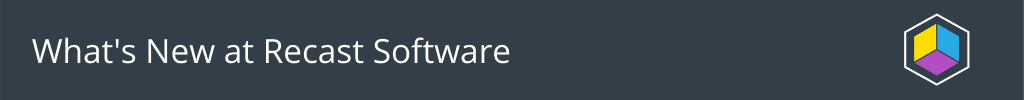
Our most recent webinar introduced the Essentials Package, designed for Recast Software customers and trusted Right Click Tools Community users. The discussion covers how vendor consolidation paves the way for streamlined IT operations and efficiency gains across both ConfigMgr and Intune. Watch below:
Recast Software also recently hosted a three-part Community Coffee Break Series. The recordings can be found here:
Check out our newest blog posts
Intune Posts
- How to Manage Browser Extensions via Intune
- How to Enable Known Folder Move with Intune
- How to Remove Personal Teams Chat from Windows 11 Devices Using Intune
- How to Block Apps with Intune
Thank you for reading Recast’s Endpoint Management Recap – Vol. 53. Stay tuned for more helpful content coming your way next month.
Check out Recast Software on Twitter, LinkedIn, and YouTube to follow the latest happenings.