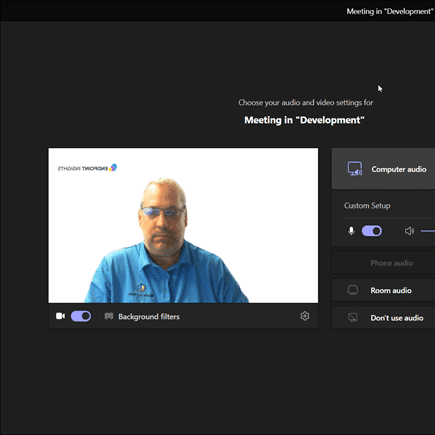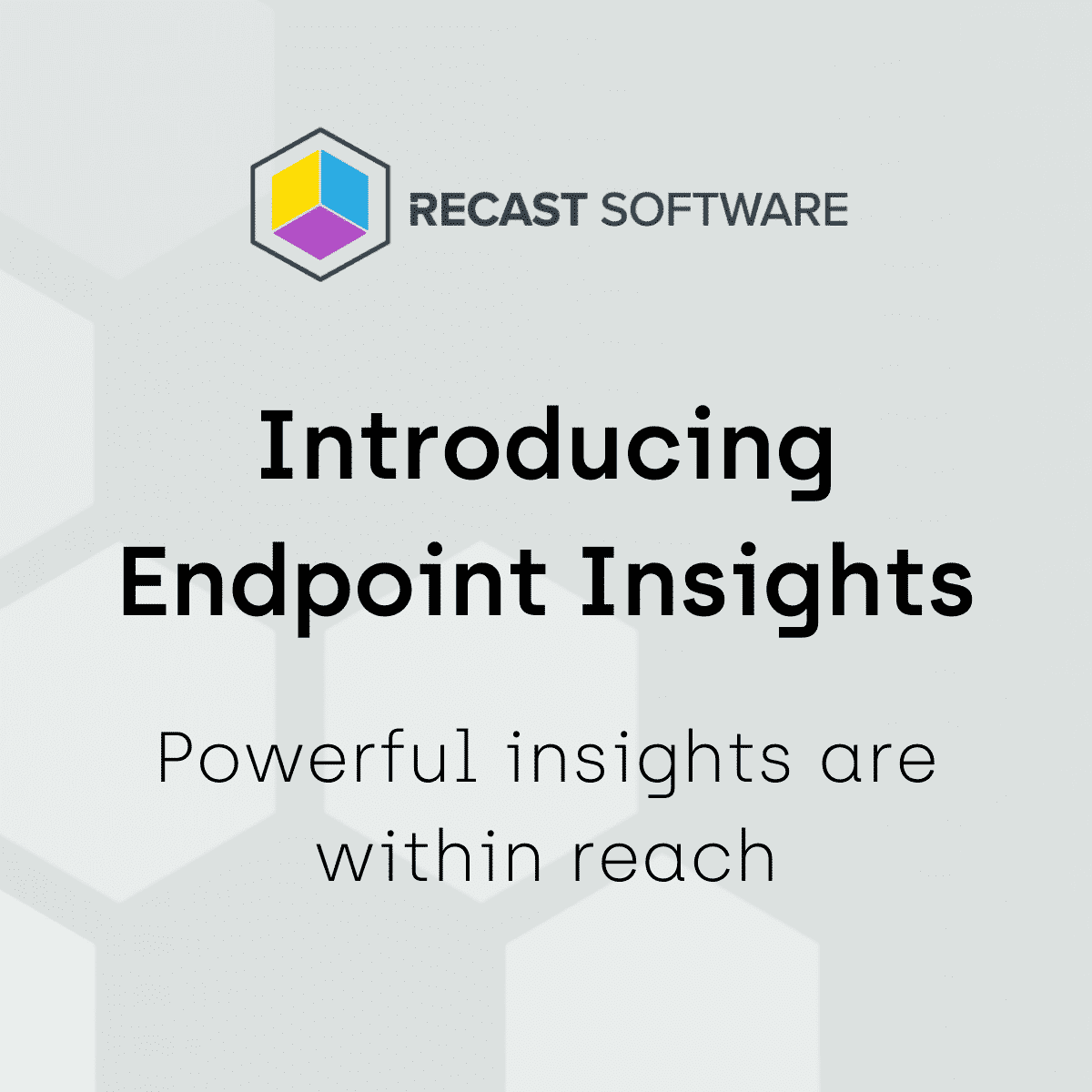Endpoint Insights
New Year’s Checklist for Configuration Manager
Topics: Endpoint Insights
January is a good time to start off the New Year by checking your Configuration Manager’s environment to ensure that everything is working well. We all know that we should be doing this every week or month, but there never seems to be enough time in the day! Day-to-day activities always seem to get in the way.
To help us out, Microsoft produced a guide that lists a number of ConfigMgr maintenance tasks.
The guide is great, but I find that it doesn’t give enough detail. Instead, each year, I refer to a list that I put together some time ago. My so-called, “Configuration Manager Health Checklist.” It is designed to start at the top of the console and move down node by node.
I’m always, unfortunately, surprised when I run these tests. For example, I discovered that Software Metering rules needed to be added in my test lab, and there was a problem with the WSUS server on my CAS.
Keep in mind that these tasks will take a good part of a day or longer to complete. This is especially true if you have a large environment. However, this is time well spent! Hopefully, these tests will show that your environment is a good and healthy one as of January 2017. If it is not, then at least you know what to work on for the year.

Configuration Manager Health Checklist
· Open the All Systems collection and review the list of all computers WITHOUT the ConfigMgr client installed. You will likely find at least one computer that should have the ConfigMgr client installed that doesn’t.
· Review and confirm your Asset Intelligence (AI) inventory classes.
· Confirm that your AI sync point has run recently.
· Review and update your Software Metering (SWM) rules.
· Review and update your Configuration Baselines and Configuration Items (CI).
· Review and update your anti-malware policies.
· Review and update your Windows firewall policies.
· Review all of your Applications and Deployments. This might mean that you need to review your Collections too.
· Review and adjust any Software Update (SU) Automatic Deployment Rules (ADR).
· Review and adjust any SU deployment packages and groups.
· Review and update any Operating System (OS) objects:
-Driver packages.
-OS images; this might be a good time to ensure that your base OS image has all SUs applied to it.
-Boot images.
-Task sequences.
· Review and update Windows 10 services.
· Review and adjust any Office 365 SU.
· Review all Active Alerts.
· Review and adjust all alert subscriptions.
· Review your Site Status and Component Status.
· Take a quick look at the deployment status; ensure the results are what you are expecting.
· Take a quick look at the Database Replication status, if applicable; ensure the results are what you are expecting.
· Closely review your Content Status and make sure that your compliance level is 100% for all packages. If not, find out why it isn’t.
· Review your Software Update Point Synchronization status.
· Review and adjust Discovery Methods.
· Review and adjust Boundaries.
· Review the Cloud Services node items.
· Review all of the ConfigMgr maintenance tasks.
· Review and adjust client settings.
· Review and adjust Administrative Users.
· Review and adjust Security Roles.
· Review the accounts within the Accounts node.
· Review and adjust Distribution Point groups.
On each ConfigMgr server within your ConfigMgr environment:
· Logon to each server.
· Check the Event Viewer for any issues.
· Check free space on all drives.
· Review the ConfigMgr log files.
On each SQL server within your ConfigMgr environment:
· Logon to each server.
· Check the Event Viewer for any issues.
· Check free space on all drives.
· Review the ConfigMgr and SQL log files.
· Review and adjust SQL backup if necessary.
· Ensure that SQL re-indexing is done either by ConfigMgr maintenance task or by SQL Job.
· Check that you are backing-up SSRS reports.
On each WSUS server within your ConfigMgr environment:
· Logon to each server.
· Check the Event Viewer for any issues.
· Check free space on all drives.
· Review the ConfigMgr and WSUS log files.
· Review and adjust SQL backup if necessary.
If you have any questions, please feel free to contact me @GarthMJ.