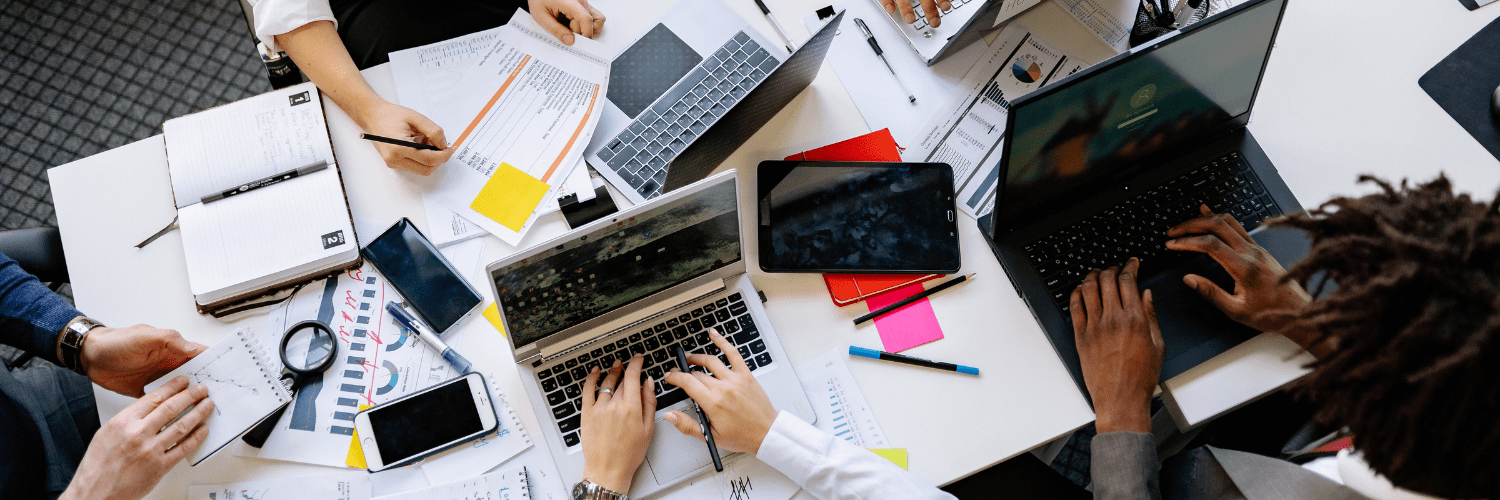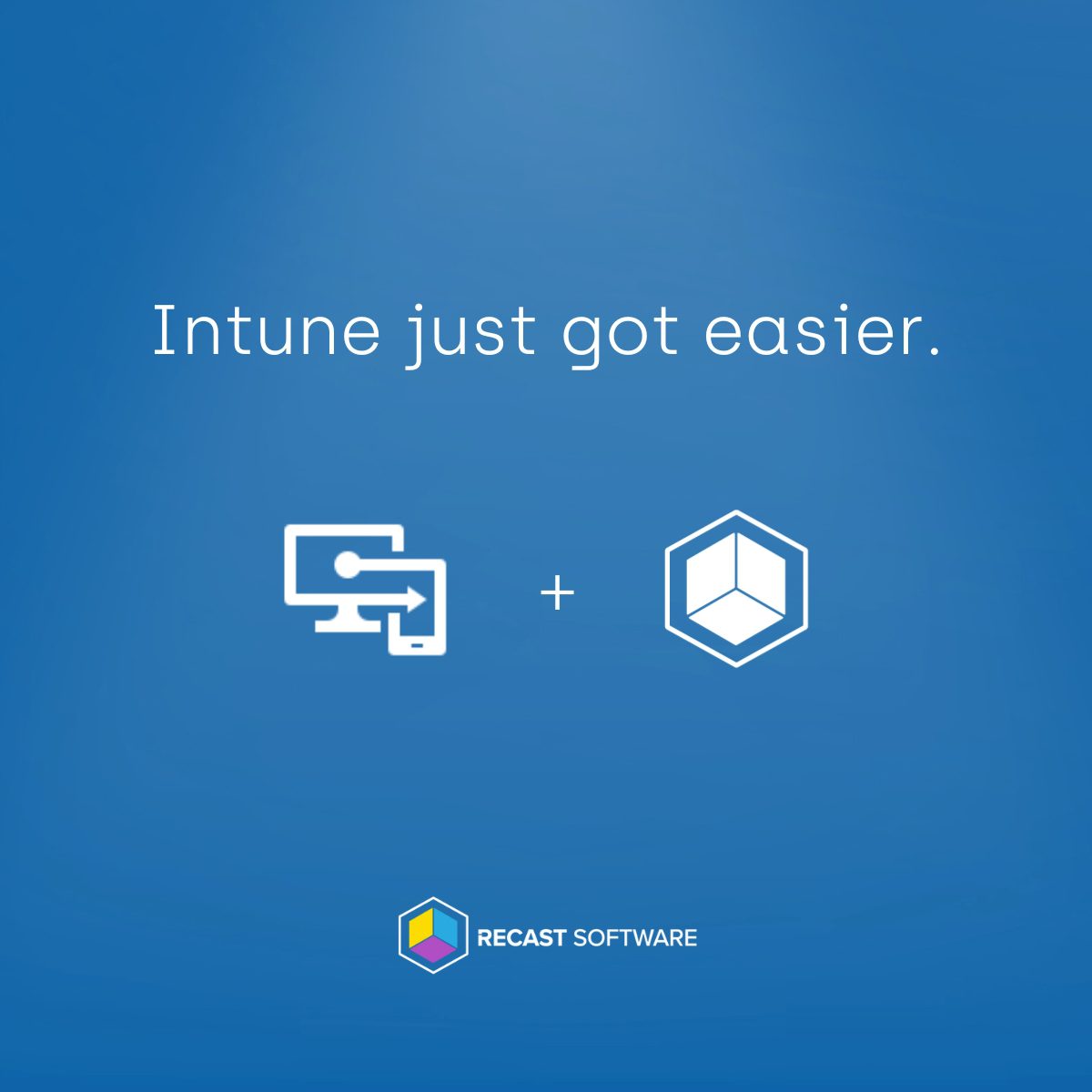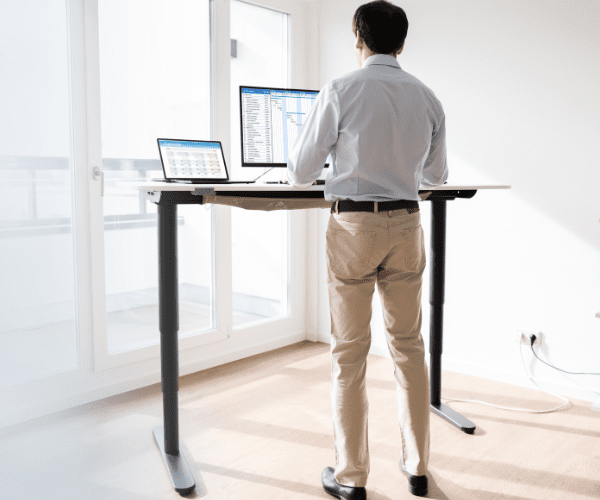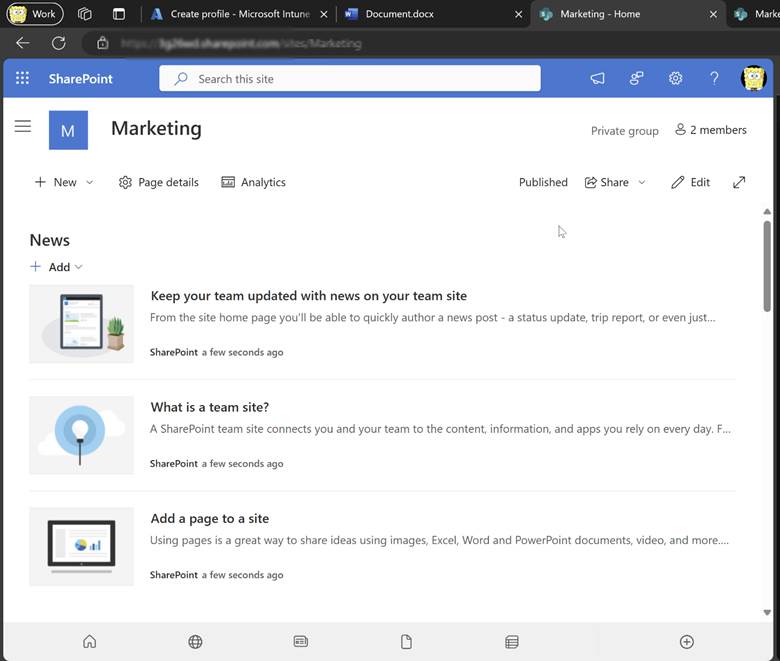Intune
Microsoft Intune Explained: A Comprehensive Overview
Topics: Intune
Microsoft Intune is a cloud-based enterprise mobility management (EMM) solution that enables you to securely manage devices, apps, and data for your business. Intune EMM now falls under the larger endpoint management umbrella called Microsoft Intune Suite. With Intune cloud, you can enroll and manage devices from anywhere and protect corporate data on those devices. Intune also provides a means to deploy apps to users and keep them updated with the latest versions.
Find our complete list of Intune content here.
Microsoft Intune plays a pivotal role in the broader Microsoft Intune Suite, enabling secure management of devices, apps, and data. Intune is tightly integrated with Microsoft cloud services such as Office 365, Microsoft Entra ID (formerly Azure Active Directory), and Windows Autopilot, along with other advanced services like Intune Endpoint Privilege Management and Tunnel for Mobile Application Management. These integrations facilitate more comprehensive management of user identities, access control, and application deployment.
While Intune centers around device management, policy enforcement, and compliance assessment, it integrates with Microsoft Defender for Endpoint to improve device security. Defender for Endpoint specializes in providing malware protection, advanced threat detection, and integrated security responses. Together, Intune and Defender for Endpoint firm up an organization’s security posture, safeguarding corporate data through coordinated device security measures, including threat defense and data loss prevention strategies.
Intune allows organizations to create policies to manage devices and applications, as well as deploy apps to users. You can also configure conditional access policies to ensure only authorized users can access corporate resources. Additionally, Intune provides visibility into devices and user activity so that you can monitor and respond to potential threats quickly.
Key Functionalities of Intune
1. Device Management
Intune provides comprehensive tools to enroll, configure, and manage devices across various platforms, including Windows, macOS, iOS, and Android. This functionality enables IT administrators to ensure devices comply with corporate policies and security requirements, whether they are corporate-owned or part of a Bring Your Own Device (BYOD) program.
2. Application Management
Through Intune, organizations can deploy, update, and manage applications on devices, ensuring that employees have access to the necessary tools and resources. It supports a range of application types, including mobile apps, web apps, and traditional desktop applications, facilitating a cohesive user experience across devices.
3. Identity Management
Leveraging Microsoft Entra ID (formerly Azure Active Directory), Intune integrates identity management to provide secure access to corporate resources. This integration ensures that only authorized users can access sensitive information, enhancing the overall security posture of the organization.
4. Endpoint Security
Intune includes robust security features such as malware protection, data loss prevention, and mobile threat defense. It allows the creation of security policies that protect corporate data on any device, aligning with a Zero Trust security model that assumes breach and verifies each request as though it originates from an open network.
5. Reporting and Analytics
Intune offers data insights into device and application compliance, health, and usage. This information helps IT administrators make better decisions about their IT environment and respond promptly to potential issues.
6. Self-service
The self-service portal in Intune empowers users to enroll their devices, install applications, and perform basic troubleshooting tasks. This reduces the workload on IT support teams and improves user satisfaction by providing immediate access to resources.
7. Remote Worker Ready
Intune is designed to support remote and hybrid work models, offering features such as VPN profile configuration, Wi-Fi settings management, and secure remote access to corporate resources. This ensures that remote workers have secure access to the tools they need, regardless of their location.
8. Web-based Admin Console
The Intune admin console is a cloud-based interface that provides centralized management of devices, applications, and policies. Accessible from anywhere, it allows IT administrators to manage their IT environment without the need for on-premises infrastructure.
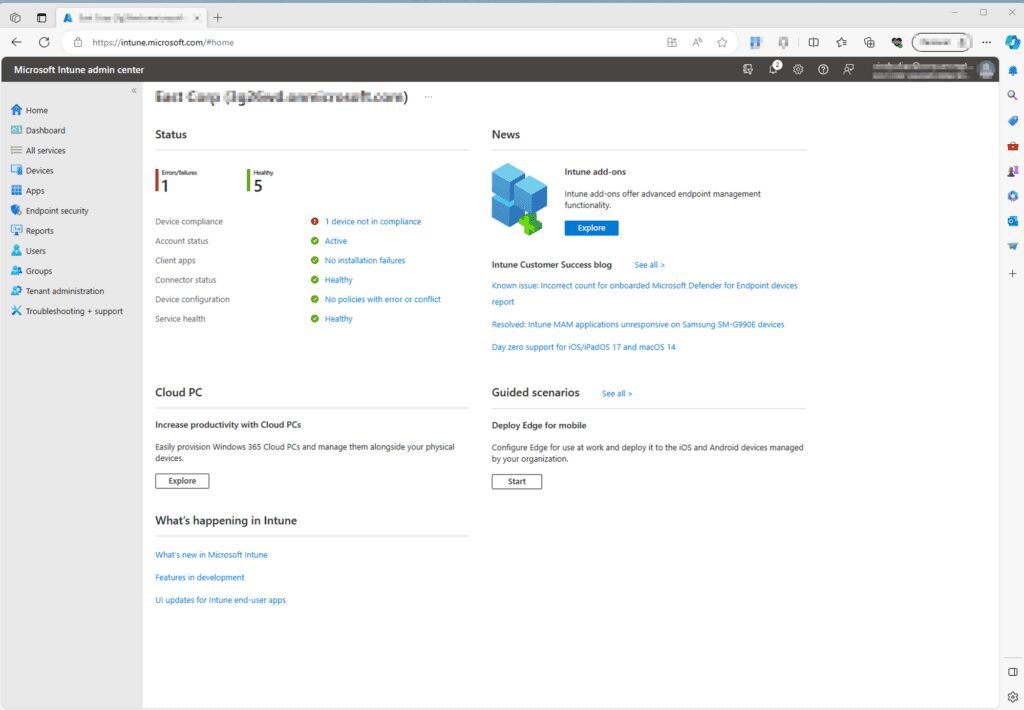
Benefits of Microsoft Intune
Security enhancements: Intune provides security features to help protect corporate data and devices. This includes malware protection, mobile threat defense, and data loss prevention. Intune also allows you to configure conditional access policies to ensure that only authorized users can access corporate resources.
Remote device management: With Intune, you can enroll and manage devices from anywhere. This means that employees can use their own devices for work purposes while maintaining a level of security. Intune also provides visibility into devices and user activity, making it easy to monitor and respond to potential threats.
Integration with Microsoft services: Intune is integrated with other Microsoft cloud services such as Office 365, Azure Active Directory, and Windows Autopilot. This makes it easier to manage user identities, access control, and data protection across the cloud services.
App management and deployment: Intune provides a way to deploy apps to users and keep them updated with the latest versions. This means that employees have access to the tools they need to do their jobs, without having to manually install or update apps themselves.

Challenges Presented by Microsoft Intune
Some questions remain for those working with Intune, particularly organizations with significant on-premises infrastructures. Some of the current challenges:
Complexity and Conflicting Assignments
Intune’s comprehensive capabilities come with a learning curve, especially for those new to the platform.
- To address its complexities, Intune leverages a Role-Based Access Control (RBAC) model to streamline management and improve usability. RBAC customizes permissions aligned with organizational roles, granting administrators access only to essential features, which can simplify the management process and minimize configuration conflicts.
- Additionally, using well-defined Entra ID Groups (formerly Azure Active Directory) helps organize assignments more clearly, reducing risks from intricate setups and improving security by consistently applying correct configurations.
Compatibility
Some organizations may find that Intune does not immediately mesh with their existing systems, requiring additional configuration or integration efforts. To address this, mapping out integration points and understanding how Intune can be customized to fit into your existing IT landscape is crucial. Effective use of the RBAC model can also aid in managing these integrations more smoothly, ensuring that administrators have the necessary permissions to configure systems as needed.
Cost
Intune’s pricing structure requires careful analysis. It is important for all organizations to weigh the costs and benefits of both on-prem infrastructure and cloud-based management solutions. Many medium- to large-scale organizations have significant on-prem infrastructure in place, and those investments will enter the equation.
Supported Operating Systems
Per Microsoft, the following operating systems can be managed by Intune:
- Microsoft
- Windows 10/11 (for specific versions see Microsoft’s page)
- Windows Holographic for Business
- Surface Hub
- Linux
- Ubuntu Desktop 22.04 LTS with a GNOME graphical desktop environment
- Ubuntu Desktop 20.04 LTS with a GNOME graphical desktop environment
- Apple
- Apple iOS 15.0 and later
- Apple iPadOS 15.0 and later
- macOS 11.0 and later
- Android
- Android 8.0 and later
Microsoft Intune 101
As organizations navigate the complexities of managing hybrid and remote workforces, Microsoft Intune serves as a capable tool to manage a dispersed workforce and infrastructure. By leveraging Intune, businesses can help balance operational efficiency, security, and user productivity.
Implementing Intune is a strategic decision that aligns with the future of work, enabling organizations to manage and secure their IT environments. As your organization considers transitioning to or expanding the use of Microsoft Intune, remember that success lies in strategic planning, understanding your IT environment’s unique needs, and then leveraging Intune’s capabilities to support your specific business objectives.
Additional Intune Posts
Mobile Application Management (MAM)
- Mobile Application Management for Android Devices with Intune
- How to Set Up Mobile App Management with Intune
Local Administrator Password Solution (LAPS) & Security
- How to Set Up Windows LAPS with Microsoft Intune
- Step-by-Step Guide: Enabling Windows LAPS in Entra ID
- Configure BitLocker on Windows Devices with Intune
- How to Configure Bitlocker with Intune
Policy Management & Migration
- How to Migrate Group Policy Objects to Microsoft Intune
- How to Set Up Free Microsoft 365 Developer Program
Application Deployment
Inventory Management & Custom Reporting
Windows Management & Upgrade