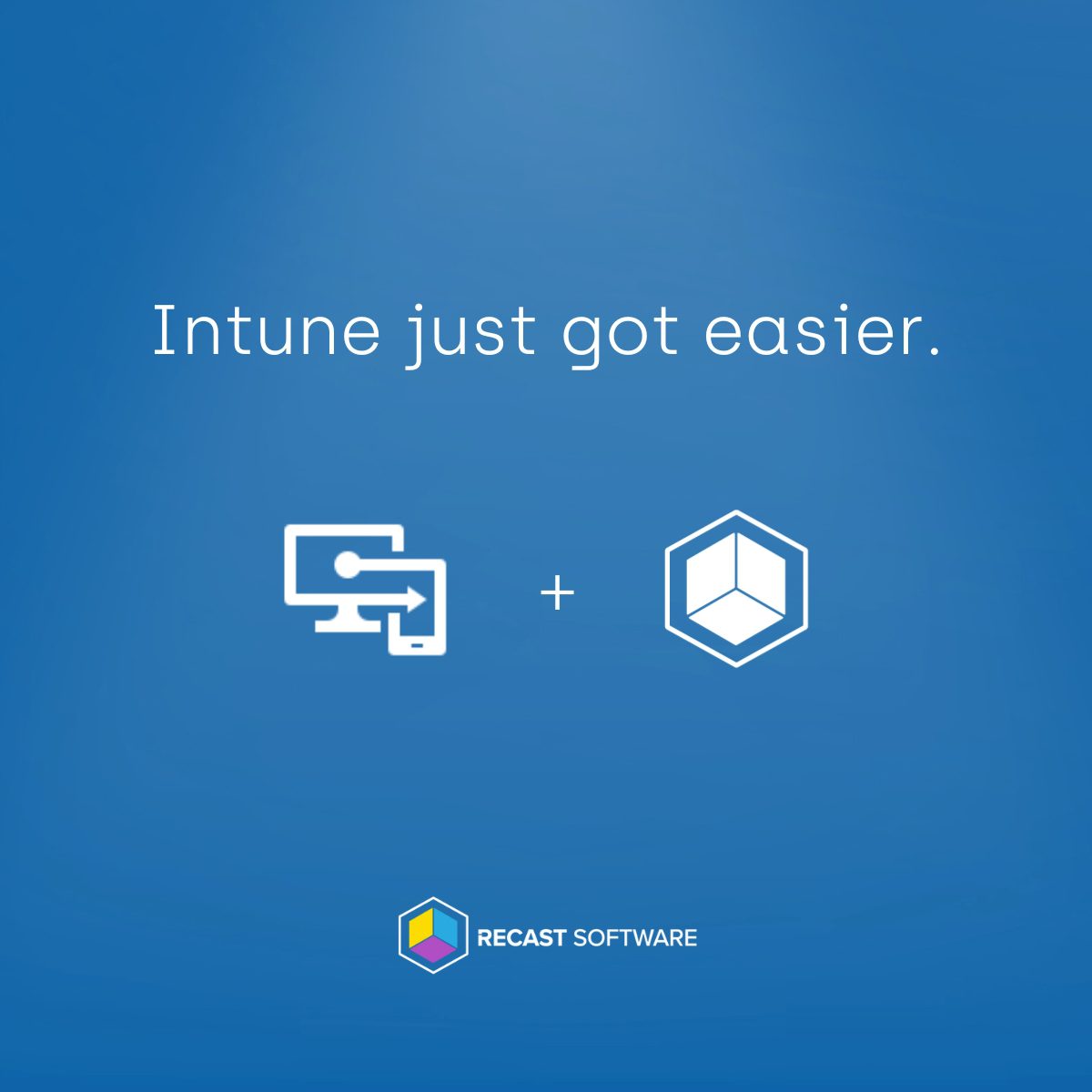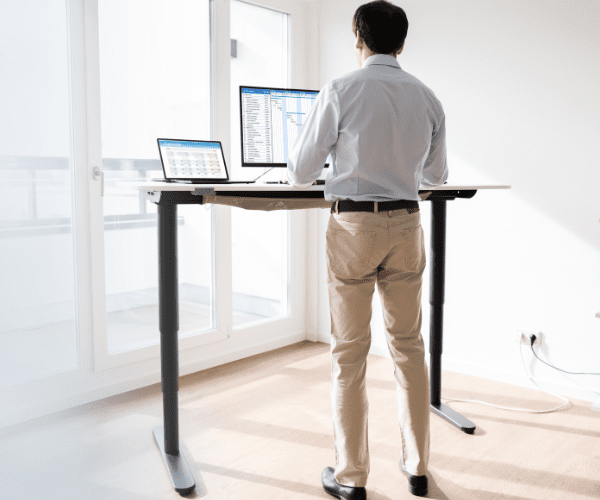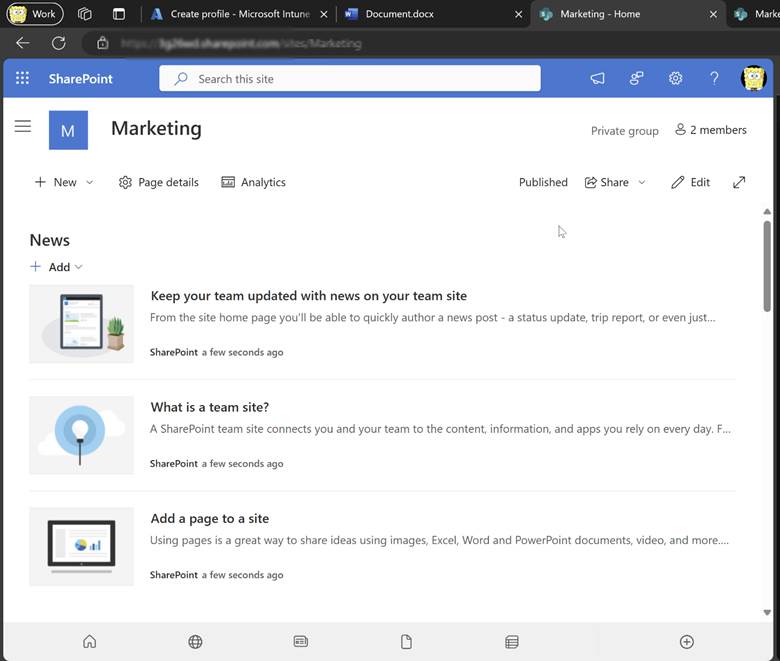Intune
Introducing the New Right Click Tools for Intune
Topics: Intune, Right Click Tools
A new Right Click Tools for Intune browser extension is now available, bringing familiar device management features directly into Microsoft Intune’s web console. Keep reading to learn about the Intune browser extension created by Recast Software and then watch the short YouTube video below to see it in action.
Why Extend Intune with Right Click Tools?
Many IT teams run both on-premises and cloud-based environments, and tools like Intune don’t always provide the same depth of device actions you’re used to in Configuration Manager. A quick look at Intune Subreddit threads showcases the challenges at hand when managing endpoints in Intune alone:
- BigLeSigh, Reddit contributor
Another Reddit contributor reached a conclusion we’ve often heard when we talk to the Recast community:
- tdez11, Reddit contributor
Currently, co-management can lead to extra time spent jumping between consoles to complete routine security checks or troubleshoot a user device.
The Right Click Tools for Intune browser extension bridges these gaps by unifying key workflows. You’ll see familiar device actions—like reviewing BitLocker status or accessing remote endpoints—available right in the Intune interface. That means less switching screens, faster response to user requests, and tighter security control across the environment.
Key Capabilities of Right Click Tools for Intune Enterprise Edition
- Quick Device Actions: Need to connect to a device’s file system or confirm if a drive is fully encrypted? Right Click Tools for Intune surfaces those actions in the browser, so you can take care of tasks on the spot.
- Kiosk Management: Configure and lock down kiosk devices, ensuring your public or shared endpoints stay secure.
- Security Insights: Check drive encryption status, verify firewall and antivirus settings, and more—all without leaving Intune.
- Co-Managed Flexibility: If you’re moving from on-prem ConfigMgr to Intune, this extension helps you retain familiar workflows during the transition. It works fully for hybrid-joined devices and with limited functionality for cloud-only devices. Read more about Entra ID-joined, Intune-only functionality here.

Getting Started
- Check System Requirements: Make sure you’re on Right Click Tools version 5.7.2411 or later and have the appropriate Recast Software licensing.
- Install the Extension: Visit the Microsoft Edge Add-ons store to download and enable the Right Click Tools for Intune browser extension. Here is an install demo video to assist you as well.
- Explore the Video Demo: The video embedded below walks you through some of the vital actions and the overall look in Intune.
For complete configuration details and best practices, see our Right Click Tools for Intune Documentation. This resource covers everything from Recast Management Server integration to recommended workflows and best practices.
Conclusion
This post gives you a first look at how Right Click Tools for Intune can elevate your endpoint management. Already a customer? Take advantage of the Intune browser extension today to unify device actions, boost security, and save time in your Intune environment.
Not yet a Right Click Tools Enterprise customer? You can start with the recently launched free edition of Right Click Tool for Intune here.
This is only the beginning—expect more capabilities and features in future releases, designed to make your device management workflow even more efficient and secure.