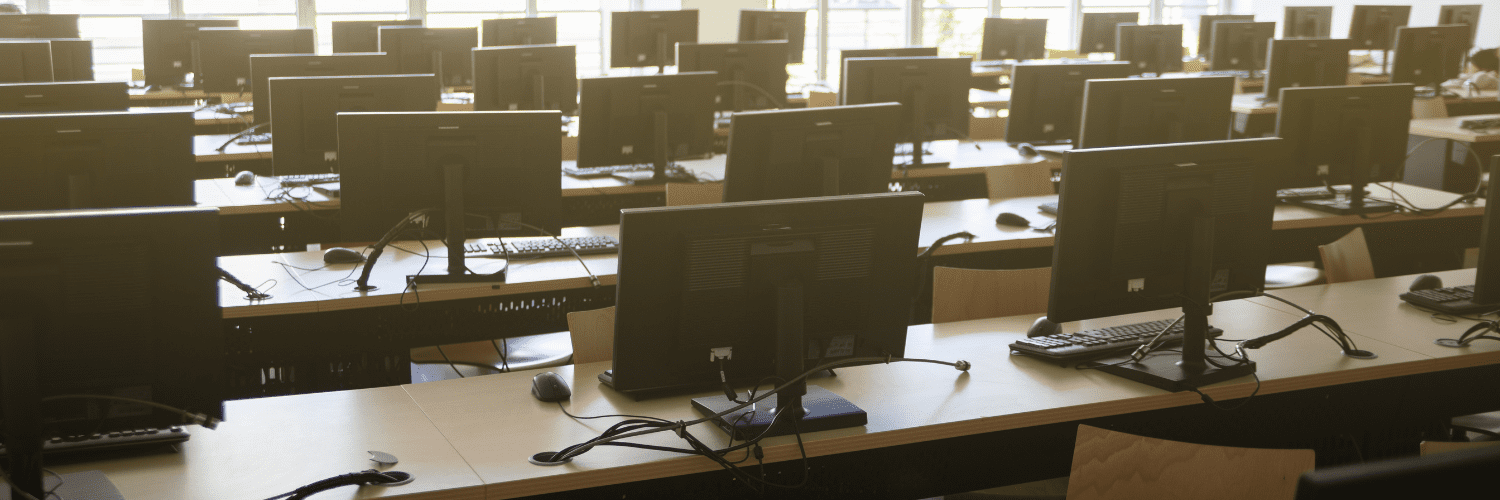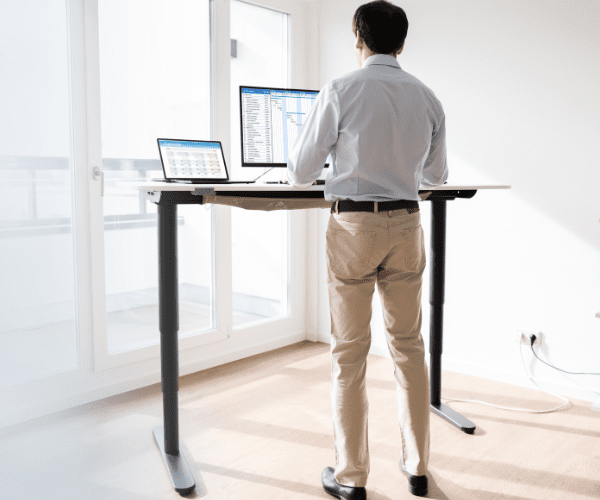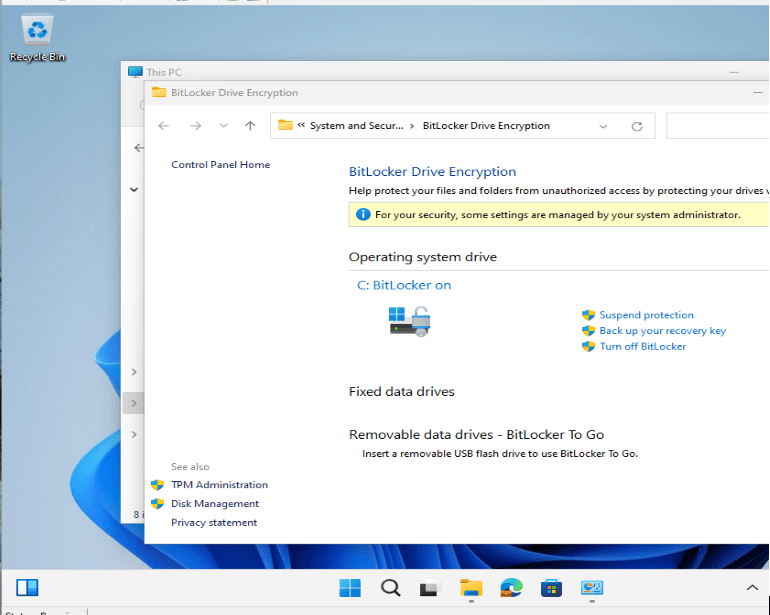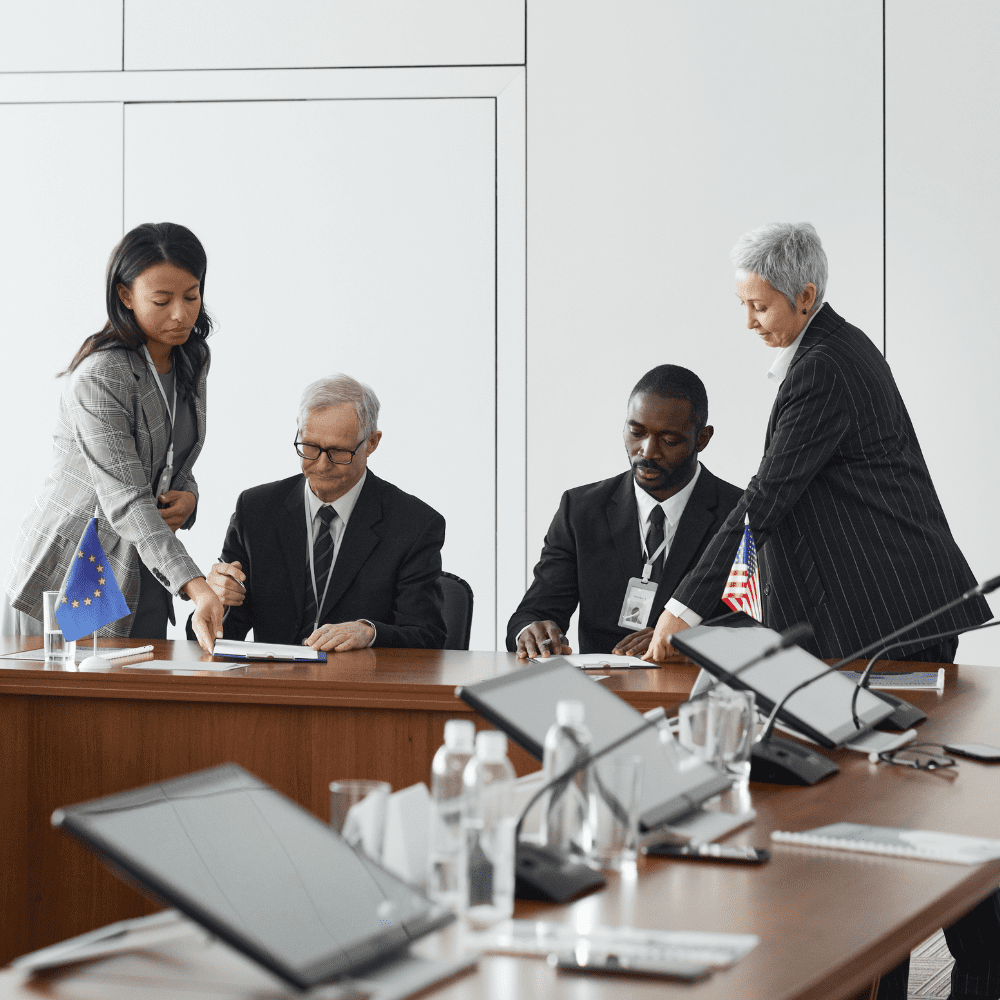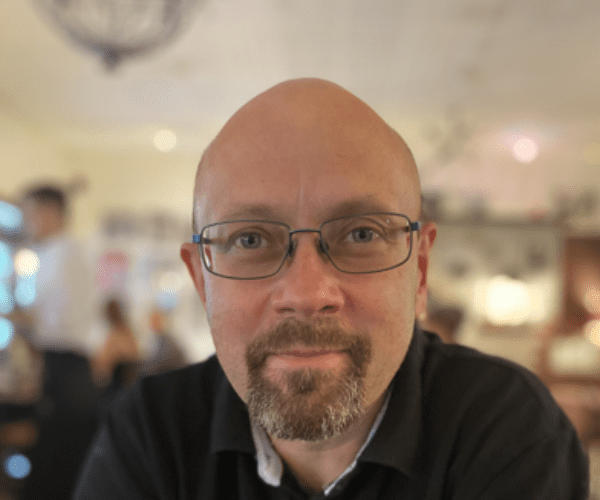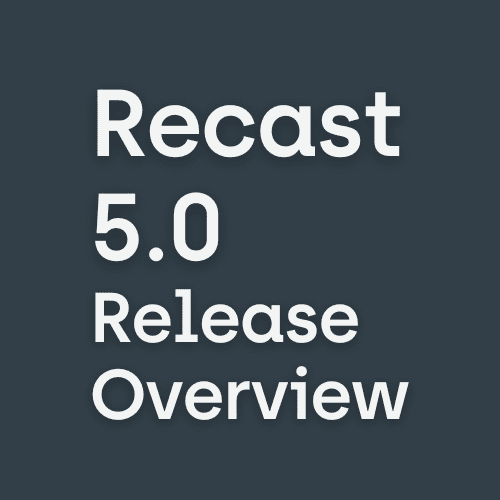Systems Management
Dashboard Series: Know Your Devices to Manage, Update, and Secure Them Effectively
Topics: Systems Management
In this Right Click Tools Dashboard series, we’ll look at five dashboards utilized by thousands of organizations for quick, clear, actionable insights:
- Hardware & Firmware Dashboard
- BitLocker Dashboard
- Software Update Deployment Status Dashboard
- Active Directory Cleanup Dashboard
- LAPS Dashboard
1: Hardware & Firmware Dashboard
Knowing what Hardware is in your environment is crucial for the Hardware Refresh processes. With our Hardware & Firmware Dashboard, built into Microsoft Endpoint Configuration Manager, you can streamline those processes. You can also make Windows 10 feature updates easier by getting the big picture on hardware and firmware pre-requisites. Finally, view the firmware status and versioning to assist with necessary firmware updates, which are often pre-requisites to Virtualization-based Security components.
2: The Two Sides of BitLocker – Compliance and Key Storage
Compliance and Key Storage. Both are vitally important to remain secure in your environment. Our BitLocker Dashboard, built into Microsoft Endpoint Configuration Manager, displays the compliance of devices’ targeted BitLocker Policies from Microsoft BitLocker Administration and Monitoring (MBAM) or ConfigMgr BitLocker Management (CM BLM). You can also ensure keys are stored correctly in Active Directory, MBAM, or CM BLM. Pair our BitLocker Compliance Dashboard with the BitLocker Status tool to easily remediate non-compliant devices.
3: Software Update Deployment Status Dashboard
Precision Filtering
As SysAdmins, we must always remember the three Rs. . . Report, Remediate, and Repeat. The Software Update Deployment Status (SUDS) dashboard, which is built into Microsoft Endpoint Configuration Manager, does just that. You can use the dashboard to visualize update compliance in your environment. Filtering options allow for environment-wide views or the most precise targeting and reporting. Once the non-deployed updates are identified, you can fine-tune automatic deployment rules to improve future compliance.
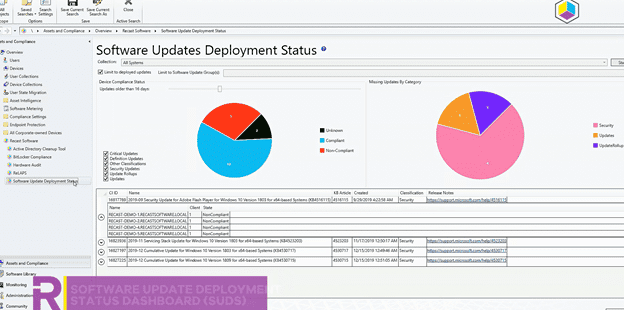
Precision Filtering with the Software Update Deployment Status Tool
This short video shows how you can take action on devices in the Software Update Deployment Status (SUDS) dashboard. This is a highly targeted compliance report for software update deployments. You can filter by collection, software update group, and category of update. You can also limit the results to deployed updates and use the slider to assign the number of days for compliance in the report.
The chart on the left shows you the number of compliant and non-compliant devices, and then with each device, you can drill down to see what updates the device is missing, and then take right-click actions on the device itself. The chart on the right shows you missing updates by category. With each update, you can see what devices are missing that update and then take right-click actions.
You can read more about this dashboard on our documentation site.
4: Active Directory Cleanup Dashboard
Do you know how many devices are being managed in Active Directory? Our Active Directory dashboard scans Microsoft Endpoint Configuration Manager (ConfigMgr / MECM) and Active Directory (AD) to help you identify and remove, disable, and isolate stale devices that no longer exist. It helps to ensure that all your existing AD devices are being properly managed by Configuration Manager. Make sure you manage what you have and cleanup what you don’t.
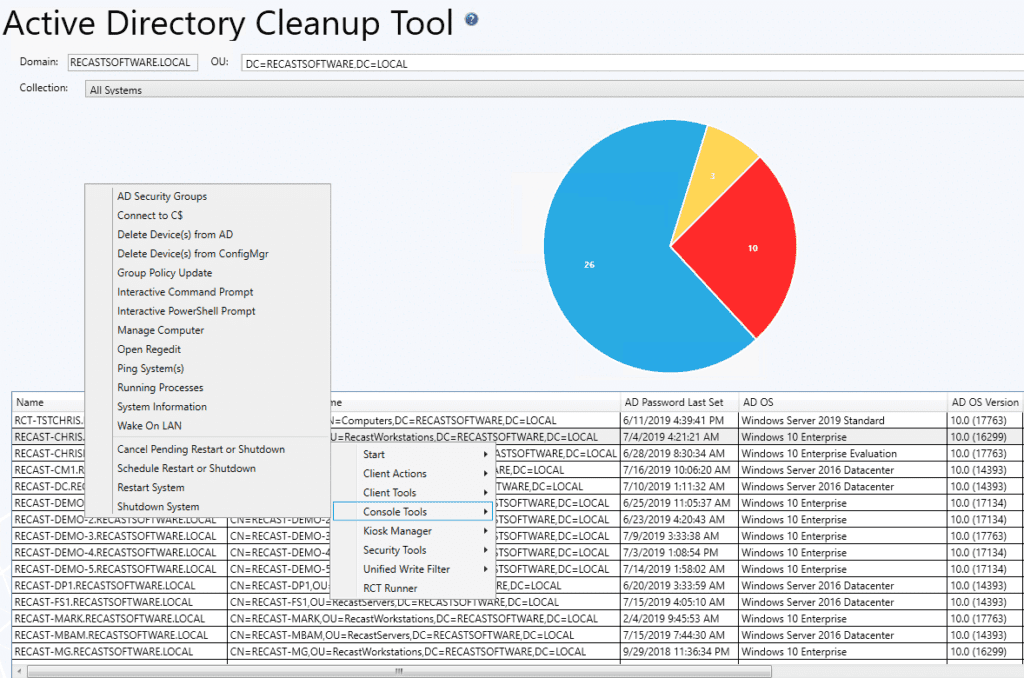
Cleanup Active Directory
Here’s a short video where you can see the Active Directory cleanup tool in action. The dashboard shows where you have devices, if you have devices orphaned in Active Directory or orphaned in ConfigMgr. Ideally, you want devices properly managed in both systems. You can take actions on any of the devices found in the report that you need to, including deleting devices from AD or ConfigMgr. Additionally, you can filter the data by domain, OU, and collection, and export the results to a CSV.
You can read more about the AD Cleanup Dashboard on our documentation site, and also make sure you check out Microsoft’s guide to Best Practices for Securing Active Directory.
5: LAPS Dashboard
Maintaining your environment’s health is just as important as configuring it correctly. Our ReLAPS Dashboard is built right into Microsoft Endpoint Configuration Manager (MECM) to help you maintain the health of LAPS in your environment. Do this by seeing which devices may have LAPS health issues through the Client Install status, as well as whether or not the password is updating and storing correctly. Then, use the LAPS Dashboard in tandem with Remote Software Center to install the missing client.
Each tool and feature of Right Click Tools is designed by SysAdmins to increase endpoint security and compliance in your environment. These dashboards are included in Right Click Tools Enterprise. Download the Community version of Right Click Tools today for a free 2-week trial of Enterprise.
Learn More: Right Click Tools Dashboard Webinar Series
Presented by the developers of Right Click Tools, this five-part webinar series dives into each of the Security & Compliance Dashboards within Right Click Tools Enterprise. Built into Microsoft SCCM, our dashboards surface data on compliance levels including common security features, BitLocker, software updates, LAPS and more, paired with actions to quickly address problems that are discovered.
Checkout our Dashboard webinar series here!