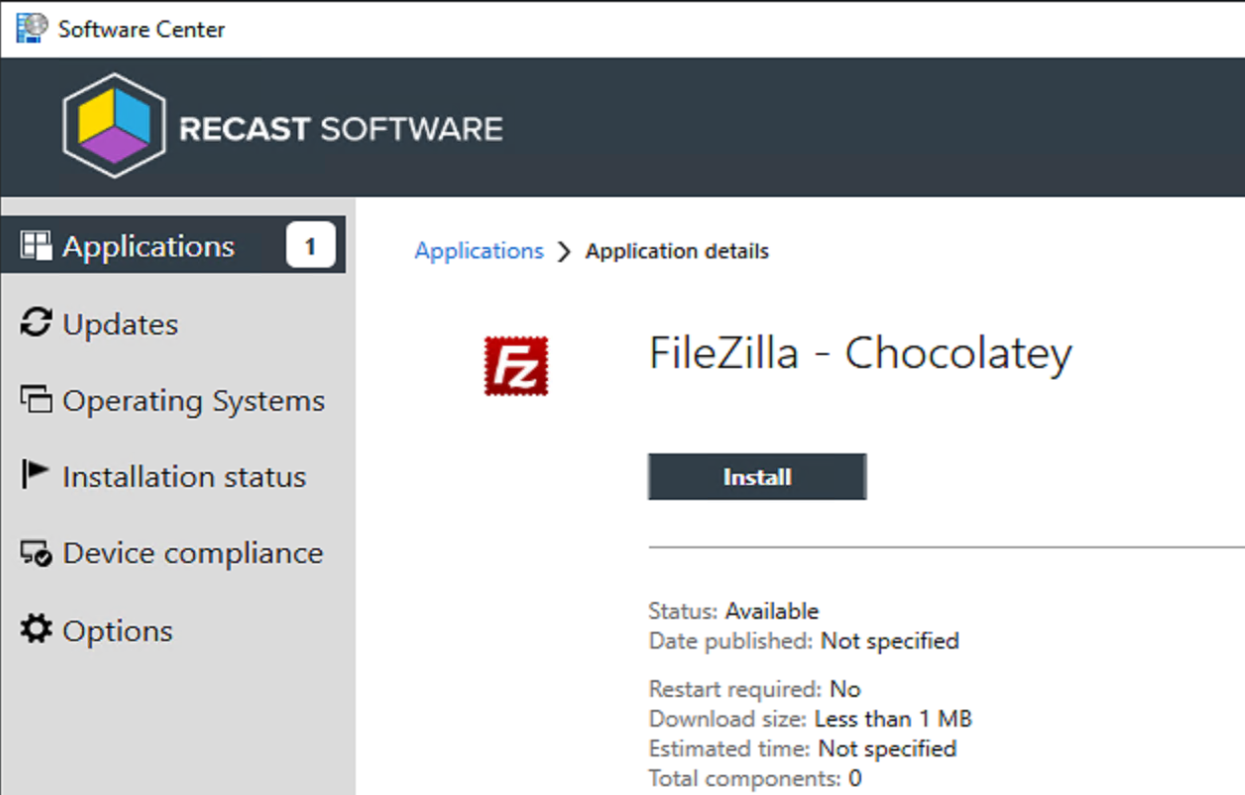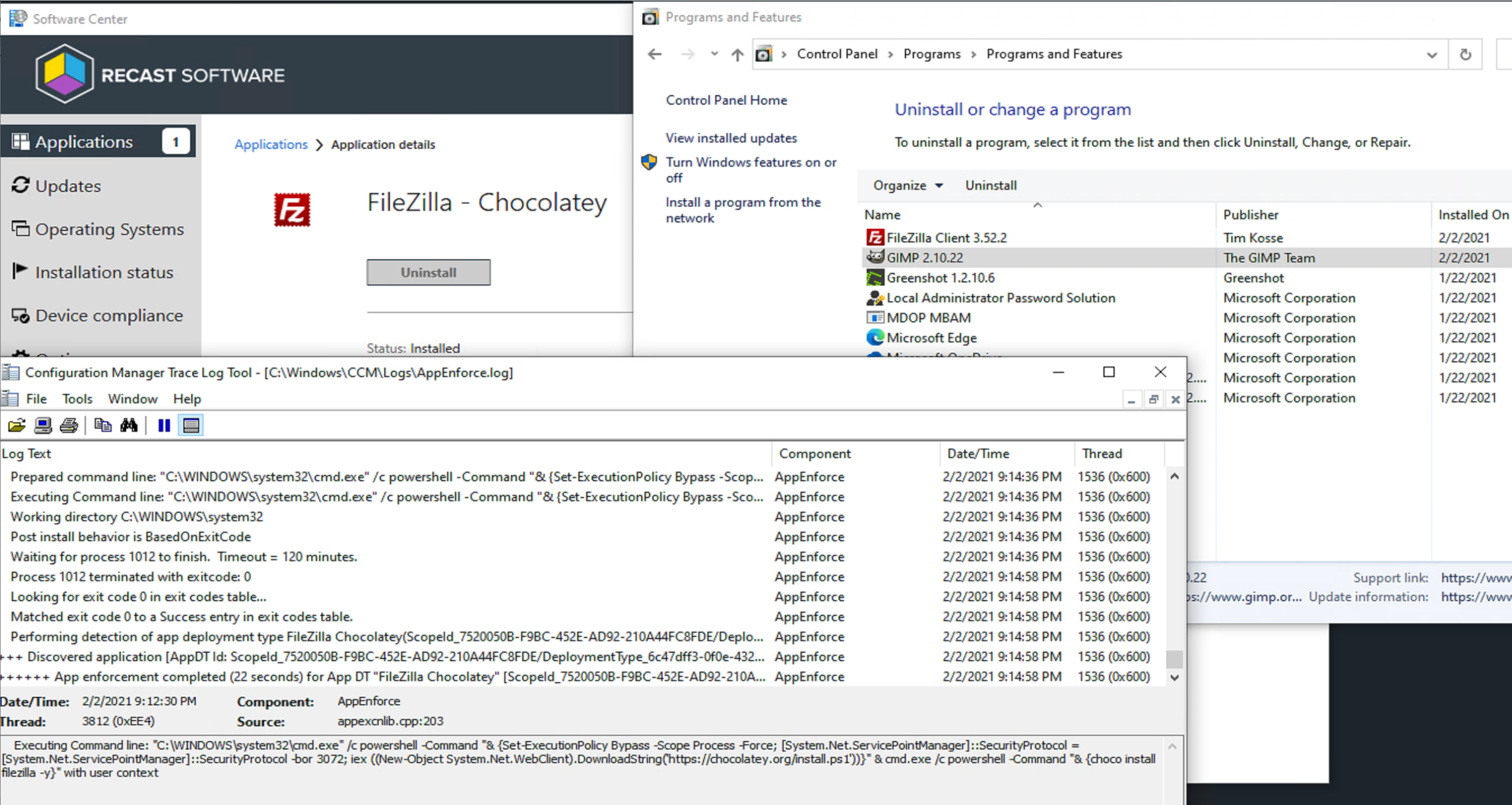ConfigMgr
Chocolatey: Modern Software Automation
Topics: ConfigMgr
Overview
Chocolatey has a few flavors, a basic tool, community-curated packages that you can install with a simple command line, or a complex automation system for the management of endpoints.
Check out the 3 tiers on their pricing page, this will give you an overview of what comes in their Open-Source Version
Demo
Using a VM running Windows 10, going to install Chocolatey, then leverage it to install some applications.
Installation of Chocolatey
Set-ExecutionPolicy Bypass -Scope Process -Force; [System.Net.ServicePointManager]::SecurityProtocol = [System.Net.ServicePointManager]::SecurityProtocol -bor 3072; iex ((New-Object System.Net.WebClient).DownloadString('https://chocolatey.org/install.ps1'))
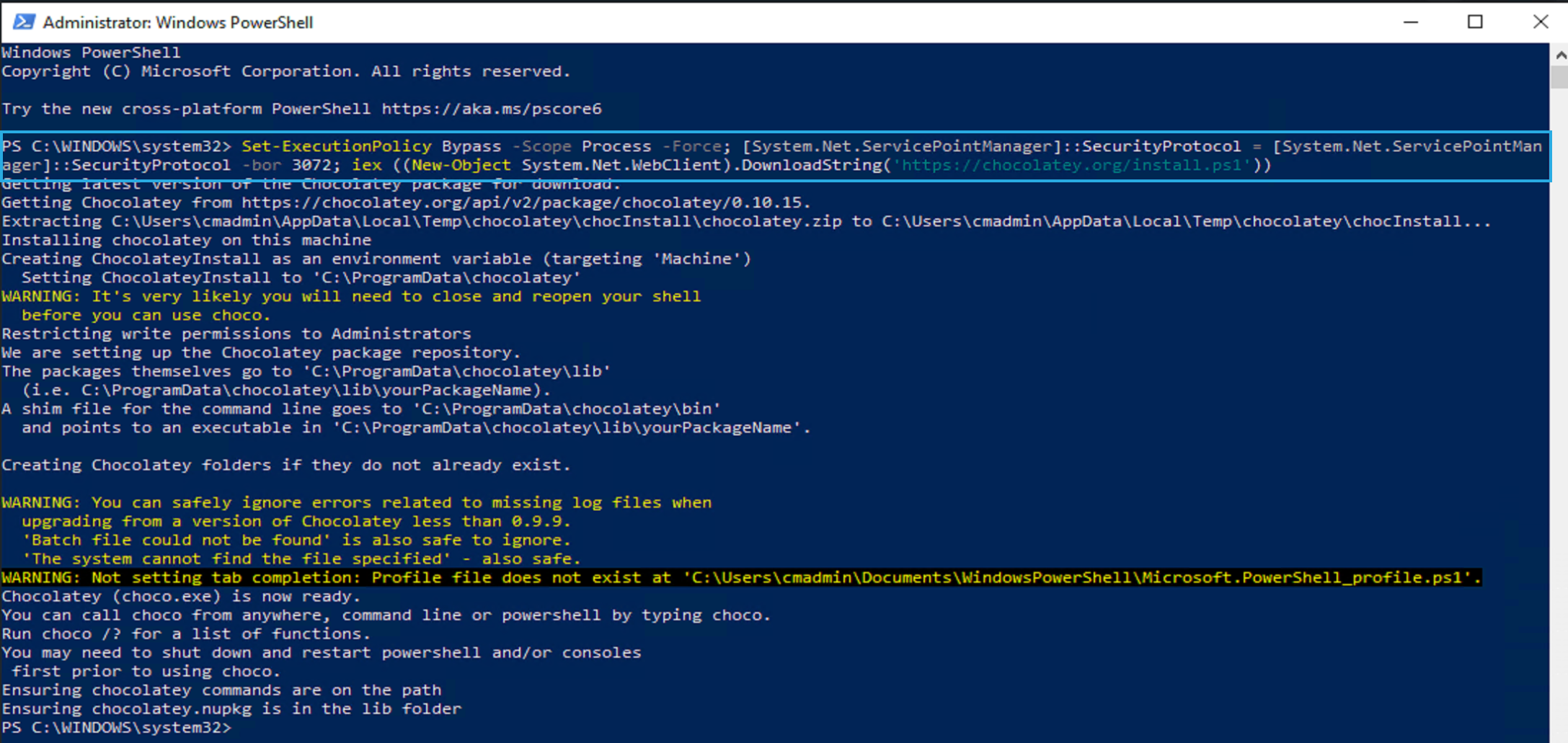
Installing apps with Chocolatey
I then went to this package page to find something I wanted to install, and found a few good items for testing: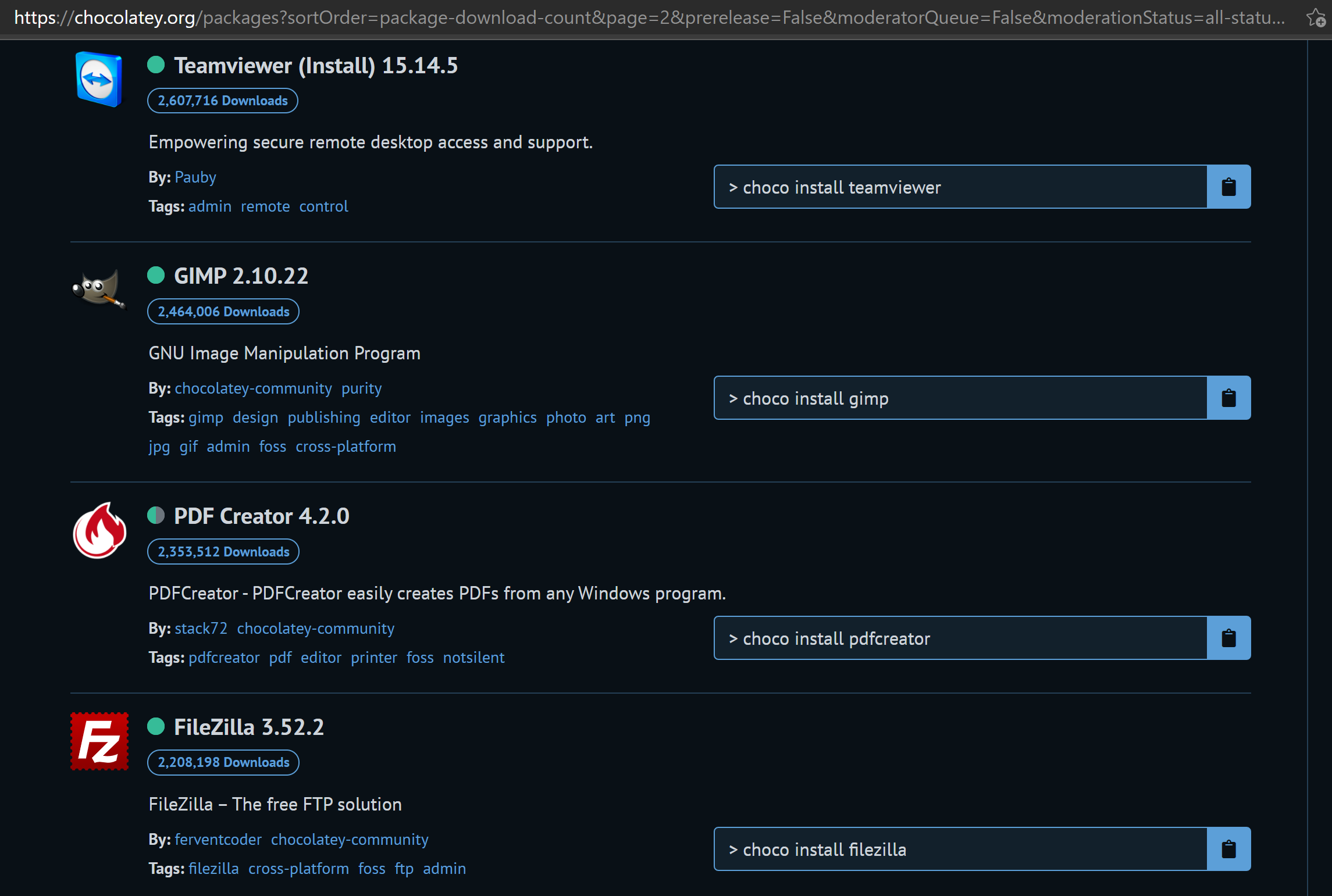
I then open up an elevated PowerShell prompt and run the command: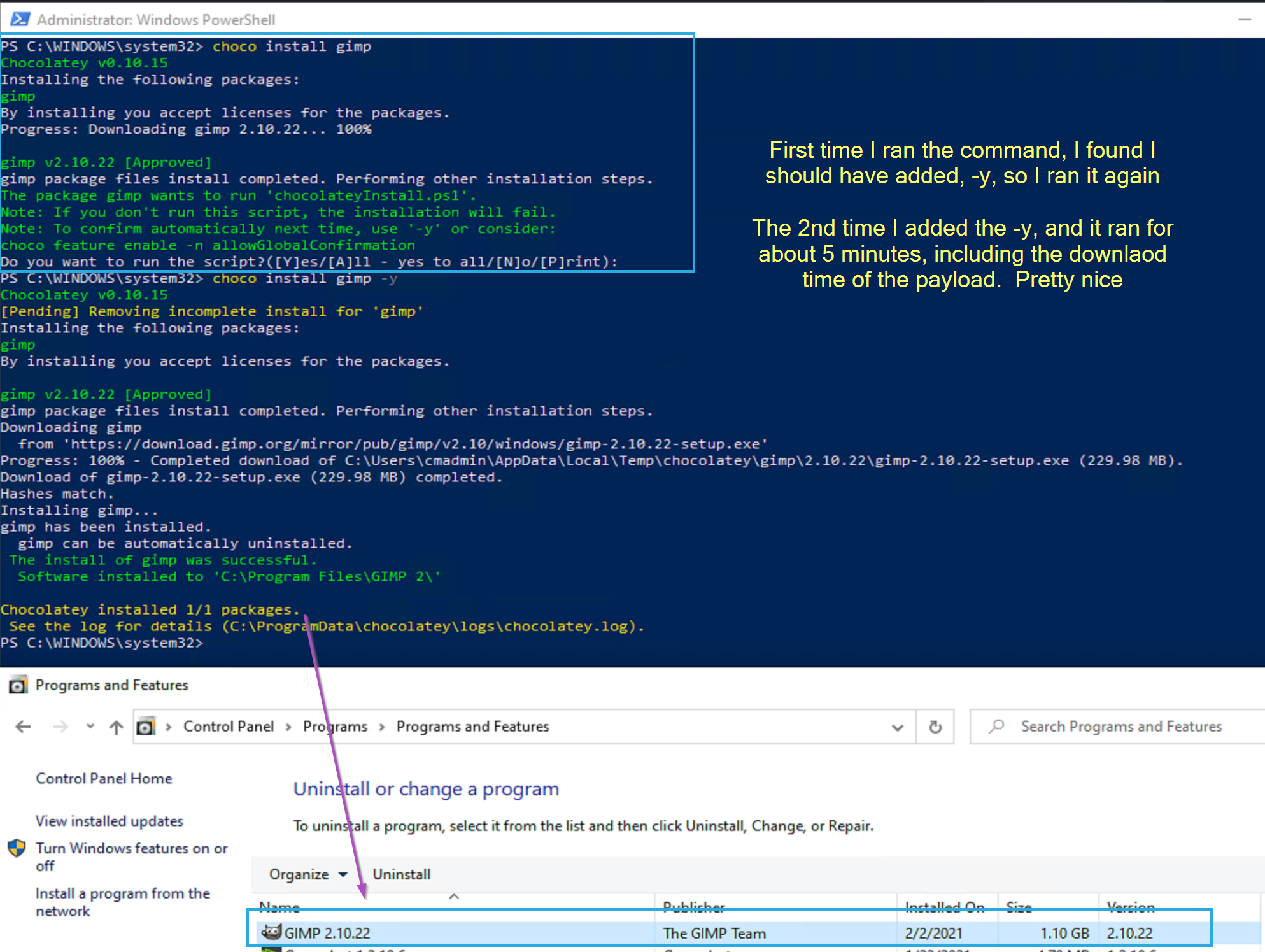
choco install gimp -y
Using Configuration Manager (LAB ONLY)
So I like to have several applications available in my lab for testing with OSD. I don’t want to take time to update applications, I just always want them to be current. Several years ago I wrote a script that leverages Ninite to always install the latest version of specific software. (You can find it on GARYTOWN by searching Ninite). I wanted to replicate that with Chocolatey for fun.
CAUTION: This is not a good practice and should ONLY be used in a lab for testing. To make this work, without getting super fancy, I’ve had to use generic detection methods.
The Application in CM, Name: FileZilla Chocolatey, AppDT Name: FileZilla Chocolatey.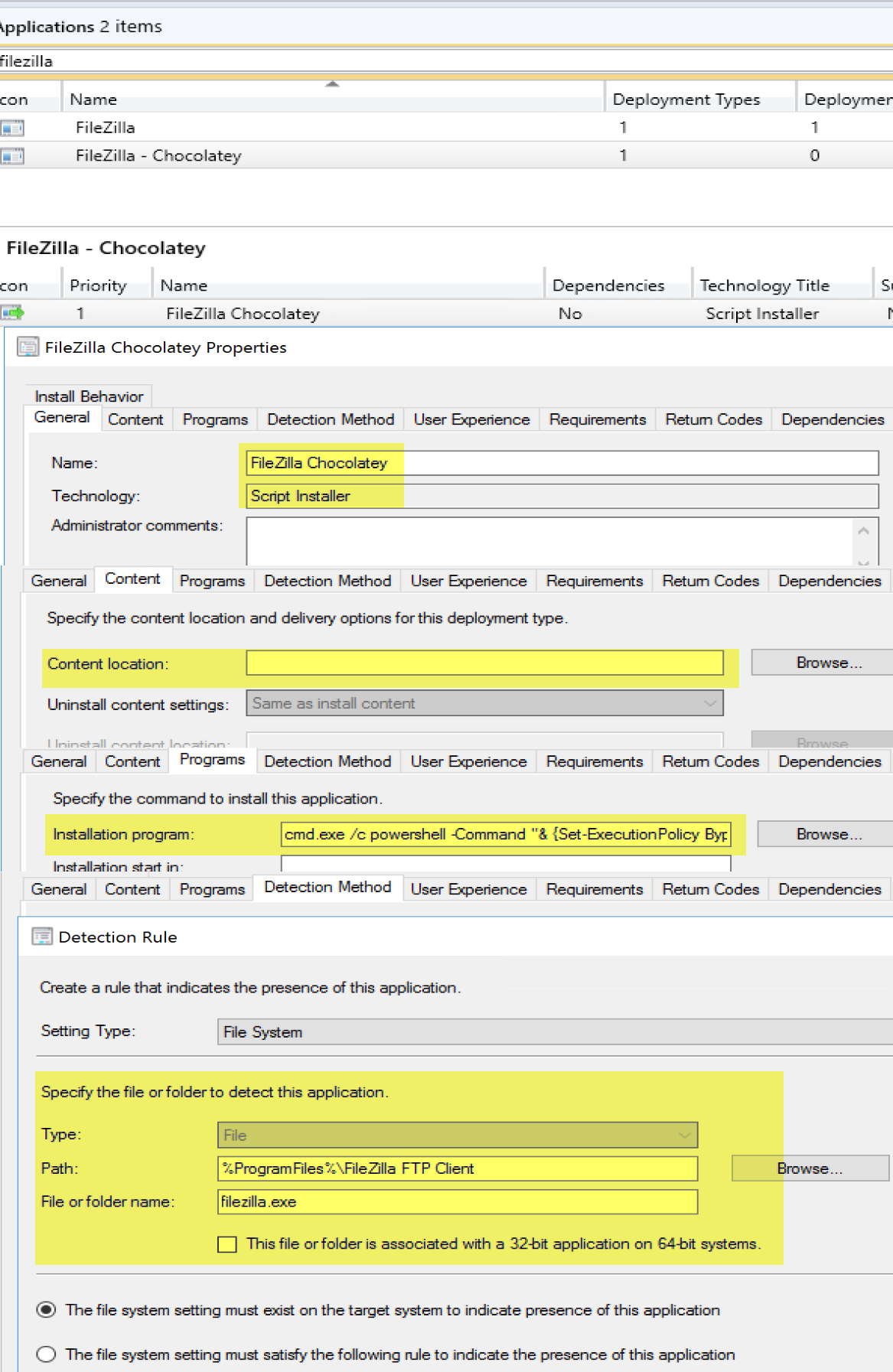
Content: None
Installation Command:
cmd.exe /c PowerShell -Command "& {Set-ExecutionPolicy Bypass -Scope Process -Force; [System.Net.ServicePointManager]::SecurityProtocol = [System.Net.ServicePointManager]::SecurityProtocol -bor 3072; iex ((New-Object System.Net.WebClient).DownloadString('https://chocolatey.org/install.ps1'))}" & cmd.exe /c PowerShell -Command "& {choco install filezilla -y}"
Detection: %programFiles%\FileZilla FTP Client\filezilla.exe
The application doesn’t need to download anything before it starts, it runs the commands and then installs the application via downloading the content needed from the internet.
Things to Watch For
If you manually uninstall an application you installed with Chocolatey, then try to reinstall it with Chocolatey, it doesn’t like that. If you install it with Chocolatey, uninstall it with Chocolately,
You can use basically the same Uninstall command as Install, and you’ll be set:
cmd.exe /c PowerShell -Command "& {Set-ExecutionPolicy Bypass -Scope Process -Force; [System.Net.ServicePointManager]::SecurityProtocol = [System.Net.ServicePointManager]::SecurityProtocol -bor 3072; iex ((New-Object System.Net.WebClient).DownloadString('https://chocolatey.org/install.ps1'))}" & cmd.exe /c PowerShell -Command "& {choco uninstall filezilla -y}"
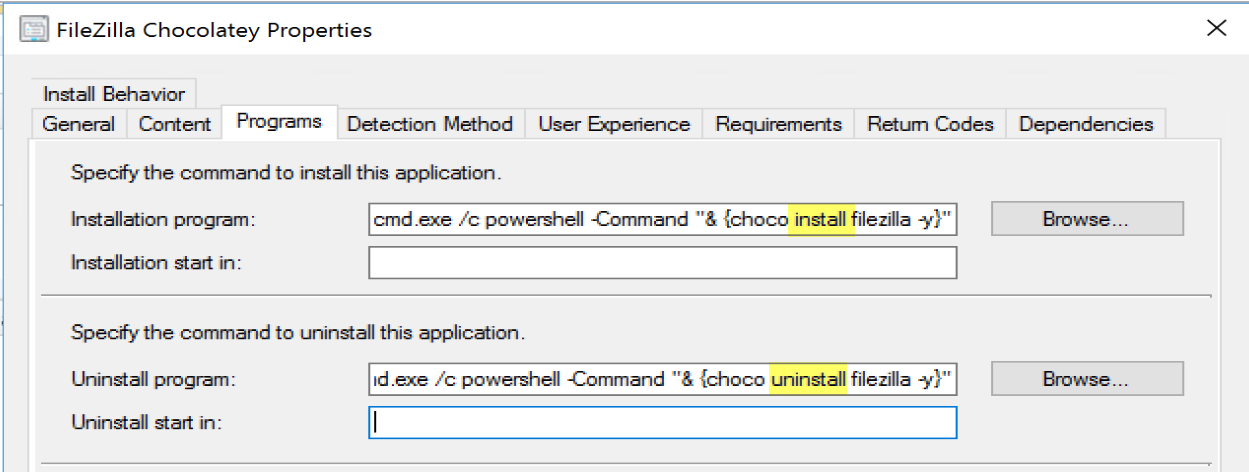
Test Drive
YouTube Video, Click on Image: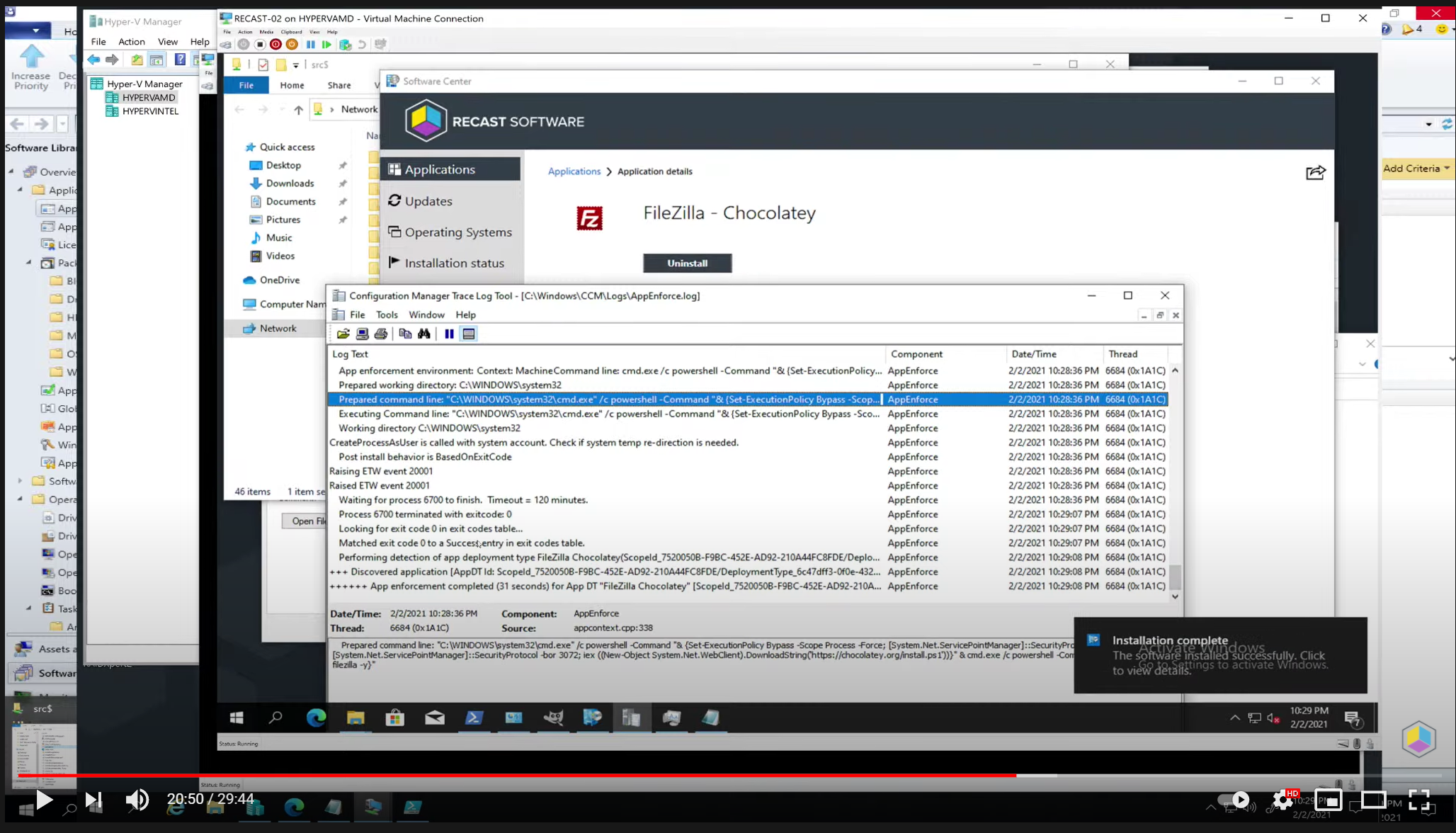
Community-Related Post
Summary
This is a great tool for your lab if you’re looking for a free way to install applications during OSD without maintaining them. If you’re looking to do more with it, like packaging your software, you can sure do that too, but that was more than I wanted to tackle here, plus the website has really good documentation. I spent about an hour going over the few “quick start guides” to get a better grasp of Chocolatey and what it can do, which was a lot more than I previously thought, and much more than I talked about on this page. If you’re interested in application packaging automation, and other workstation management capabilities for your organization, check out their site.
About Recast Software
1 in 3 organizations using Microsoft Configuration Manager relies on Right Click Tools to surface vulnerabilities and remediate them quicker than ever before.
Download Free Tools
Request Pricing