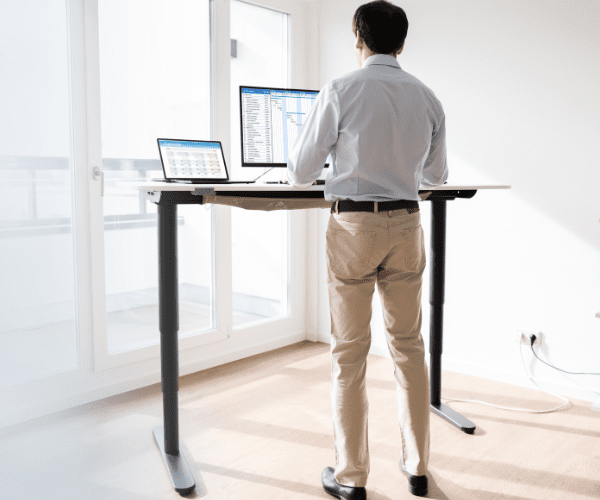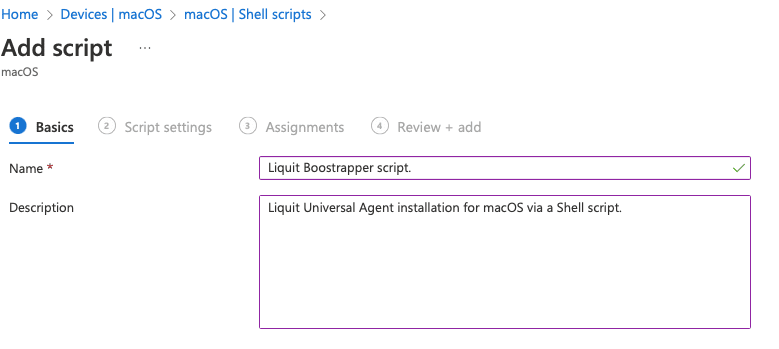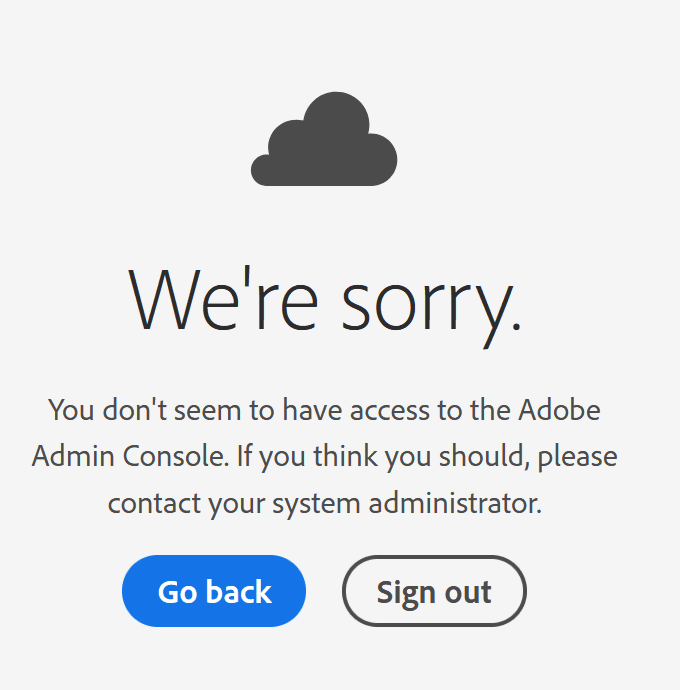Application Management and Patching
Closing the gaps in Azure Virtual Desktop
Gavin Connolly and Ben Ward with contributions from Donny van der Linde
Introduction
We’re told that there are only two certainties in life: death and taxes. Over the past couple of years, a new, looming inevitability has appeared in the world of the Modern Workspace: Azure Virtual Desktop.
In a trend that’s bittersweet for those of us who have been in this field for a long time, this mass migration to Azure Virtual Desktop is coming at the expense of an old friend of all of us: Citrix.
For many of us, our first foray into the wonderful world of End User Computing was with a MetaFrame disk in hand, excited at the prospect of spinning up another Citrix host. For others, it was answering a call from an end user complaining that ‘Citrix is slow’.
Now though, our attention is fixed on that giant presence that is Microsoft, and its world conquering ensemble of Azure Virtual Desktop, Windows 365 and Intune.
In our roles as thought leaders and trusted advisors, we speak to a lot of customers. A lot of them are telling us that they’re on the cusp of making the transition to AVD from their existing Citrix estate.
They tell us that among the main drivers of their migration are cost reduction, future proofing and their belief that after all of the very public turmoil Citrix has been through over the past couple of years, they simply trust Microsoft more.
So, those are the drivers. However, there are many reasons why some organizations are taking pause when considering their options.
Among the most prominent are feature gaps.
Crossing the Chasm: Transitioning to Azure Virtual Desktop
Citrix has had more than 3 decades to hone its craft and build an incredible platform. AVD is still relatively new to the market but is gaining traction at an incredible rate. As such a young platform, there are plenty of areas where AVD can be bolstered by other ecosystem players.
Luckily for the world of business (and us), Microsoft is very open to its vendor ecosystem, actively encouraging those vendors who can to add value to their platforms.
Nerdio and Application Workspace are two of those vendors. And between us, we bridge those gaps between what you had with Citrix and should expect with Azure Virtual Desktop.
After that lengthy preamble, you’re probably wondering what this bridge looks like.
Closing the ‘Feature Gap’ in Azure Virtual Desktop
Imagine that you could take the best bits of your Citrix estate and add them to Microsoft AVD. Imagine too that by doing this, not only are you saving on cost overall, but also adding a whole new layer of optimization, security, automation and improved user experience.
That’s exactly what you get with Nerdio & Application Workspace as part of your AVD environment.
Let’s start crossing those gaps:
Smarter UI and Dashboarding with Azure Virtual Desktop and Nerdio
Do you love the ease of admin provided by the Citrix interface and dashboard?
Nerdio provides a simplified management console for administrators to manage, monitor and optimize their Microsoft technology stack including AVD and Windows 365. Day 2 operations are crucial to ensure positive outcomes and service delivery. Nerdio provides Role Based Access Control settings where organizations can break down their AVD environment access across different teams and departments. Nerdio is the easy button for AVD helping to accelerate deployments. Built in dashboards and reports allow admin teams to manage sessions, monitor costs and more.
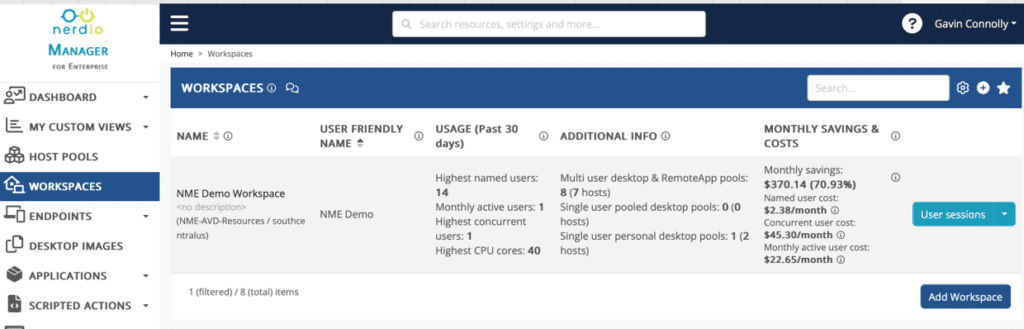
Context-Aware Application Delivery with Application Workspace
One of the most-missed features during the migration from Citrix to AVD is the ability to provide context-aware access to applications. With Citrix Virtual Apps & Desktops and NetScaler, it was a breeze to for users to get access to the right applications at the right time.
Application Workspace has unique innovations that allow your users to access the AVD and local applications they need, when they need them, with zero manual input from the IT team.
As the user changes their location, their device, their Wi-Fi or other context, the Application Workspace will change their application delivery dynamically, with zero change to their user experience.
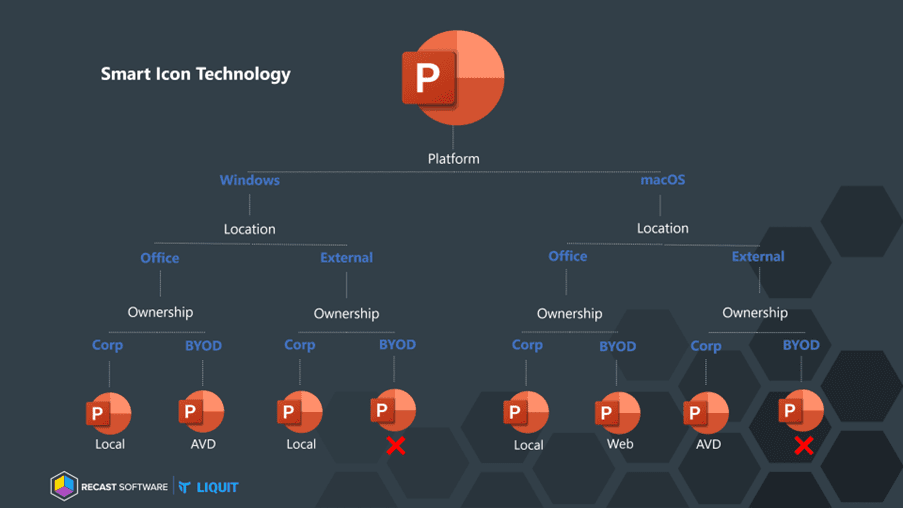
Image Management in Azure Virtual Desktop with Nerdio
Imaging is one of the things that Citrix does very well, with awesome tools like PVS and MCS. In the new world of cloud and DaaS though, a new approach makes sense.
Nerdio allows admins to automate monthly patching tasks by scheduling automatic image updates out of hours on a repeated schedule. Nerdio also allows you to reimage a host pool with 3 clicks. Nerdio takes a patching task that would take on average 4-6 hours and completes it in under 30 minutes!
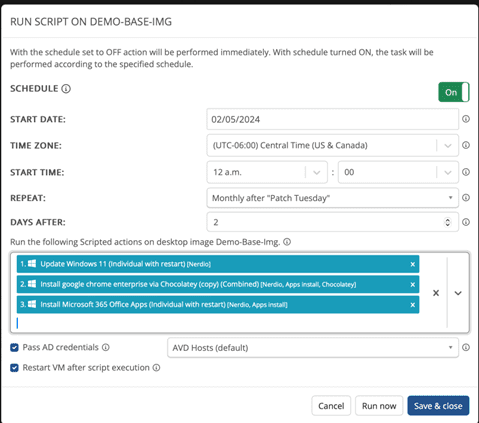
Enhancing User Experience in Azure Virtual Desktop with Application Workspace
Remember Citrix Program Neighborhood? Maybe you’re not as old as us so Program Neighborhood sounds like a dystopian future society. But for us, it was a great way of integrating your apps into your local desktop.
Application Workspace brings back the ability to seamlessly integrate your virtual and local apps straight into your users’ desktops. You want a dynamic smart icon on your desktop? Done! How about in the Start menu? Also done. Taskbar? Yep.
How about macOS? We’ve got you covered again! We can put those same dynamic icons on your desktop and even in the dock!
What’s really cool about this is that even though these icons look and feel like standard application icons, they include the magic of the Application Workspace platform, meaning that they’ll automatically deliver the right version of the app, either locally installed or from AVD, all based on user or device context.
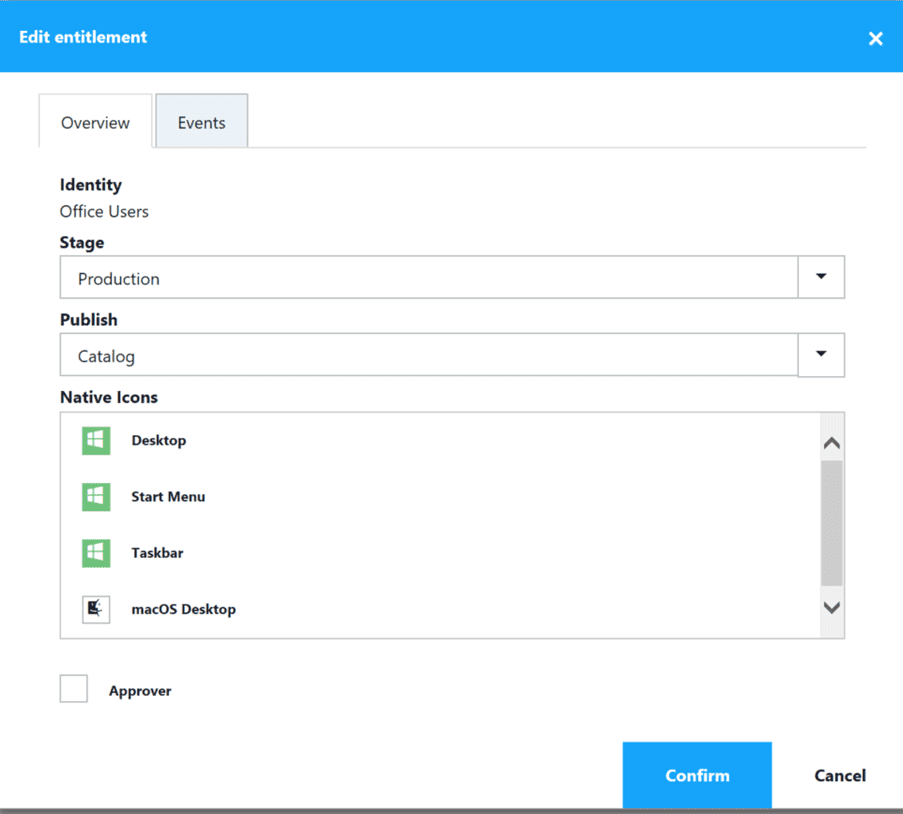
Autoscaling and Optimization with Nerdio
Nerdio has the most sophisticated and granular autoscaling capabilities in the market. Preschedule machines to start at different times and quantities throughout the day with multi scheduling.
Nerdio’s multi trigger scaling means administrators can scale based on CPU and RAM utilizations, by number of sessions and more. Rolling drain mode, scaling aggressiveness and alternate schedules ensures machines are powered down when not in use. Nerdio’s disk swap feature ensures admins are managing disk costs when machines are turned off. Storage and profile scaling is another core element within the Nerdio tooling.
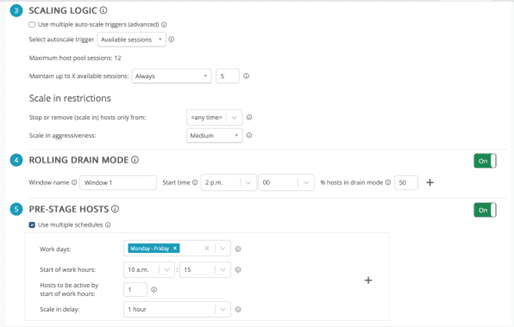
Application Workspace Policy Deployment
How about printer and clipboard policies?
Have you spent a LOT of time getting these just right in your Citrix environment? Are you sad to see them fade away with your move to AVD?
Don’t worry!
At the heart of Application Workspace is a powerful automation and policy engine that enables you to define and create an almost limitless set of policies covering every aspect of the Windows and macOS operating systems.
From mapping drives and printers to associated users, to preventing them from using the clipboard, almost everything you would have configured with your Citrix estate can be created within the Application Workspace platform.
What’s more, every change or configuration you deploy to an endpoint / AVD session can take effect immediately, or based on triggers that you define, from device boot to session logon and more.
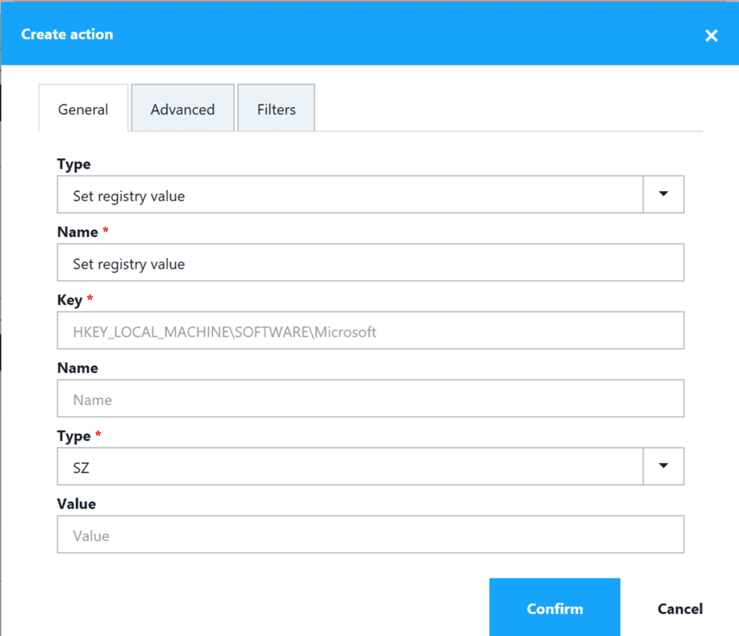
Cost Optimization in Azure Virtual Desktop with Nerdio
Now this is a key one. One of the reasons customers are telling us they’re looking to move from Citrix is the escalating cost.
Well, in addition to the time saving and simplification benefits of Nerdio, a core element of the value is in reducing the spend on compute and storage across AVD deployments.
With current market tailwinds, external factors such as inflation and increased cost for traditional VDI on-premises environments – optimizing the TCO of your virtualization environment is paramount to success. Nerdio has saved customers between 25% and 67% of their monthly spend on Azure Virtual Desktop.
Nerdio helps customers save on compute and storage costs by utilizing its best-in-class autoscaling tooling. Nerdio also offers per user cost attribution reporting to break down AVD spend on a per user or per cost centre basis, which is popular with larger, enterprise customers.
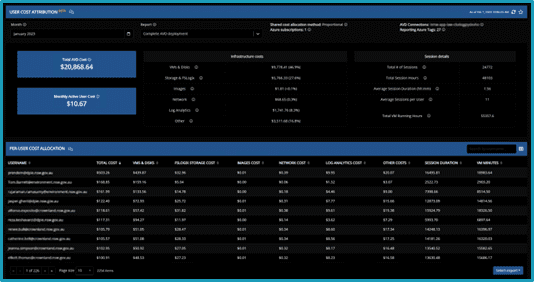
Application Workspace App Management
What about something that Citrix didn’t really do? We’ve covered image management with Nerdio, but what about app management?
This is a Application Workspace specialty!!
Application Workspace has the ability to deploy almost any type of app to local and virtual Windows and macOS endpoints. We understand that there’s a good chance that not all your apps are going to be virtually delivered.
That’s where Application Workspace can come in as your one stop shop for app lifecycle management and patching across your virtual and physical estate, including to Apple macOS devices!
By deploying and managing all of your apps via Application Workspace, you’ll never need to lift and shift your apps ever again. Plus, our Setup Store, the most comprehensive curated application store in the industry, means that for a large chunk of your apps, there is no packaging or complex configuration needed. Application Workspace has done the hard work for you!
You can even create one dynamic deployment for multiple platforms, so you don’t need to create different apps for physical and virtual desktops.
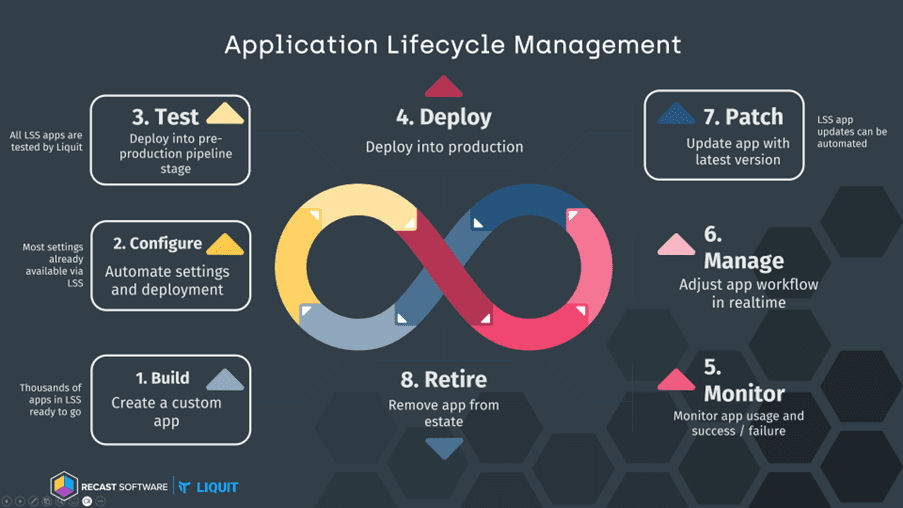
Enhancing Business Continuity with Nerdio
Nerdio assists administrators and organizations to ensure their AVD platform is built with risk mitigation in mind.
Nerdio makes it easy to deploy host pools split across logical Availability Zones within an Azure region. Nerdio also has disaster recovery settings which allow administrators to split their host pools active-active across two Azure regions.
A popular feature is Azure Capacity extender which allows admins to offer alternative VM SKUs to end users if there are any capacity limitations affecting the chosen VM SKU for a given host pool.
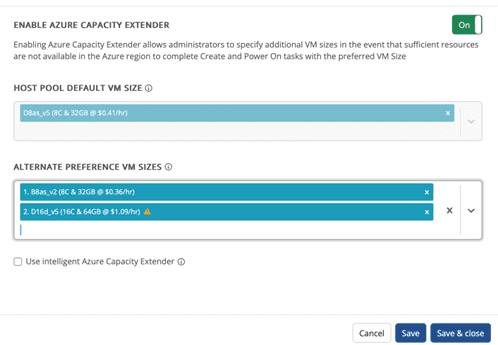
Migration Made Easy with Application Workspace
So, you’re using Citrix right now. Where do you start on your path to AVD?
Firstly, let’s use the Application Workspace Citrix Storefront Connector to start delivering your existing Citrix apps via the Application Workspace Launcher and on the user desktop. That’s a UX win right there.
Next, using Application Workspace, we’ll deploy those same apps onto your Nerdio managed AVD images.
Lastly, we’ll then seamlessly swap the delivery mechanism behind those desktops apps to AVD with zero change in the user experience.
The best part? You can do this at your own pace. Gradually change platforms on a schedule that works for you and your business.
You have to admit that’s easier than you expected!
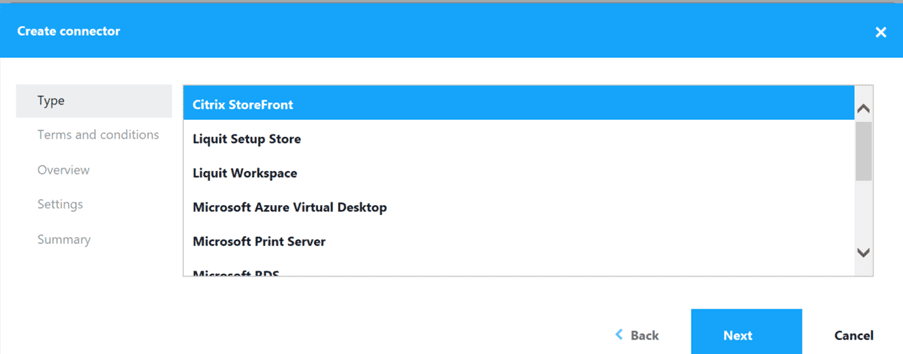
On-prem or Cloud? Your Choice with Nerdio
With the announcement that Azure Stack HCI now supports AVD workloads in February 2024, this now unlocks Windows 10 & Windows 11 Multisession for customers who have an on-premises requirement – mostly customers who require data sovereignty or deliver low latency applications from their own data centre.
Nerdio allows administrators to manage their AVD environment both in Azure and on-prem with a single pane of glass management tool. Crucially Nerdio’s autoscaling features will also be available for Azure Stack HCI – currently in private tech preview.
If you’re on this journey, it’s time to make the jump to AVD. Nerdio and Application Workspace will there be to bridge the gaps so you don’t fall. You can do it!