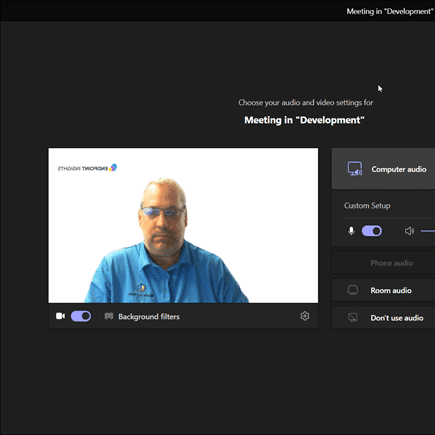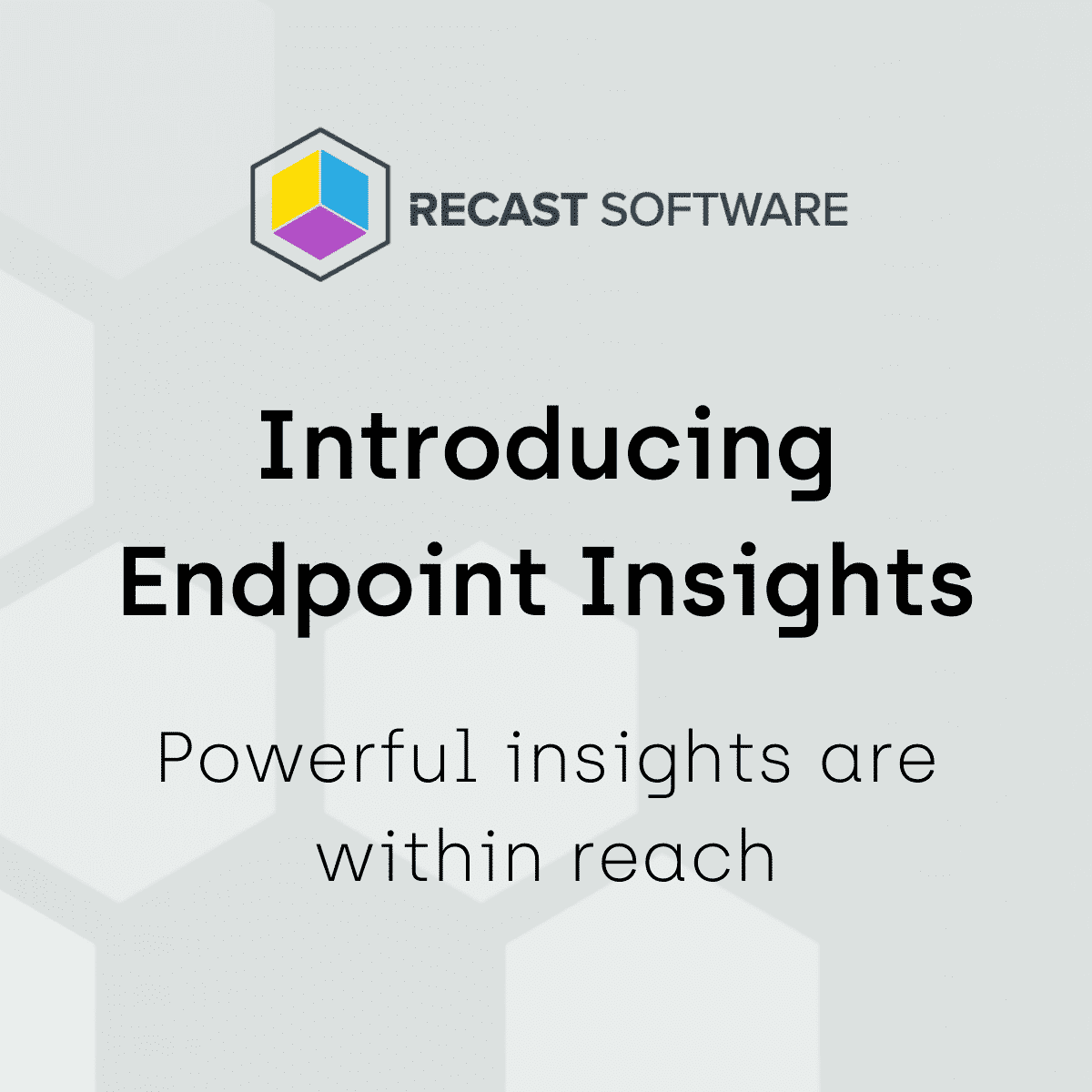Endpoint Insights
Cleaning-up Software Metering Rules
Topics: Endpoint Insights
I setup a new ConfigMgr 2012 R2 site server for my lab a few months back and then when I needed to review a few software metering reports I quickly noticed that I forgot to enable my default rules. Even worse, I also forgot to disable the auto-creation of software metering (SWM) rules.
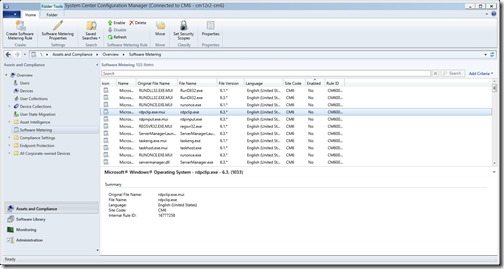
You can see from my site that the default rules that CongfigMgr 2012/2016 creates are not useful. Seriously, who wants to know what workstations have RDPClip.exe running?
I dreaded the task of deleting each rule one by one. Based on a colleague’s (@JosephYedid) comment about how he cleaned-up an ADR issue, I tried the multi-select and delete function. In most places within ConfigMgr 2012/2016 this doesn’t work, however, for SWM rules it does!
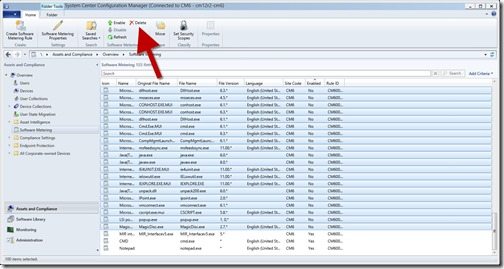
Select all the SWM rules that you don’t want and then click the Delete button.
I selected all of the Enabled equal to No rules because these are the auto-created SWM rules that I don’t want.
The second thing that you need to do is to edit the Software Metering Properties, so that the rules will not get auto-created again.
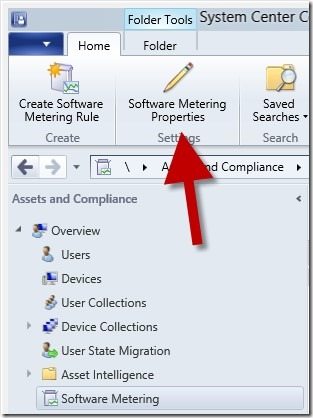
Click the Software Metering Properties button.
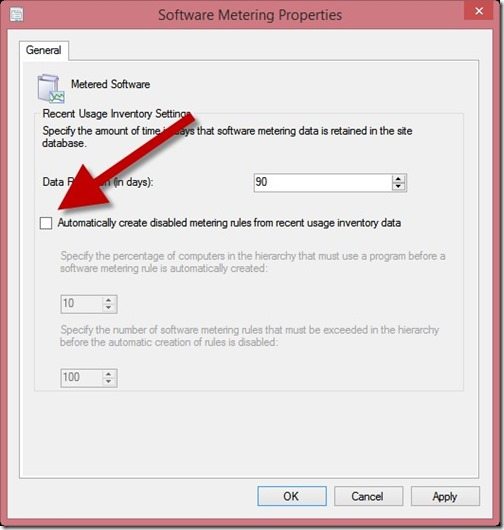
On the Properties window, clear the Automatically create disabled metering rules from recent usage inventory data, and then click on the Apply button. This will prevent the unwanted rules from getting created in the future.