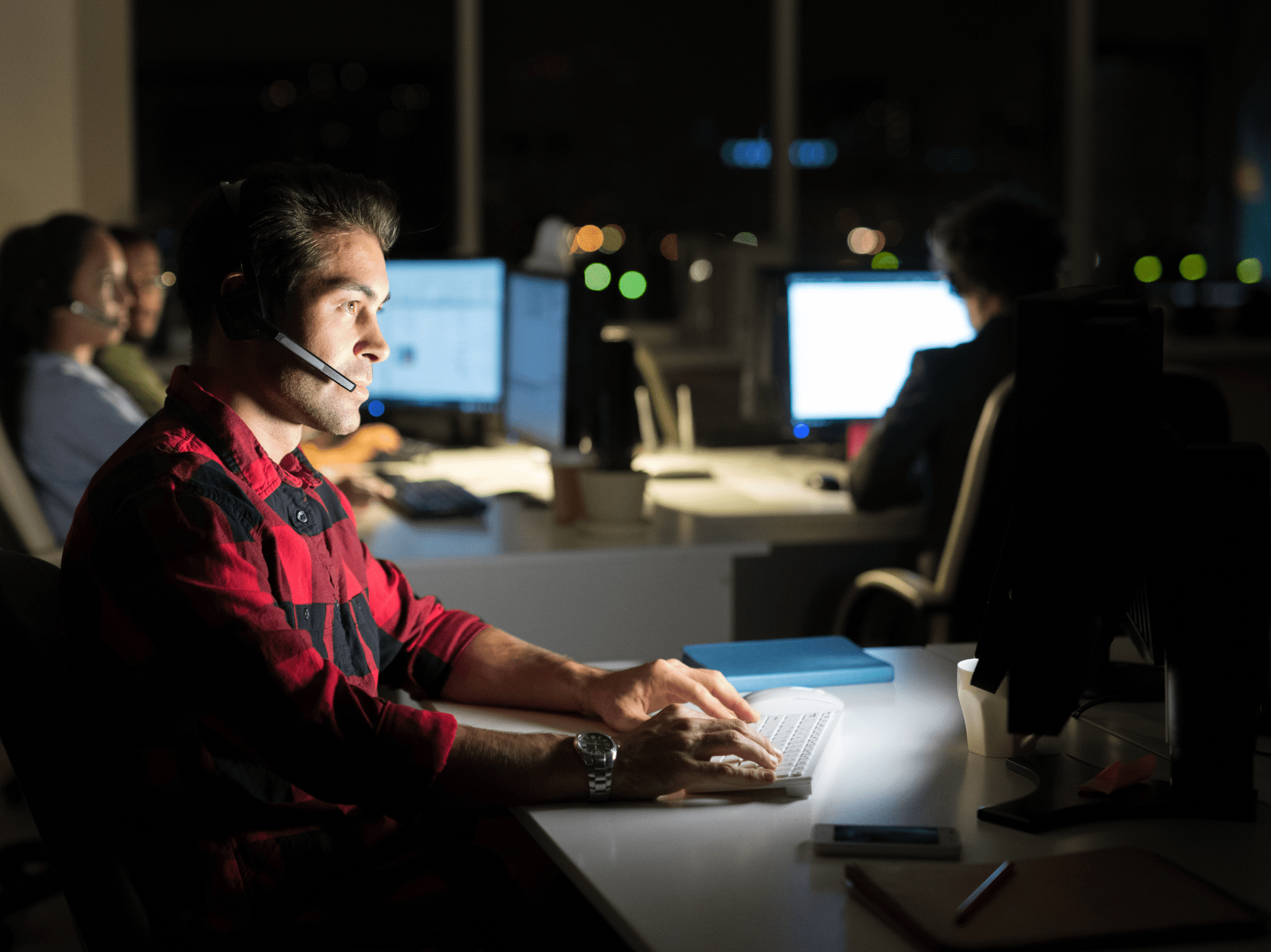Systems Management
Building a ConfigMgr Lab from Scratch: Step 18 – Cloud Management Gateway – Client CMG Endpoints
Topics: Systems Management
Building a ConfigMgr Lab from Scratch: Step 18
Cloud Management Gateway – Client CMG Endpoints
So now we’ve got everything in place, let’s do some Cloud Management Gateway tests to confirm it’s working.
Let’s put some content on the CMG DP, I’m going to put the M365 content on it. Now I’m not suggesting doing this, you’d want to use the Microsoft CDN for M365 instead of your own CMG, but that’s another blog.
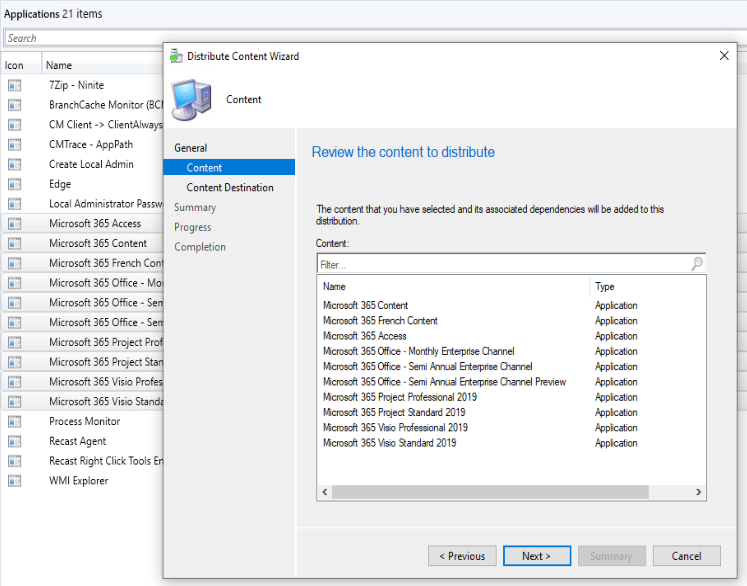
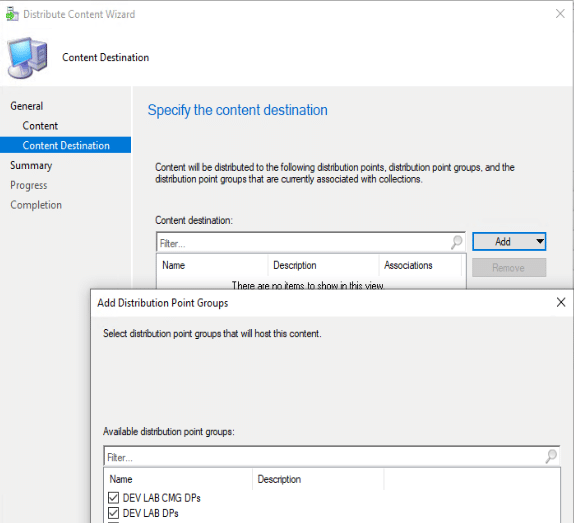
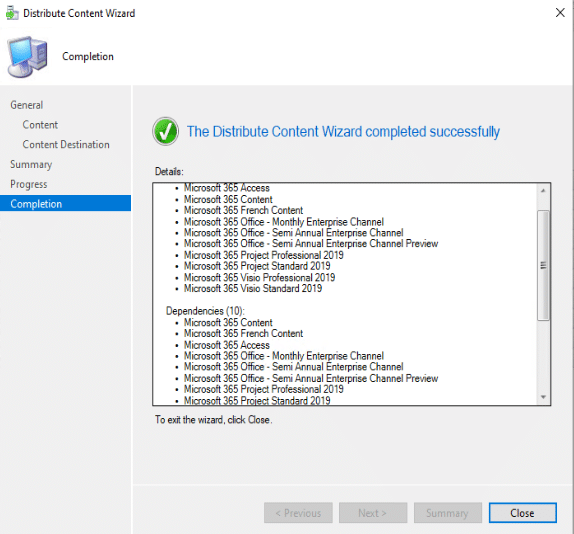
Ok, now we wait for that to distribute. I’ve also added a few other smaller apps to speed up my testing.
Test Process:
Created VM via OSD while connected to infrastructure. (on Prem)
Took Laptop hosting VM home and booted VM which is no longer on Lab Network. The VM had an internet connection via my personal home internet.
On the VM (below), you can see it is getting an IP Address from my home personal network, it is connected to the CMG Management point. I’m going to go ahead and install an app from the software center.
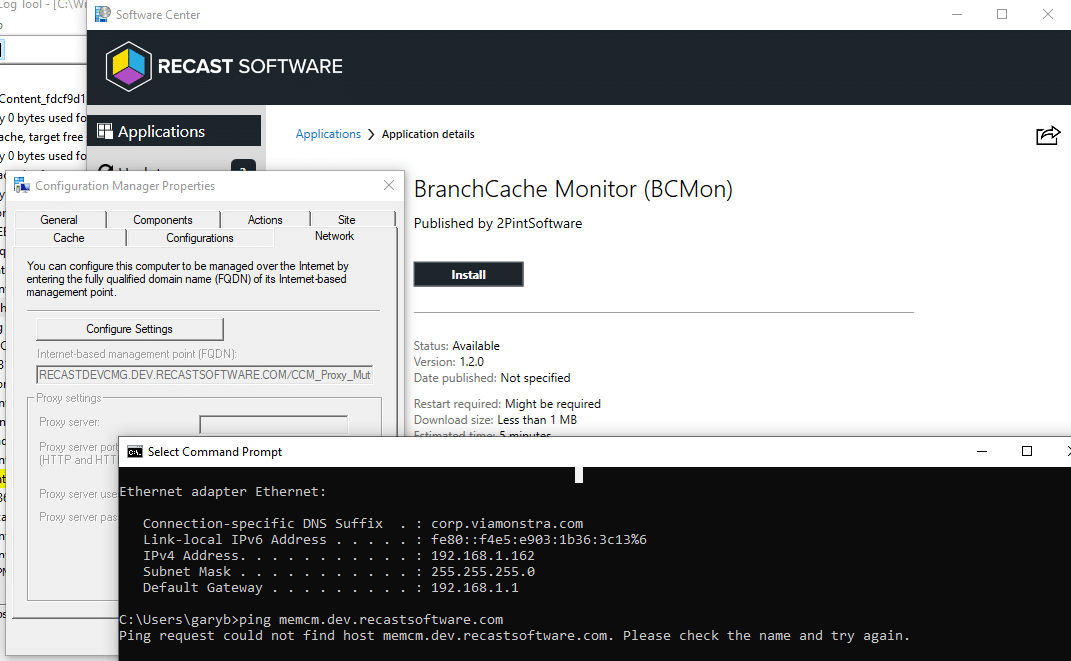
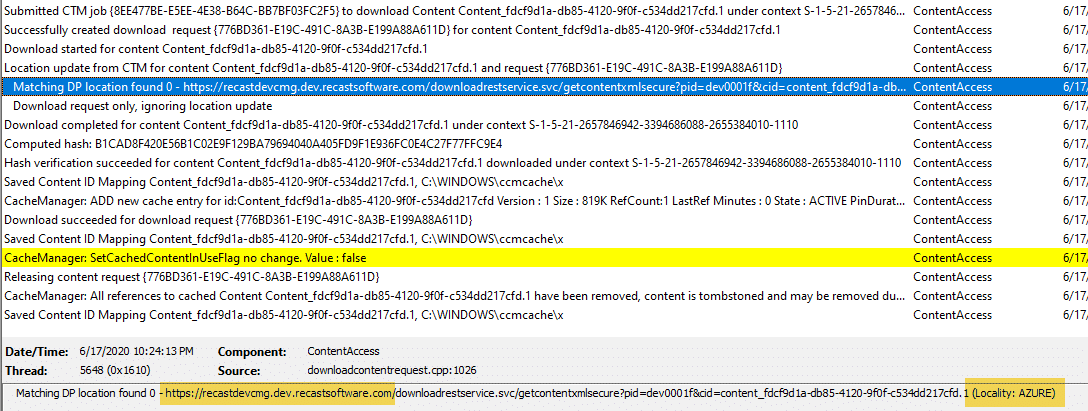
Meanwhile, back in the CM Console, you can see how many machines are checking into CMG:
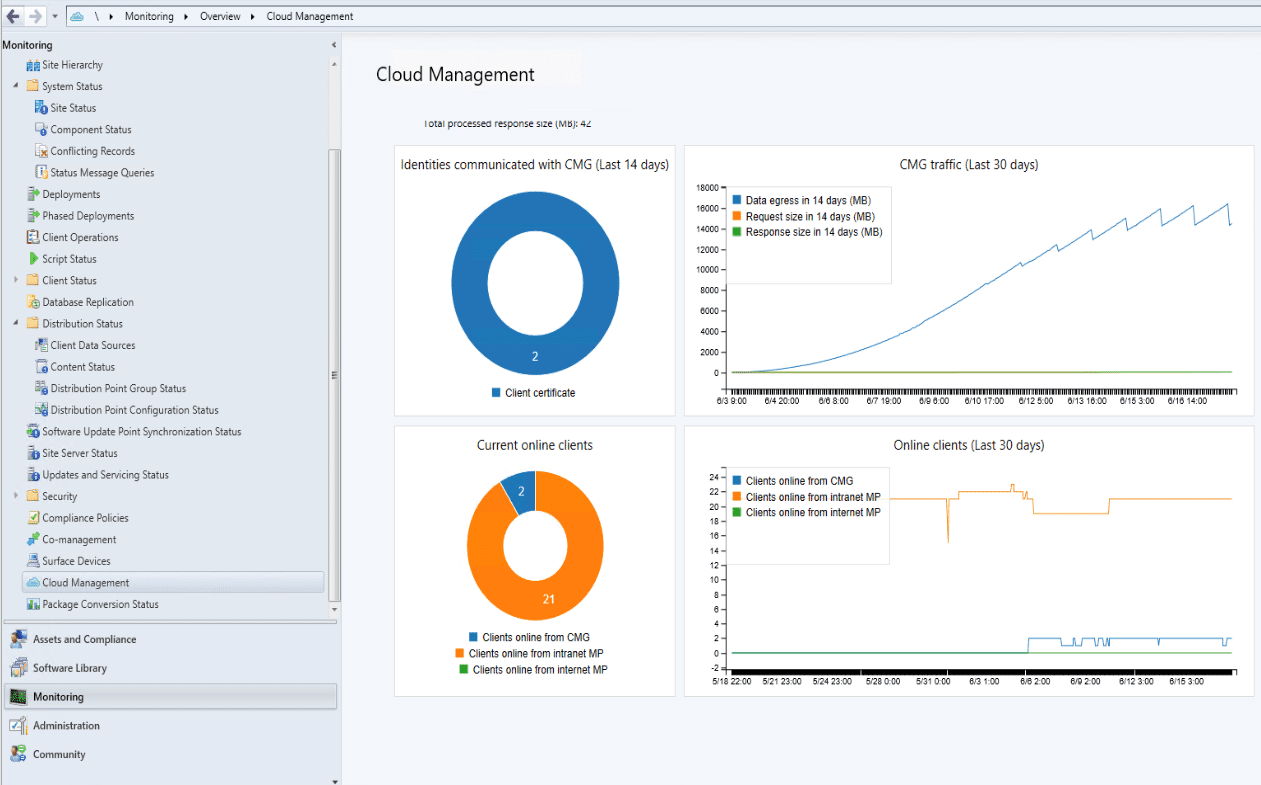
So now if you’ve been following along, you’ve set up CMG and all the components and done some testing. You should be on your way. You might find additional information to any lingering questions in the following section.
Additional CMG Resources
- Youtube: Cloud Management Gateway – ConfigMgr CB and the Microsoft cloud platform (Steve Rachui @steverac)
- Youtube: How To Setup Cloud Management Gateway (CMG) in Microsoft SCCM (Justin Chalfant @SetupConfigMgr)
- [MS Docs] Cloud Management Gateway
- [Blog Post] Cloud management gateway: addressing common challenges
- [Blog Post] How to Identify Devices Connected via SCCM CMG | ConfigMgr | Custom Report (Rajul @wanderingros)
- [Blog Post] Real-world costs for using a Cloud Management Gateway (CMG) with ConfigMgr (Johan Arwidmark @jarwidmark)
- [Blog Post] Some tips for setting up a CMG (Gerry Hampson @GerryHampson)
- [Blog Post] Deploying Software (Updates) via VPN, Cloud Management Gateway, and Microsoft Update using Configuration Manager (Martin Bengtsson)
- [Blog Post] Managing remote machines with cloud management gateway in Microsoft Endpoint Configuration Manager (Rob York @ Microsoft)
Building a ConfigMgr Lab from Scratch Series
Series Introduction – Building a CM Lab from Scratch
- Setting up your Domain Controller
- Creating a Router for your Lab using Windows Server
- Certificate Authority – On Domain Controller [Optional]
- ConfigMgr Server Pre-Reqs (Windows Features)
- Configuration Settings (AD & GPOs)
- Source Server (File Share)
- ConfigMgr SQL Install
- ConfigMgr Install
- ConfigMgr Basic Settings
- ConfigMgr Collections & App Deployment
- ConfigMgr OSD
- ConfigMgr Reporting Services
- Cloud Management Gateway (CMG) – Certs PreReq
- Cloud Management Gateway (CMG) – Azure Subscription
- Azure Services Connection
- Setting up CMG in the Console
- Cloud Management Gateway (CMG) – Post CMG Config
- Cloud Management Gateway – Client CMG Endpoints – You are Here