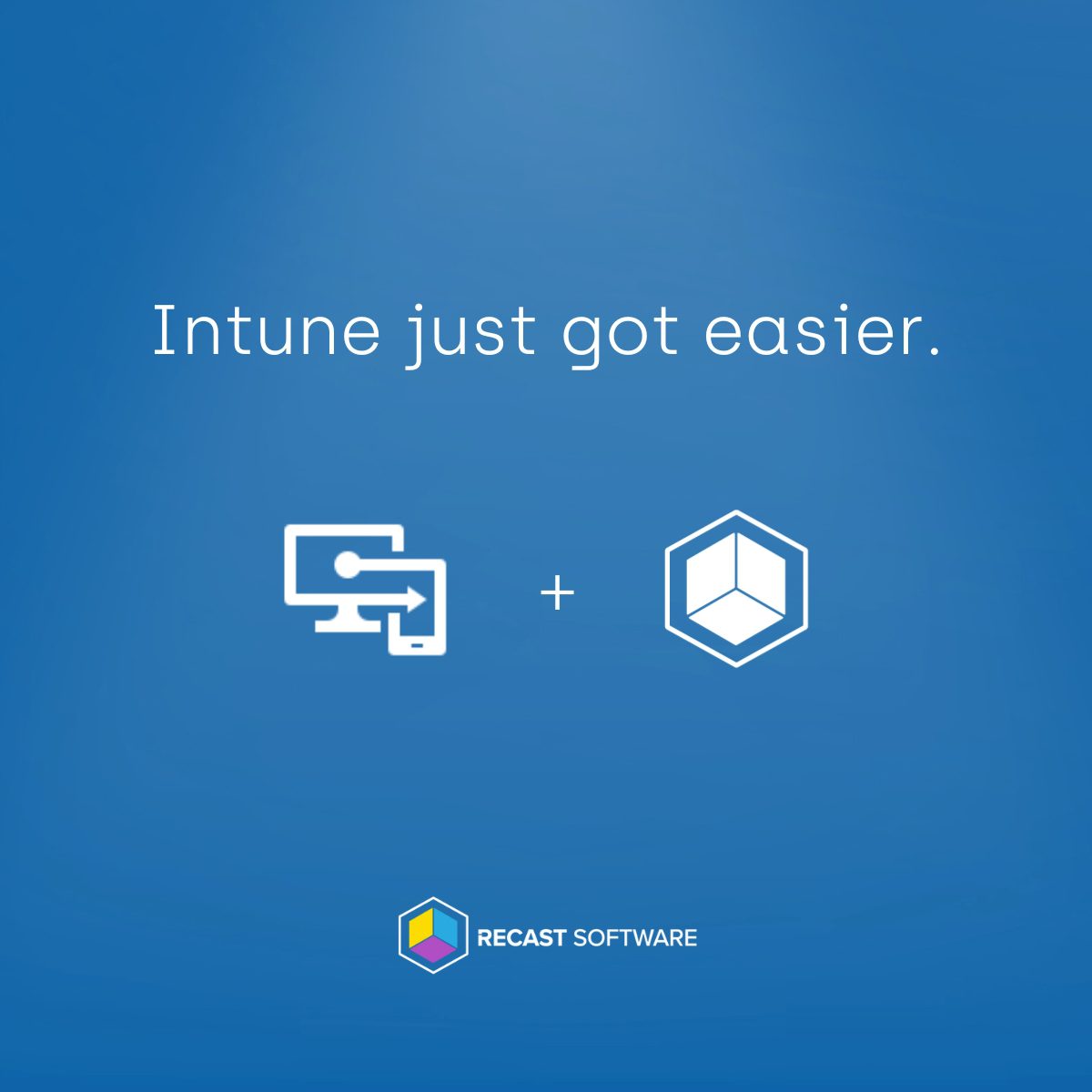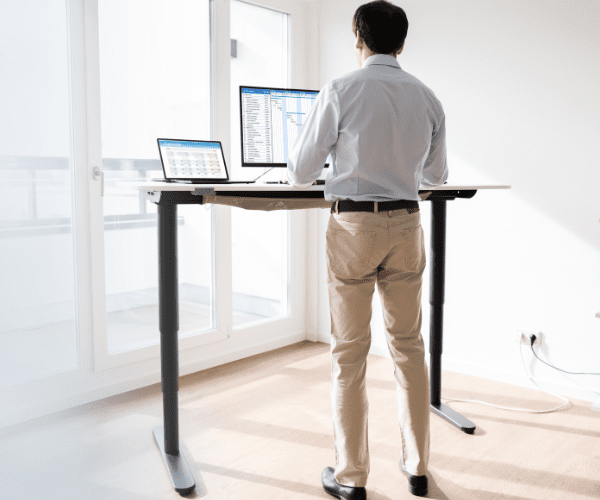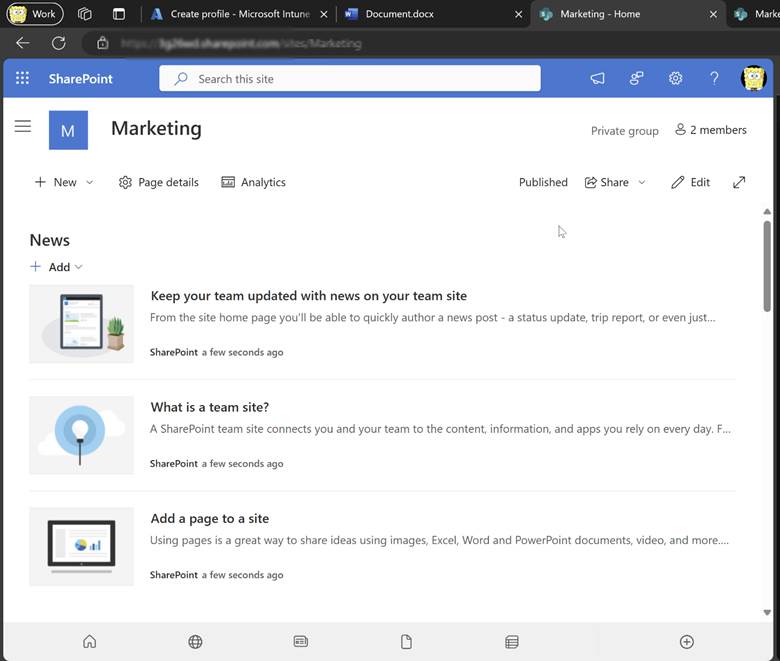Intune
Azure Services to Enhance Intune Automation
Topics: Intune
Microsoft Intune provides a robust set of features to automate various tasks on workplace devices and in backend processes. However, there are times when you need to automate specific tasks, such as cleaning up objects or switching device classes, for which there might not be a built-in feature. In this post, I will introduce you to several Azure services that can help you automate these tasks and offer some ideas on how to build your custom solutions.
Using Logic Apps for Intune Automation
Azure Logic Apps allow you to build automations without writing any real code. Logic Apps is very similar to Power Automate but is more targeted towards infrastructure automation and does not run in the context of a user.
Key Features of Logic Apps
- No-Code Automation: Create workflows using a visual designer without writing code.
- Connectors: There are a wide range of connectors to integrate with different services, including Microsoft services and third-party applications. While there is no native connector for Intune, you can run native Graph API calls.
- Scheduled Workflows: Automate tasks based on specific schedules or trigger them based on events.
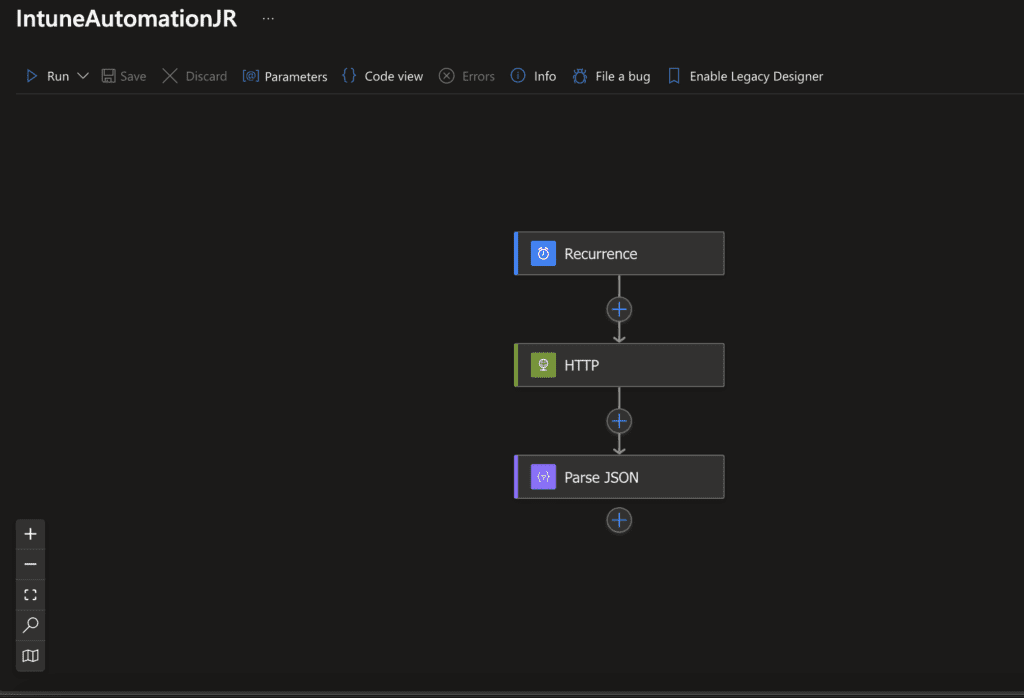
Leveraging Azure Automation
Azure Automation is another powerful service for automating tasks. It is particularly useful for automating repetitive processes and managing updates across your infrastructure. Unlike Logic Apps, Azure Automation supports full code solutions, including PowerShell and Python. Authenticating with services and installing modules is straightforward. It also offers hybrid runbook workers that allow automation to run in your on-premises network.
Key Features of Azure Automation
- Runbooks: Create and manage PowerShell, Python, or graphical runbooks to automate tasks.
- Update Management: Automate the deployment of updates and patches across your VMs.
- Desired State Configuration (DSC): Ensure that your infrastructure is configured correctly and remains in the desired state. You can find here also a full library
- Scheduled Workflows: Same as logic apps you can automate tasks based on specific schedules or trigger them based on events.
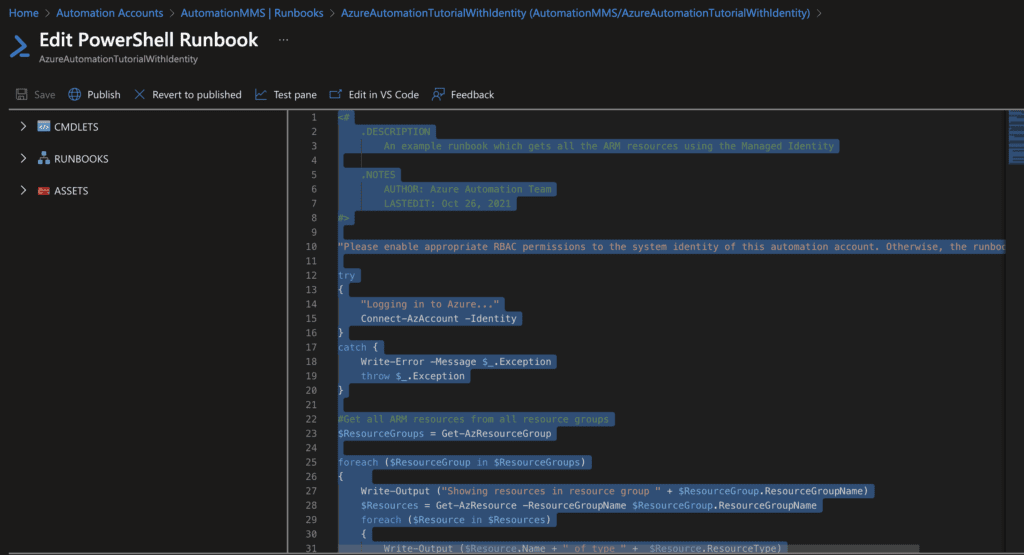
Implementing Azure Functions for Intune Automation
Azure Functions allows you to run small pieces of code (functions) in the cloud without worrying about the infrastructure. This service is ideal for automating lightweight tasks and integrating different services. You can build a microservice architecture with various APIs using functions, providing a highly scalable and flexible solution.
Key Features of Azure Functions
- Serverless Computing: Run your code without provisioning or managing servers.
- Event-Driven: Trigger functions based on events, such as HTTP requests, timers, or messages from other Azure services.
- Scalability: Automatically scale based on demand to handle varying workloads.
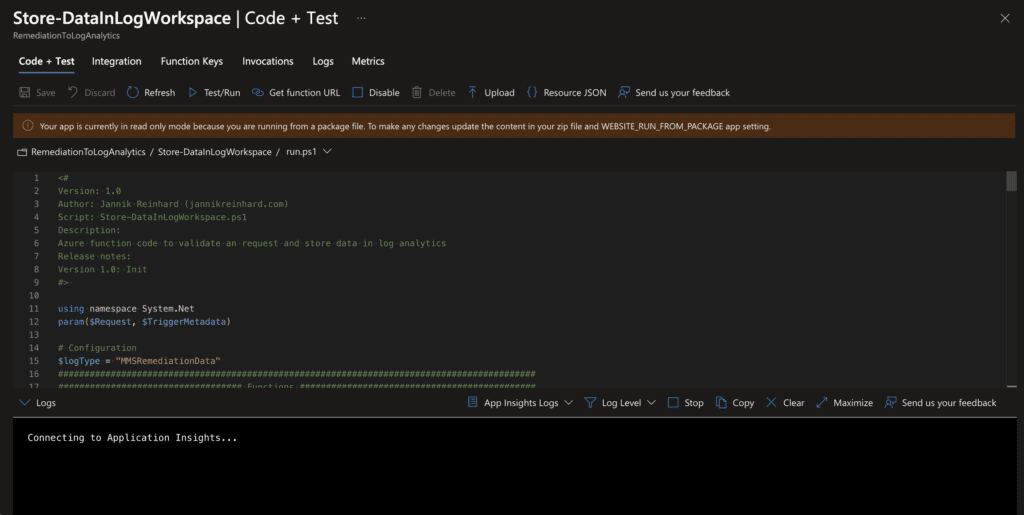
Building Custom Solutions
Combining these Azure services allows you to create sophisticated automation solutions tailored to your specific needs. Here are a few ideas to get you started:
- Maintain Attributes in Your Asset System: Integrate with systems like ServiceNow to update asset attributes based on live data or return values from proactive remediations.
- Intelligent Reporting and Alerting Solutions: Build solutions to monitor and report on metrics, such as an increase in app installation errors.
- Custom Inventory Solutions: Develop tools to collect and manage inventory data for more effective resource management.
Enhancing Intune Capabilities with Azure Services
By leveraging Azure Logic Apps, Azure Automation, and Azure Functions, you can extend Intune’s capabilities and automate tasks that are not natively supported. These services provide a flexible and scalable way to enhance your device management processes and improve operational efficiency.