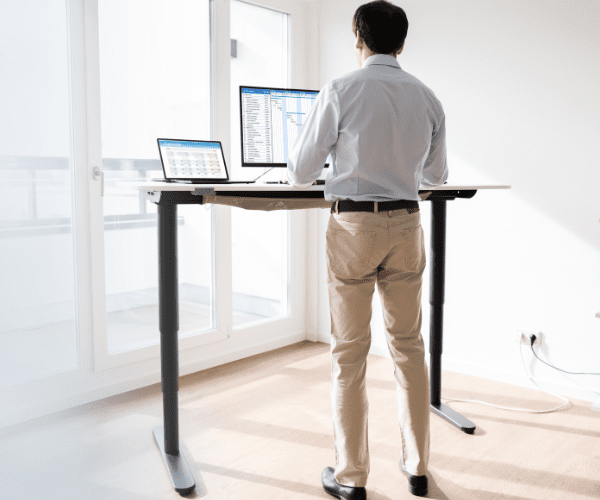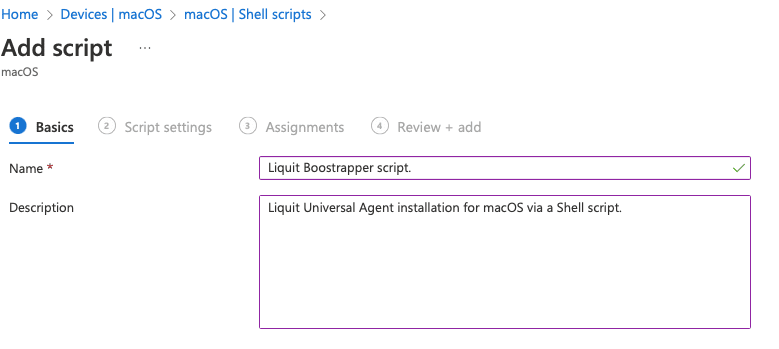Application Management and Patching
Application Workspace Setup Store
The Application Workspace Setup Store contains over 5000+ application titles, supporting 30+ languages. Every day the Setup Store is kept up to date with the latest versions and releases of most popular software titles from vendors like Adobe, Citrix, Google, Microsoft, Mozilla, VMware, and many others. To see the full list of applications, register for a demonstration.
Rather than searching for the correct download links for the latest versions of common Windows applications, you can easily download them directly from the Setup Store. Additional information, such as release notes and applicable CVE numbers, is provided.
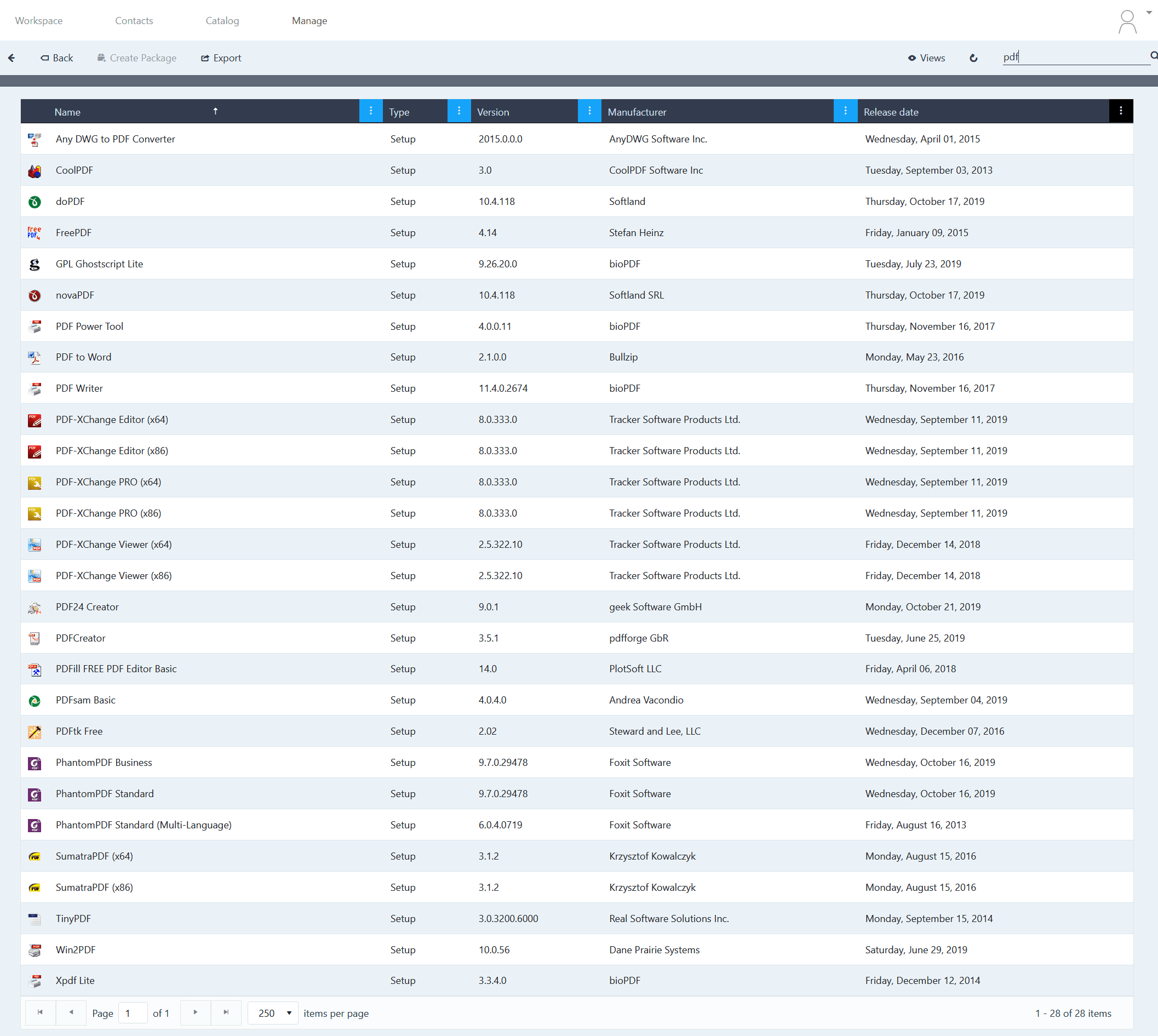
Tested silent switches are provided for non-MSI setups to support unattended deployment. For MSI setups, a Configuration Wizard can be used to customize the installation for deployment.
The configuration wizard includes enterprise best practice settings by default. These settings can be adjusted to suit your organization’s needs.
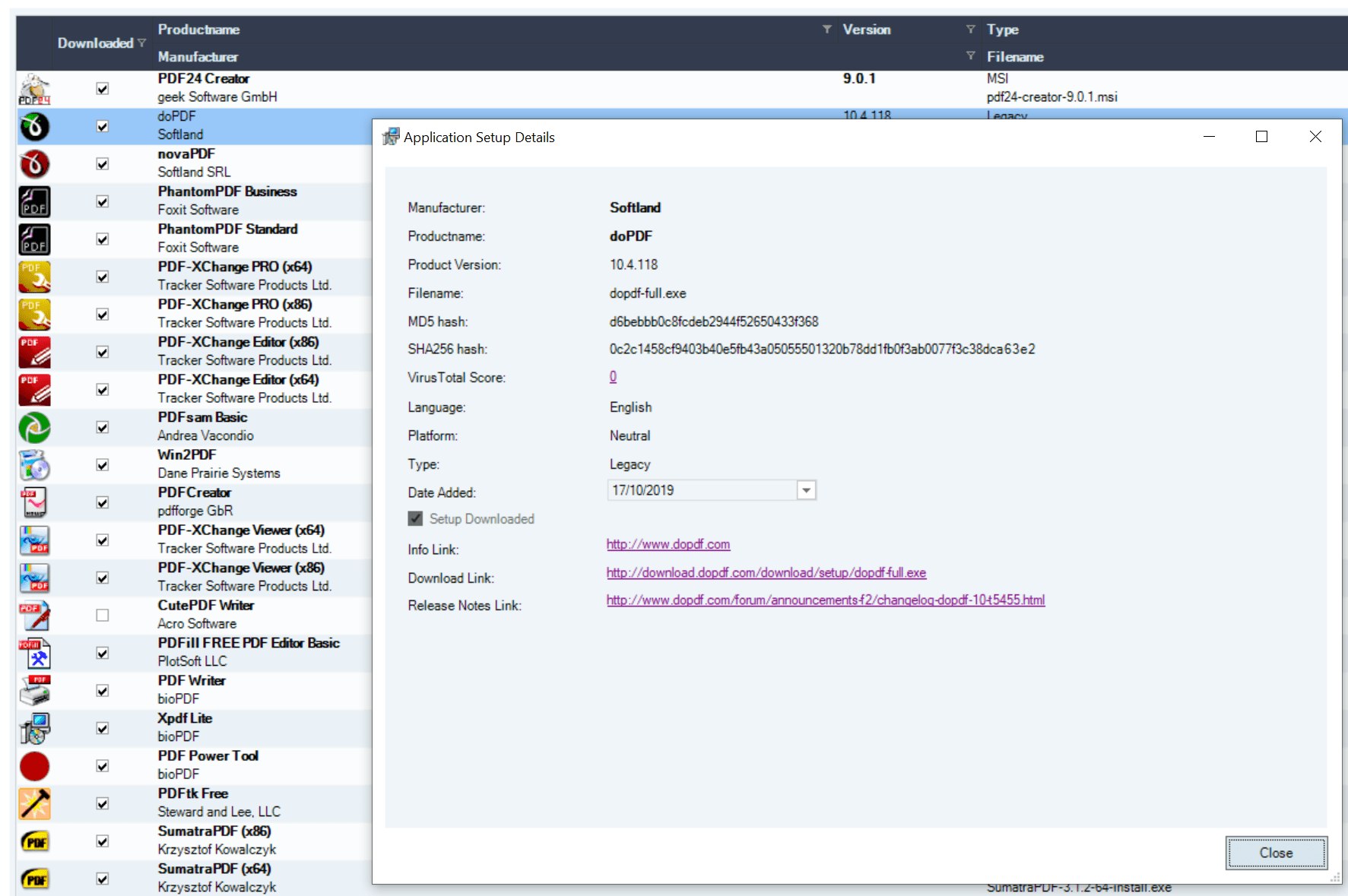
Deployment is not the only aspect that’s simplified. Using the Setup Store within Application Workspace imports Catalog data, such as the application’s icon and description.
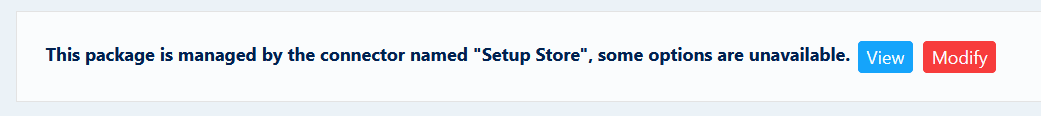
It also includes the logic to launch the application from within Application Workspace for the shortcut types you wish to support.
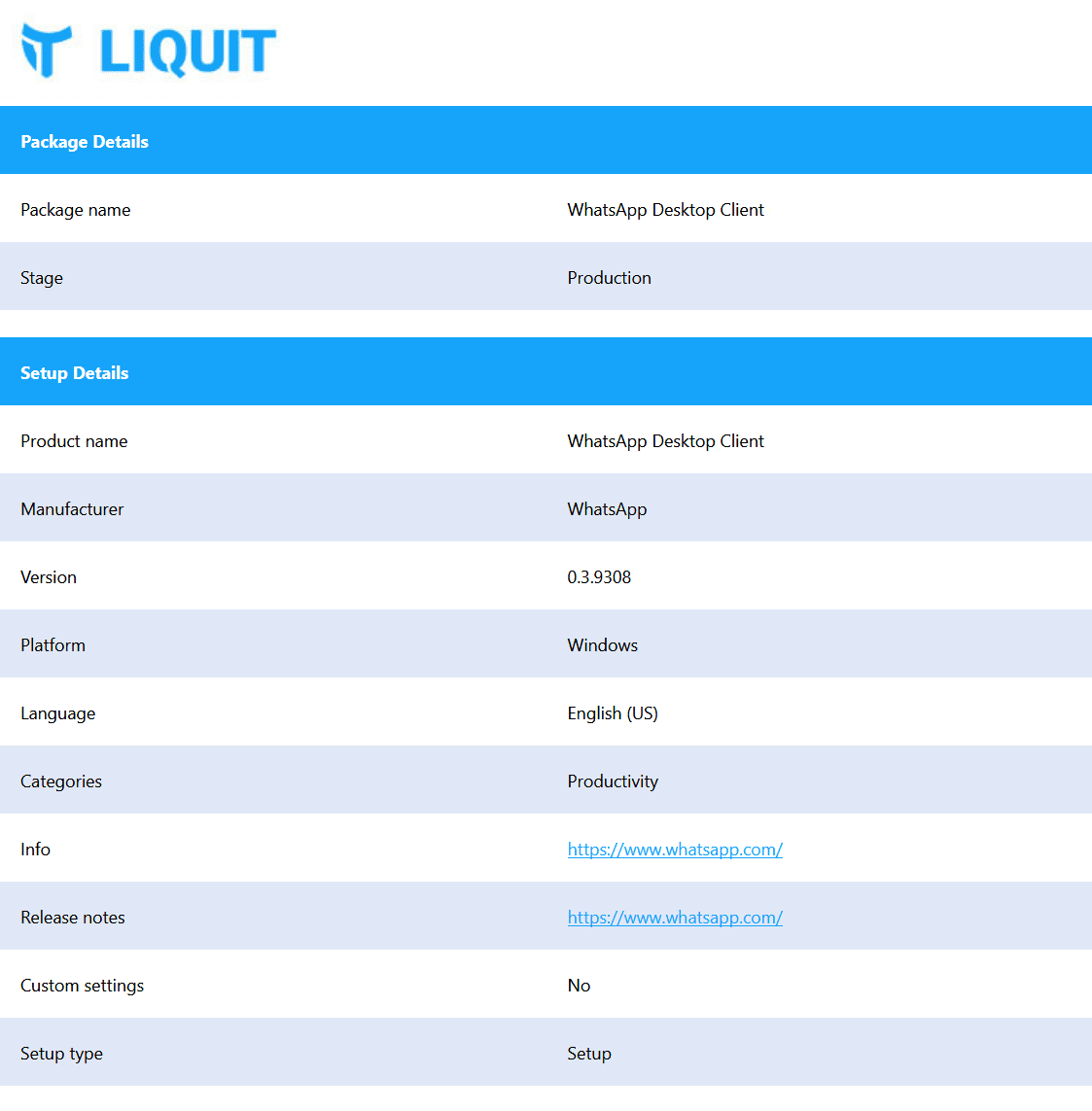
The Setup Store is available as a connector with Release & Patch Management and can also be used in Setup Commander with MDT, ConfigMgr, Ivanti EPM, or ZENworks.

If a setup isn’t available in the Setup Store, you can request it directly through the platform. Just click the ‘Request Product’ button under Setup Store resources to submit your application to the Setup Store team.
Why Application Workspace is Essential for Modern IT Management
Application Workspace empowers IT teams to streamline application management by simplifying deployments, patching, and updates across diverse environments. With its seamless integration into Microsoft Intune and Configuration Manager, it enhances efficiency, reduces security risks, and provides greater control over application lifecycles. Its robust catalog of over 5,000 applications, along with customizable configurations, ensures organizations can tailor their approach to meet enterprise needs. As a comprehensive solution, Application Workspace offers unmatched flexibility and ease, making it a powerful tool for modern IT management.