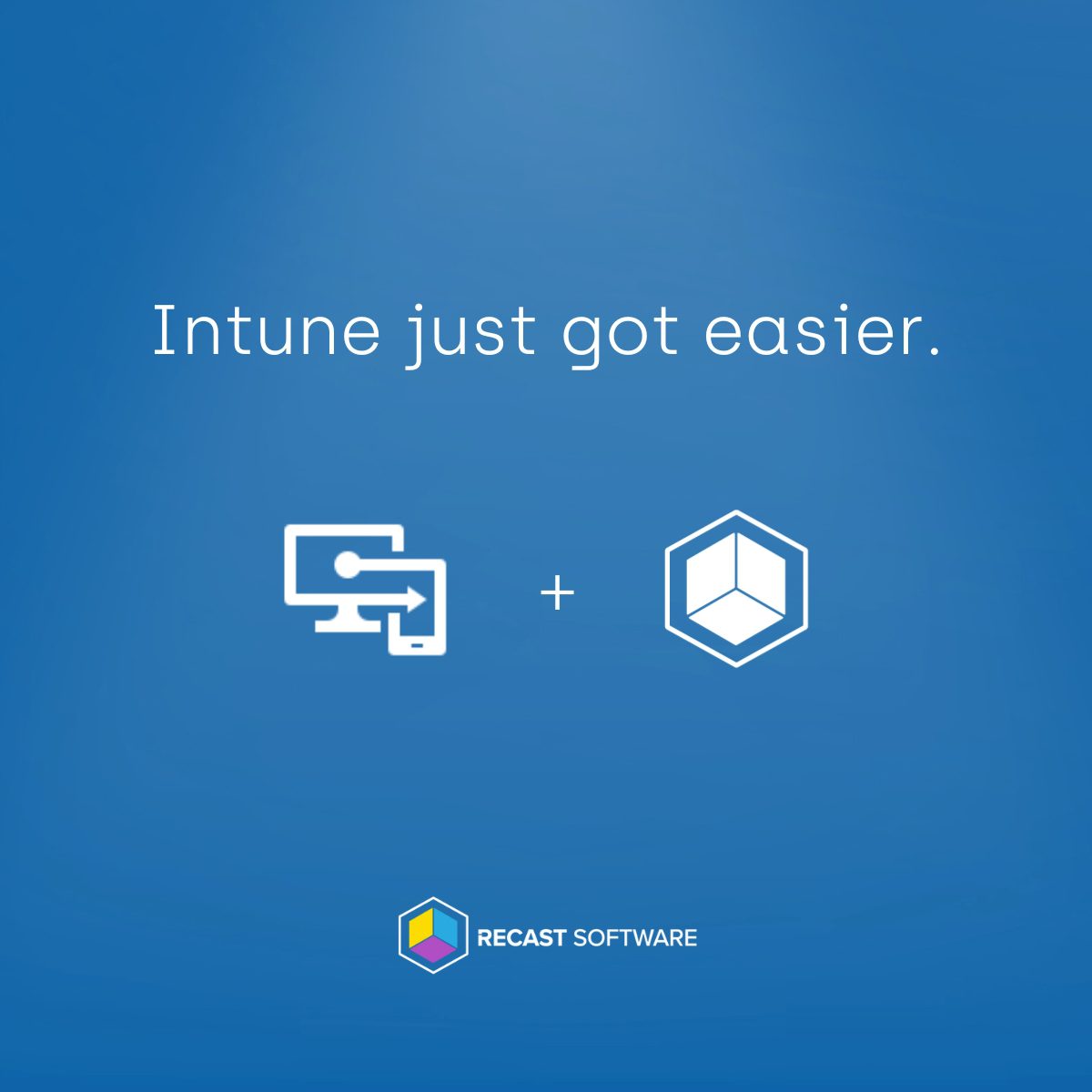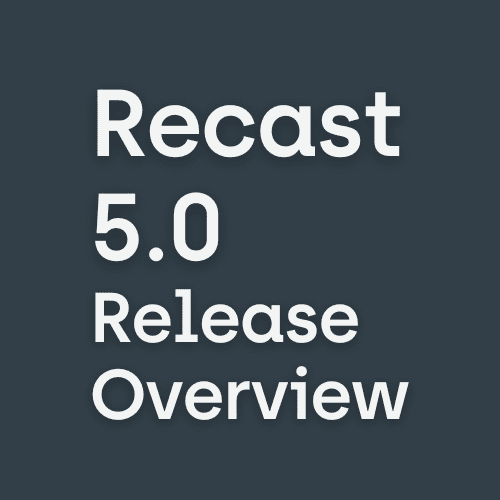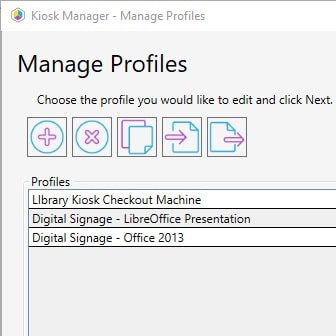What's New
Recast 5.4: Unlock the Largest Third-Party Patching Catalog
Topics: What's New
Recast Software’s 5.4 release, now available for download, introduces an array of new features, performance enhancements, and bug fixes. This update brings fresh functionality to Right Click Tools, Recast Management Server, and Application Manager, alongside an expanded catalog of over 2,500 applications.
A New Era of Recast Software Application Manager
This release marks a new era for our third-party application management and patching tool, Application Manager. Application Manager has found a new home within the Recast Management Server! This brings a more integrated and cohesive experience across our products, as our other solutions — Right Click Tools, Endpoint Insights and Privilege Manager — can all be managed from this centralized location. This also makes it easier to add Application Manager for those that already have Recast Management Server up and running in their environment. While this release introduces only the Application Manager for MECM integration into the Recast Management Server, Application Manager for Intune will be getting the same treatment in an upcoming release. If you are a current Application Manager for MECM customer, please reach out to your Customer Success Manager to learn how you can start your transition to this new version. You can also learn more here.
The Largest Third-Party Patching Catalog on the Market
In this release, not only have we integrated Application Manager into the Recast Management Server, but we’re also unveiling the market’s largest third-party patching catalog. Now boasting over 2,500 applications, our expanded catalog ensures comprehensive coverage for every business, from small enterprises requiring key applications to large corporations seeking extensive app portfolios. This significant enhancement in our catalog underscores our dedication to leading in application management and vulnerability defense, marking a pivotal step in our ongoing journey.
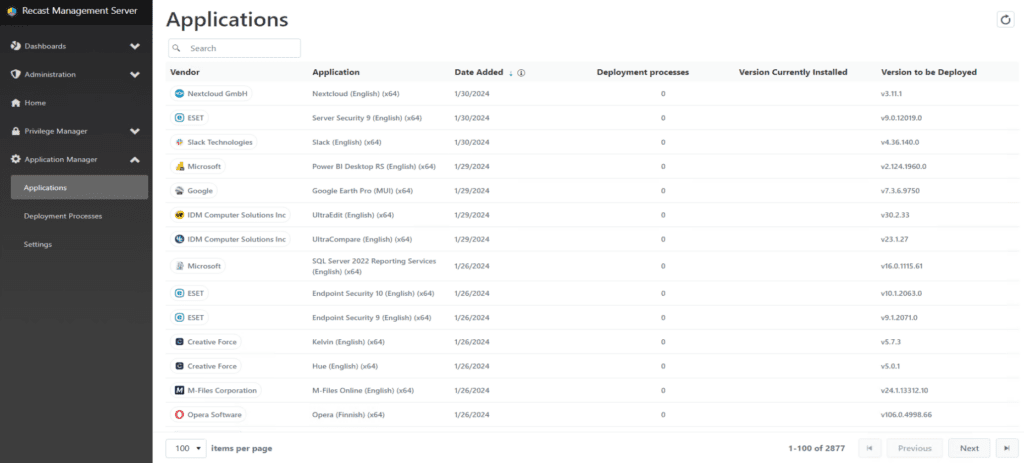
Right Click Tools Enhancements in 5.4 Release
If you aren’t aware, we have a Feature Request page where users share their ideas for potential new features. We review these requests regularly, looking even more carefully at those ideas that are highly upvoted by peers. Version 5.4 introduces several user-requested improvements to Right Click Tools and Recast Management Server.
Kiosk Manager Gets Some Love
Version 5.4 enriches Kiosk Manager, part of Right Click Tools Enterprise, with new features inspired by your valuable feedback. Enhancements in the Manage Profiles tool now include a persistent interface for more efficient profile editing — no more closing and reopening between changes. This update also brings an alphabetized profile list, simplifying navigation through extensive profiles. Further improvements include the ability to block inputs from both standard and number pad Delete keys, enhancing security. Also, in addition to introducing a new option on the Shell Replacement page for configuring auto-launch applications (instead of defaulting to the standard Windows desktop), we have also integrated a 64-bit version of Google Chrome.
Toast Notification Title Field Customization
The Send Notification tool in Right Click Tools Enterprise enables admins to send toast notifications to their endpoints. You can use these to notify your end-users about everything from planned outages to reminders to reboot their device regularly (they still won’t), the world is really your oyster here. Previously, the title of these notifications was a default value of “RecastToast” which may have been confusing to end-users. This field is now customizable, allowing titles that align more closely with the notification’s content for greater impact.
Wrapping Up: 5.4 Release
A couple of final new features to highlight. In the Recast Management Server, you can now choose how many Recast Agents are displayed on the Agents page. Choose from 10, 25, 50, or 100, whichever best suits your needs. The Show Collections – Advanced tool sees new insight added, as it now shows if a maintenance window is enabled. For the full list of new features, enhancements, and bug fixes, please see the release notes page here.