
PRIVILEGE MANAGER
Customer Stories about Privilege Manager
Hear what some of our customers have to say about our PAM Solution: Privilege Manager.

University Uses Privilege Manager to Implement Zero Trust Model
Quick View
- INDUSTRY: Education
- ENDPOINTS SUPPORTED: 4,000
Solution
The university’s environment follows the principles of Zero Trust cyber security model, where the end-user ID never gets admin rights, but just the necessary rights and only when needed (Just-in-Time principle). Some old faculty-specific programs are an exception and call for more permanent admin rights for workstations.
In addition to the end-users, the help desk also benefits, as the admin right requests are processed as service requests, and the help desk can follow a straight-forward process: either the requester is given the rights, or the help desk can suggest they perform the task that requires admin rights for the end-user. A clear process makes life more efficient.
“We barely get any requests for admin rights anymore. I’d say that is one of the biggest benefits, and the end-user’s life is easier.”
INFRASTRUCTURE MANAGER
Technology Supplier and Manufacturer Manages Workstations’ Access Rights and User Groups with Privilege Manager
Quick View
- INDUSTRY: Technology Supplier
- ENDPOINTS SUPPORTED: 14,000+
Solution
Implementation and updates have been trouble-free. We’ve been using Privilege Manager tool for quite a while now, and it’s a suitable and more than anything an agile solution. The Recast team has tailored the environment’s default settings to meet our needs to every detail. It’s always easy to implement any necessary changes with Privilege Manager.
Temporarily higher access right level is also a great feature and does not compromise information security. The user/device can get a random, temporary password and ID, and for this you don’t need to be connected to the internal network, or even have Internet access.
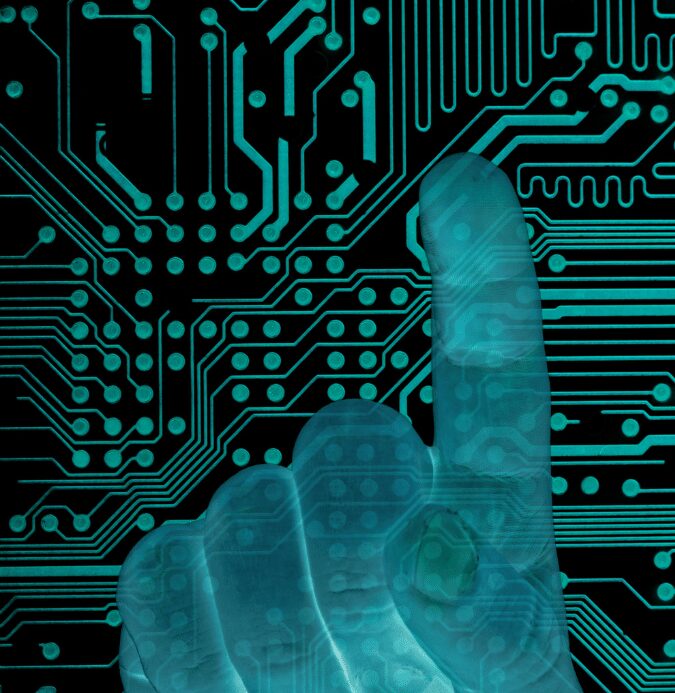
“The software is very straightforward and easy to use, and there’s nothing complicated here.”
IT EXPERT

Privilege Manager Automates a Many-Phased Process
Quick View
- INDUSTRY: Marine Design
- ENDPOINTS SUPPORTED: 1,000
Solution
Before Privilege Manager was being used, a somewhat similar solution was being used. However, the previous solution didn’t work as well as Privilege Manager.
Now that Privilege Manager is integrated with Windows, and the user can perform the operation they need to perform with higher access rights, it’s significantly faster and easier for them to move on with their task. This means an improved user experience.
Our Help Desk’s work load is a lot smaller, now that the process that used to have several phases runs directly through Privilege Manager. The only task left for the Help Desk here is to monitor the access right use and what they have been used for.
“With Privilege Manager, you can manage access rights in a centralized manner, which saves time, is easy to manage on a global level, and is something Service Desks really benefit from.”
IT SOLUTIONS MANAGER
Admin Rights Management Improves Valmet Automotive’s Cyber Security
Quick View
- INDUSTRY: Automotive
- ENDPOINTS SUPPORTED: 15,000+
Solution
With Privilege Manager, we can limit the number of permanent admin rights our Help Desk give out to users, as Privilege Manager enables them to give the users temporary admin rights.
Privilege Manager is a good product for access right management. We barely get any requests for admin rights anymore, which is one of the biggest benefits. And the end-user’s life is easier, as there is a clearly defined process for access right requests.
Another significant benefit is the fact that with Privilege Manager there is a lot less need for permanent admin rights. This in turn means improved information security. And the third benefit? We’ve been able to cut down on full admin rights, as we can manage the environment’s internet-related admin rights separately.

“The end-user benefits from the service when they need to perform a task that requires admin rights. Thanks to Privilege Manager, the situation can be solved in a user-oriented, yet safe manner.”
IT SOLUTIONS DESIGNER

