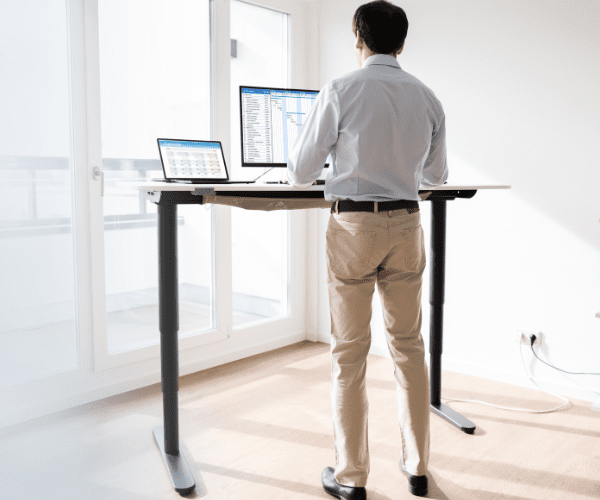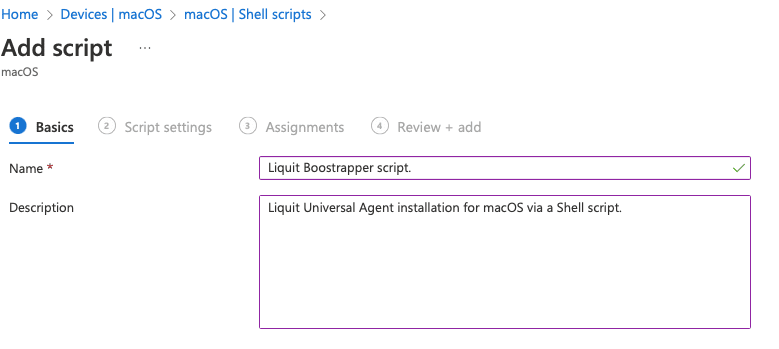Application Management and Patching
Application Workspace 4.3 Elevates User Experience and Management
Recast Software is excited to announce the release of Application Workspace 4.3, introducing a range of innovations that enhance the user experience. In this post, I’ll outline the key changes and show how Application Workspace 4.3 simplifies daily tasks for users while delivering value to our customers and partners.
A Refreshed User Interface
The updated user interface (UI) is immediately noticeable. The UI is now fully aligned with the Recast branding. Everything from the color schemes to icons and logos has been optimized to deliver a consistent and recognizable experience. At the same time, core functionalities remain unchanged, ensuring a smooth transition.
Deeper Integration with Microsoft Teams
We’re also enhancing the integration with Microsoft Teams. Previously, users managed applications via web portals or the workspace—but now, they can manage them directly within Teams. This gives users a single central location to access all their tools without switching platforms. This integration streamlines day-to-day operations and improves efficiency.
New Diagnostic Report Feature
A significant new feature is the Diagnostic Report. If a user encounters installation issues or other problems, they can instantly generate a report and share it with IT. This streamlines troubleshooting by providing administrators with immediate insight without the need for remote access. It accelerates support and saves organizations time.
Comprehensive Upgrade Guide
Version 4.3 was released as a preview on March 19 for customers and partners to test. The full release is scheduled for April 16, making it available to all users. Users of earlier versions can continue to receive full support, as this update maintains backward compatibility. Our backward compatibility ensures a simple upgrade process. We’ve prepared an upgrade guide that explains the necessary configurations to fully leverage the new features.
Other Enhancements
Beyond these major updates, we’ve implemented several additional improvements. We now support the Microsoft Graph API alongside the existing SMTP options. Some integration names have been updated; for example, the 4Mail Horizon Connector is now known as Omnissa. We’ve also enhanced deployment processes to better manage network interruptions. Support for macOS users has been expanded, and the legacy agent is being phased out in this version.
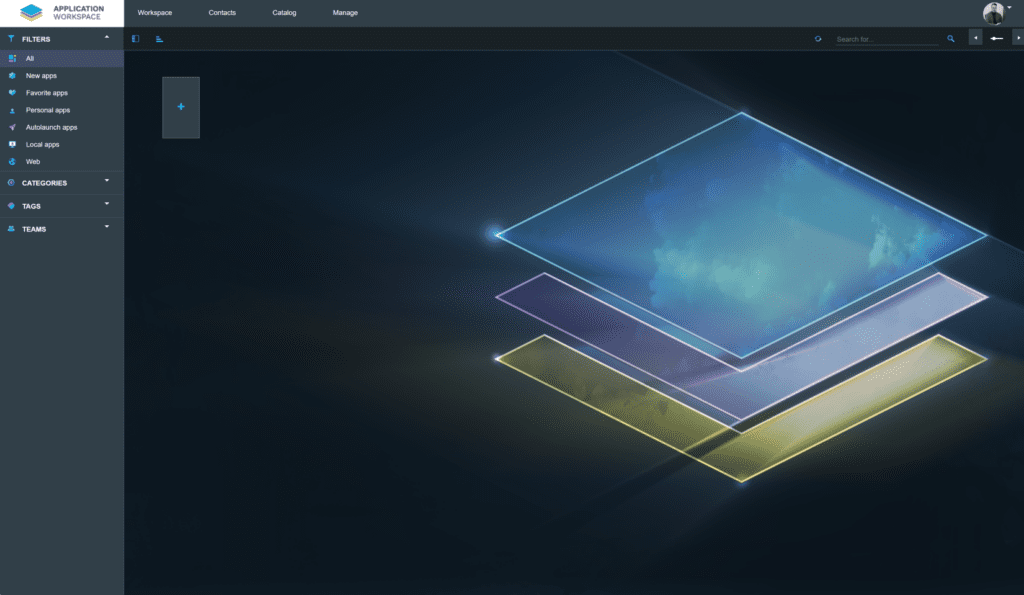
Looking Beyond Application Workspace 4.3
While version 4.3 is a significant leap forward, we’re already looking ahead to version 5. This future release will feature a completely new platform under the UI, making it even more responsive and user-friendly. The timeline for this isn’t finalized yet, but the roadmap is already in place.
With version 4.3, we’re taking a significant step toward a more user-friendly and efficient IT environment. The refreshed UI, deeper Microsoft Teams integration, and enhanced support tools make this update a valuable upgrade for organizations seeking to optimize IT management. I look forward to user feedback and am excited to see how these features perform in real-world scenarios.
More information on https://it.recastsoftware.com/Application-Workspace-43-Release.html