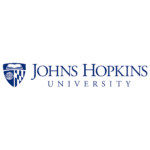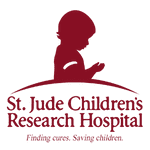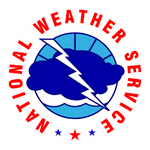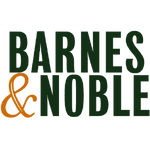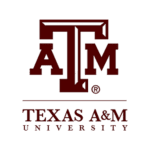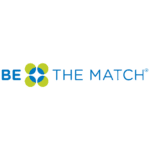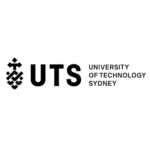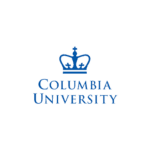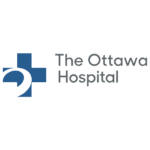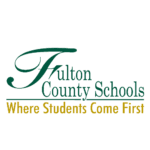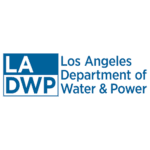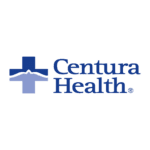- Do you have a support site where I can view product documentation?
Yes, you can view documentation for all our products here.
- How many applications are in the third-party patching catalog?
You can view the full list of our ever-growing catalog of supported applications here.
- Are there plans to bring more solutions/functionality to the cloud space in the future?
Yes, you can check out our plans on our Product Roadmap, or if you have specific questions feel free to reach connect with us.
- Do you also offer products for on-prem or co-managed environments?
Absolutely, we provide a full suite of solutions that help you more efficiently manage your on-prem and comanaged environments, check out the full list here.

INTUNE
Unlock the Full Potential of Your Intune Environment
Recast Software enhances your Intune management experience with powerful tools that streamline IT operations and empower your modern workspace. Our solutions address key gaps in native Intune features, providing you with greater control, automation, and efficiency in overseeing your devices and applications.
Right Click Tools for Intune: Seamless Management Within Your Workflow
Experience seamless device management within Microsoft Intune with Right Click Tools for Intune. This browser extension brings the familiar Configuration Manager console experience directly into your Intune environment, enabling you to perform tasks faster and with greater precision. Whether you’re managing device configurations, enforcing security policies, or troubleshooting issues, Right Click Tools for Intune simplifies the process, allowing your IT team to work more efficiently and effectively.
To learn what features are available in Right Click Tools for Intune check out our feature tracker here!


Simplify Application Management and Third-Party Patching with Automation
Eliminate the manual burden of third-party patching with our comprehensive application management tool, tailored specifically for Intune. Automate the entire process—from monitoring vendors for patches to packaging and deployment—saving your team valuable time and reducing security risks. With complete control over deployment schedules, maintenance windows, and custom application uploads, you can ensure that your environment stays secure and up to date without the usual headaches, all within an intuitive interface.
Intelligent Security with Recast Copilot for Intune
Take your Intune security to the next level with Recast Copilot for Security Plugin, our AI-powered plugin that enhances system and device management. Copilot uses data from Recast Software and Microsoft Intune to deliver proactive security responses, helping your IT team stay ahead of potential threats and ensure a secure, compliant environment.


Strengthen Security with Entra ID Integration
Enhance your Intune environment with Recast Software’s integration with Microsoft Entra ID (formerly Azure AD). Easily retrieve and manage BitLocker recovery keys stored in Entra ID through our intuitive tools, ensuring secure access and data protection. Our solution simplifies admin rights delegation, streamlines setup, and boosts compliance—all while integrating seamlessly into your existing infrastructure.
Streamline Privileged Access Management with AI-Driven Efficiency
Handling admin permissions is vital but can quickly become cumbersome, draining valuable time. Our solution simplifies the detection and removal of unnecessary local admin rights, while securely offering users multiple elevation options when needed.