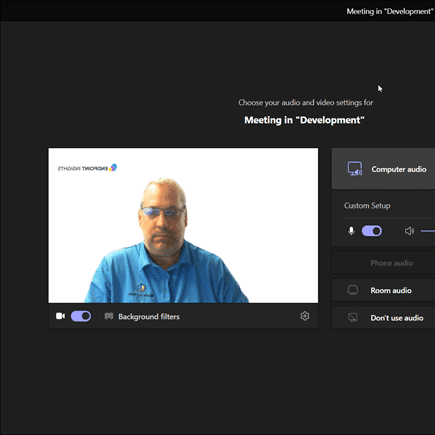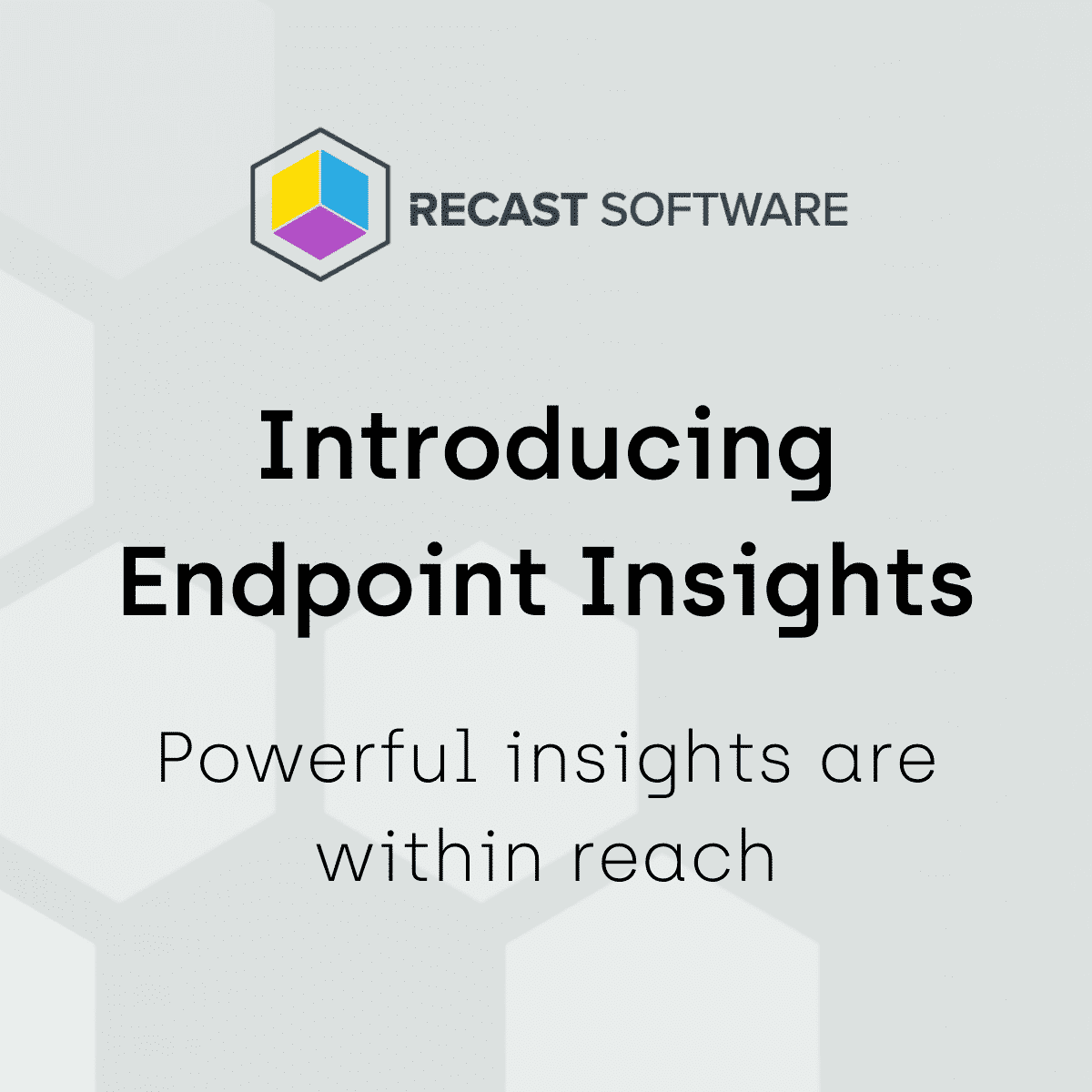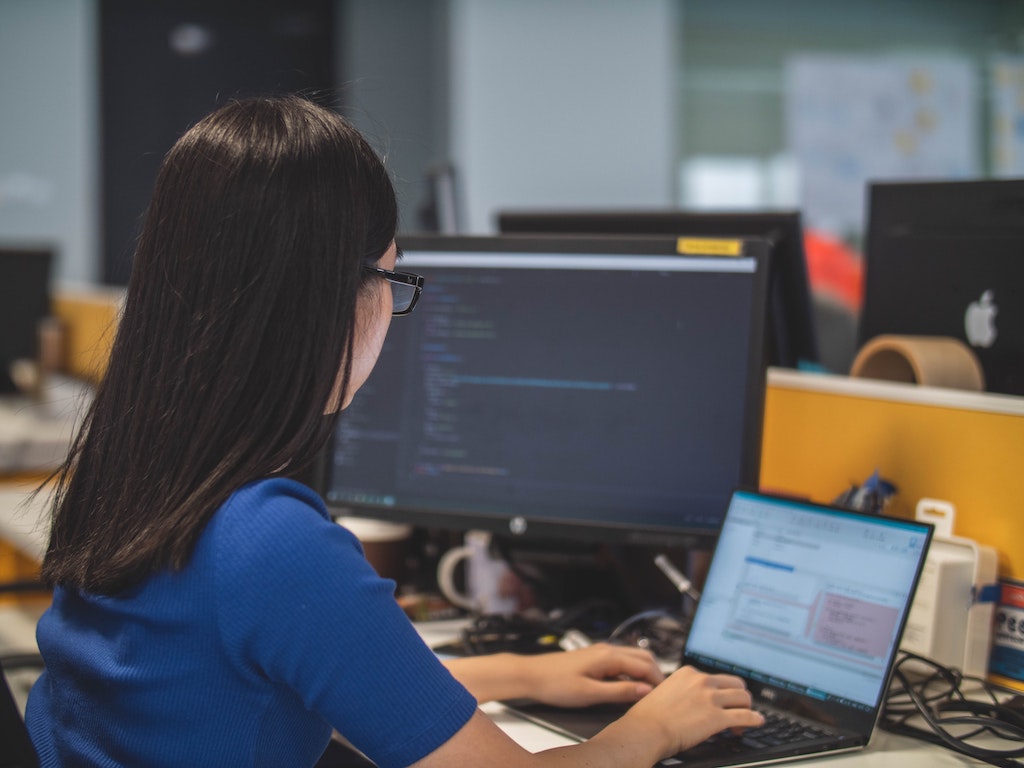Endpoint Insights
Better Together: Endpoint Insights and Right Click Tools Webinar Highlights
Topics: Endpoint Insights
On July 12th, Recast hosted Better Together: Endpoint Insights and Right Click Tools, the third webinar in a five-part series highlighting the many ways Endpoint Insights expands the capabilities of Right Click Tools and ConfigMgr. To watch past webinars or attend the remaining two live, learn more and sign up here.
Attendance
- 112 people
- 8 IT Directors, 71 SysAdmins, 2 HelpDesk Analysts, 1 System Engineer, 28 Other
- 13 attendees already have Endpoint Insights and utilized the webinar to learn more
- 47 attendees joined to learn more about Endpoint Insights and its capabilities and synergies with Right Click Tools
- Attendees’ locations ranged from Estonia to Qatar, Redwood City to Pittsburgh.
Highlights
Endpoint Insights offers an All-In-One Computer View via right click, compiling data found outside of ConfigMgr. This view consolidates information on hardware (monitor, docking station, computer make/model, warranties), ConfigMgr health, drive information, software insights, and more. How is Right Click Tools and Endpoint Insights better together as a result? Users can take Right Click Tools actions within the All-In-One Endpoint Insights report, enabling actionable dashboards in Endpoint Insights as well as Right Click Tools.
Endpoint Insights brings profound visibility to all hardware. For instance, after identifying all docking stations, users can add them to a new docking station collection and run Right Click Tools on it. Users could run “Machine Policy Retrieval and Evaluation Cycle” to force the new docking station collection to pick up new updates recently deployed to the collection.
More broadly, all data unique to Endpoint Insights can be used to create novel collections not possible in ConfigMgr or Right Click Tools independently. Then Right Click Tools can be actioned on these collections.
Finally, Endpoint Insights scrubs data on user installed programs. Over 80% of webinar attendees polled shared security concerns over user-installed third-party software. Endpoint Insights surfaces this data, bringing light to potential vulnerabilities.
Question and Answer
Is there onboarding and training with Endpoint Insights?
Yes, Recast Software has a Customer Success team to onboard you. This team remains your champion and assistant for the duration of your relationship with Recast.
Can you display clients not part of a boundary group?
This feature is coming very soon.
What is your favorite Endpoint Insights report?
The All-In-One Computer Report gives a complete view of a device. We are constantly updating and adding more information to this report, too.
Does Right Click Tools integrate with Intune?
We work with Intune connected in co-managed environments.
How does Endpoint Insights update?
We send updates via the Recast Portal. Updates come out regularly that improve speed and add new information and features. Updates install the new set over the top.
Will Endpoint Insights cover off hardware TPM?
Yes, there is a complete report set on TPM in Endpoint Insights. We also have UEFI and Secure Boot status reports.
Better Together: Endpoint Insights and Right Click Tools
Right Click Tools embedded Recast Software into thousands of company’s endpoint management ecosystems. Right Click Tools empower SysAdmins to take advantage of the Systems Center Configuration Manager (SCCM) features more easily and completely. Endpoint Insights, a newer offering by Recast created by Garth Jones and his former company Enhansoft (acquired by Recast in February 2021), extends the SCCM capabilities to analyze environments more completely.
Learn more about Endpoint Insights and its ability to transform the work of your SysAdmin team.