
RIGHT CLICK TOOLS
Customer Stories
Hear what some of our customers have to say about Right Click Tools.
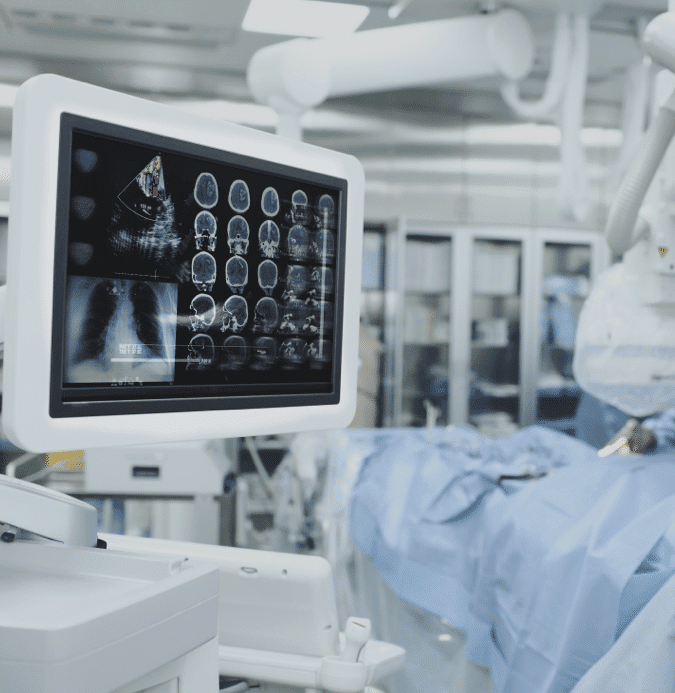
Healthcare Network Automates at Scale
Quick View
- INDUSTRY: HEALTHCARE
- Country: UNITED STATES
- ENDPOINTS SUPPORTED: 30,000
- PATIENTS SERVED: 500,000 PER YEAR
Solution
A top healthcare network in Colorado was looking for better ways to manage workflows and standardize procedures across sites and systems management teams. Right Click Tools allow them to create custom automated workflows to address environment-specific problems at scale, managing access with role-based administration. In addition, the Right Click Tools features centered around actionable insights have dramatically improved efficiency and decision-making ability.
“Improved Security Reporting and Compliance—hands down the best patch reporting tools I have ever seen for SCCM. I cannot overstate the value here.”
OPERATIONS ENGINEER
Right Click Tools Boost Efficiency for Leading Food Processor
Quick View
- INDUSTRY: FOOD PROCESSING
- Country: UNITED STATES
- ENDPOINTS SUPPORTED: 800
- REVENUE: $800 MILLION (2017)
Solution
A top 50 U.S. dairy processor needed to upgrade all devices from Windows 7 to Windows 10, with minimal disruption to end users. Right Click Tools allow for the organizations’ IT team to more efficiently install updates, run client repairs, schedule shutdowns and show collections without any interruption to the end user. Further, the insights surfaced from Right Click Tools ensure users are getting appropriate updates and meeting compliance standards. The team is able to handle more with less because of Right Click Tools.

“Right Click Tools are the first thing I install on a console. I feel like I’m missing something if I don’t have them.”
SYSTEMS ADMINISTRATOR

Engineering Firm Reduces Risk & Increases Efficiency
Quick View
- INDUSTRY: ENGINEERING
- Country: HEADQUARTED IN THE UK WITH 60+ GLOBAL OFFICES
- ENDPOINTS SUPPORTED: 14,000
Solution
An engineering company was looking to improve the security and compliance of their environment to protect intellectual property and increase their operational efficiency.
To maintain a secure environment, they use several Right Click Tools dashboards to surface and remediate issues. Using the BitLocker Compliance Dashboard, they can ensure BitLocker is enabled for their devices and maintain a 97.5% BitLocker compliance. Using the Active Directory Clean-up Dashboard, they can see which machines have not contacted the domain recently and remove them from the network. In part because of Right Click Tools, their user risk dropped from 9% to 5% in six months and their vulnerability score dropped from 20 million to 15 million, reaching their goal for the year.
Using Right Click Tools’ Kiosk Manager, the organization was able to ditch paper surveys for their 17,000 global employees and administer surveys using kiosks for a more efficient and secure experience. Within an hour, they are now able to build and deploy a Kiosk Profile in Right Click Tools to administer a survey, instead of spending countless hours using GPOs and PowerShell to create a similar experience. Plus, using Role-Based Administration they control who has access to what functions within ConfigMgr.
School District Saves Hundreds of Hours on State Testing
Quick View
- INDUSTRY: K-12 SCHOOL DISTRICT
- Country: UNITED STATES
- ENDPOINTS SUPPORTED: 2,500
Solution
A K-12 school district has three major testing periods each year that range from 2-4 weeks each, with up to almost 300 students taking a test at a time. Using Kiosk Manager they can easily lock down all computers at scale and in real-time to administer tests. They have a generic user for each testing criteria and can set the computer labs to auto login using a generic user and launch each testing browser.
During testing time, they save about 80 hours per week because of Kiosk Manager. Without the tool, they would have to have a Testing Coordinator in each building (8 buildings) go around to all computers each day in the labs and log in with a generic user to prep the test.

“Basically, Kiosk Manager saves us a tremendous amount of prep time and makes the testing experience less stressful for everyone.”
SYSTEMS ADMINISTRATOR

University Saves Time and Hassle with Right Click Tools’ Kiosk Manager
Quick View
- INDUSTRY: UNIVERSITY EDUCATION
- Country: UNITED STATES
- ENDPOINTS SUPPORTED: 2,000
Solution
Previously the organization had a few different systems to manage infrastructure. While each system had its purpose, the critical issue was that they were all siloed, so user management and compliance would be handled by one system. Another would manage updates and security by a third.
Without a single view of the network or a centralized management platform to see all of this information, it was almost impossible to track who was using what and ultimately manage it effectively. Therefore, managing basic tasks like device enrollment and policy enforcement — made switching tasks very time-consuming.
With Right Click Tools’ Kiosk Manager, the organization managed compliance audits and streamlined all of the devices. Right Click Tools also eliminated the need for third-party management solutions, saving time and hassle. Further, remote access software significantly reduced downtime and empowered employees to help themselves.
Top Law Firm Solves Device Management Woes
Quick View
- INDUSTRY: LEGAL
- Country: UNITED STATES
- ENDPOINTS SUPPORTED: 1,200
Solution
For years a top law firm with 10 offices across the states, used Microsoft’s Configuration Manager to manage their devices. They could push software updates and security patches, and it worked well enough, but they were running into problems with some of the built-in functionality. Their power management options were limited, meaning if there were a power failure, they would need to go one by one and turn each device back on to update again.

“We have a lot of IT applications that we run that are very resource-intensive. We need to be able to manage all those resources and make sure they are being properly utilized and not overtaxed. Right Click Tools has been instrumental in helping us do that.”
SENIOR INFORMATION MANAGER

Large Manufacturer Manages Remote Systems with Minimal End-User Impact
Quick View
- INDUSTRY: MANUFACTURING
- Country: UNITED STATES
- ENDPOINTS SUPPORTED: 5,000
Solution
A manufacturer was looking for an easy way to upgrade 30+ servers every month. Their outdated approach was to manually connect to each server, install the updates, and then restart the machine. This took a long time and interrupted the end-users in the process. They wanted to manage their computers more efficiently and make sure they were spending time on tasks that needed their attention.
Since purchasing Right Click Tools Enterprise, Remote Software Center has been invaluable in their arsenal to manage their vast collection of remote systems. It allows them to quickly and easily apply system tasks across large systems and provides enormous information to help them find and resolve issues. No more having to log in to each computer and download and install/uninstall software or updates.
Healthcare Company Saves Money while Increasing Security Compliance
Quick View
- INDUSTRY: HEALTHCARE
- Country: UNITED STATES
- ENDPOINTS SUPPORTED: 1,000
Solution
The healthcare company was having difficulty with their software deployment and patching processes. They had to either manually update each device or deploy an update to everyone in the company at once, making it challenging to roll out patches quickly and safely.
It was also difficult for them to stay on top of the latest software updates and patches. If they didn’t have the time to deploy them immediately, they would pile up. And if they tried to deploy them all at once, it would cause problems for their end-users and systems.
Also, the IT departments were spending too much time servicing their SCCM. Fortunately, they found out there was an opportunity to digitize the process. They were already using several software applications, including Microsoft SCCM, Asset Manager, vCentre, and many more, to manage their software updates, physical assets, and configuration management. However, they decided to use Right Click Tools Software Center to manage software updates in addition to virtual and physical assets. They consolidated their processes into one powerful package with Right Click Tools and saved thousands of dollars in renewal costs.

“The performance is unparalleled, even at the edge of the network. The user interface is clean and easy to navigate. Plus, it’s scalable and flexible—they can use it on any device, through any firewall. Now I had the secret to be a solid SCCM engineer and it was a tool that had the power of Thor!”
SCCM ENGINEER
Chemical Company Saves Time and Reduces Errors Tenfold with Right Click Tools
Quick View
- INDUSTRY: CHEMICALS
- Country: UNITED STATES
- ENDPOINTS SUPPORTED: 7,000+
Solution
A large chemical company used multiple tools in the past for management, but none of them gave them the complete picture they needed. The systems didn’t scale to thousands of devices, and they couldn’t see compliance or deployment status at a glance. Managing deployments across the globe was incredibly slow, as was deploying policies or updates. It’s like they were running on the technology equivalent of dial-up!
It used to be a struggle to pull information from their old system, but they can get total error and resolution logs for each server in seconds with Right Click Tools Enterprise.
And not only can they pull information for individual servers, but they can also create collections of servers and get instant snapshots of their overall compliance numbers or software update status.
They used to have to build and apply machine policies individually. Now they can pull a collection of thousands of machines and apply a policy in seconds—reducing time and errors by 10 times!

“Remote Software Center allowed us to complete tasks that used to take a few days, to only a few hours.”
SYSTEM ADMINISTRATOR











