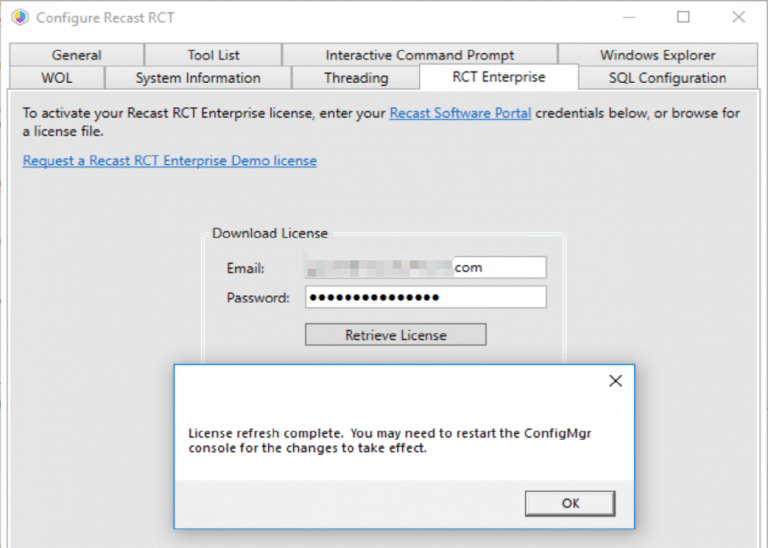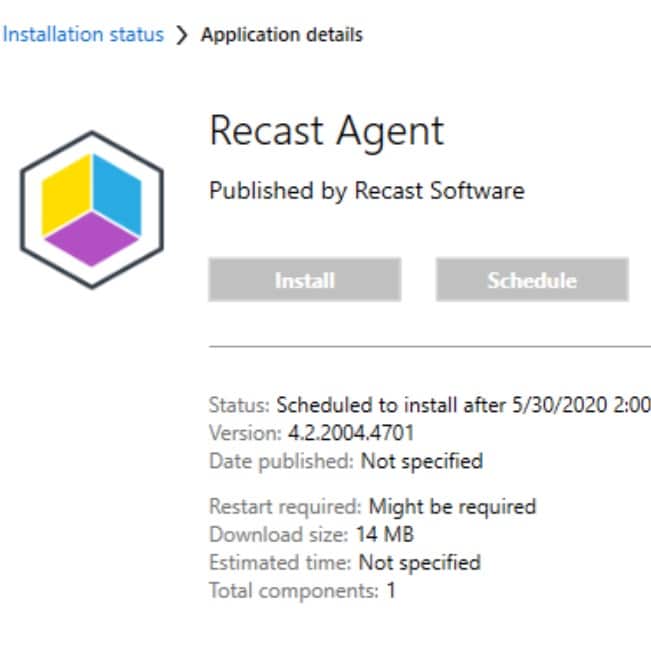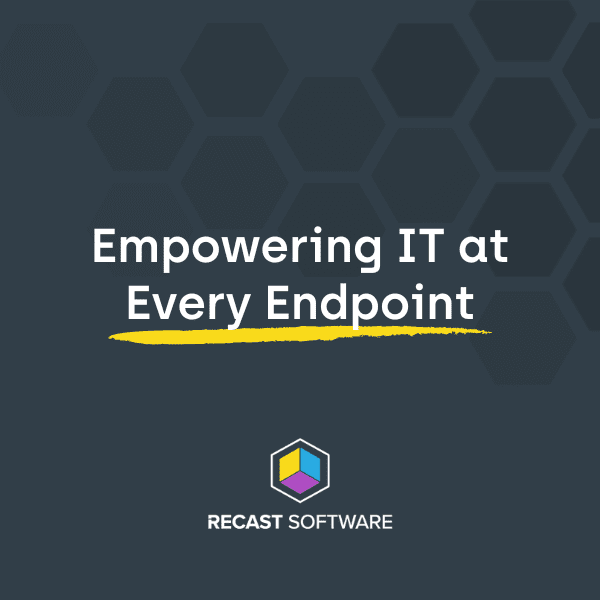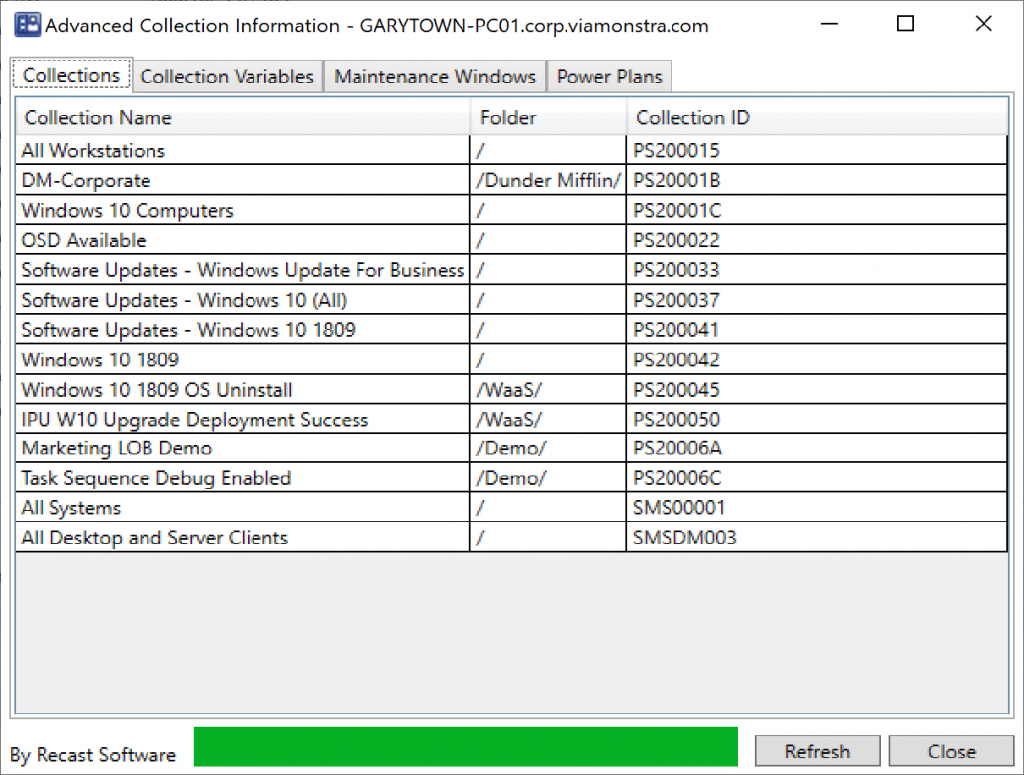ConfigMgr
Right Click Tools Community Edition
Topics: ConfigMgr, Right Click Tools
My Personal Story and Opinion
– Gary Blok, MVP
Overview of Right Click Tools Community Edition
At its simplest, the Right Click Tools is a collection of individual tools or functions that allow you to take action on a single device, many devices, or entire collections, all via a right-click in ConfigMgr or Intune. Actions range from triggering client policies, application installs, or scheduling a restart of a computer. Other Console tasks include adding or removing machines from a collection, getting detailed system information, quickly launching the content location of a package, and deleting or changing the client cache.
There are so many tools and actions available in the free tools that I can’t go over them all here, but thankfully the docs are great and are listed in detail on the Recast docs site.
Right Click Tools Community Demo
We’re going to showcase the installation of the free version in the lab and what is included (after the Enterprise Trial ends).
Installation of Right Click Tools Community Edition
We’re going to choose the Recast RCT Community option, and that’s basically it… click next a couple times and you’re all set.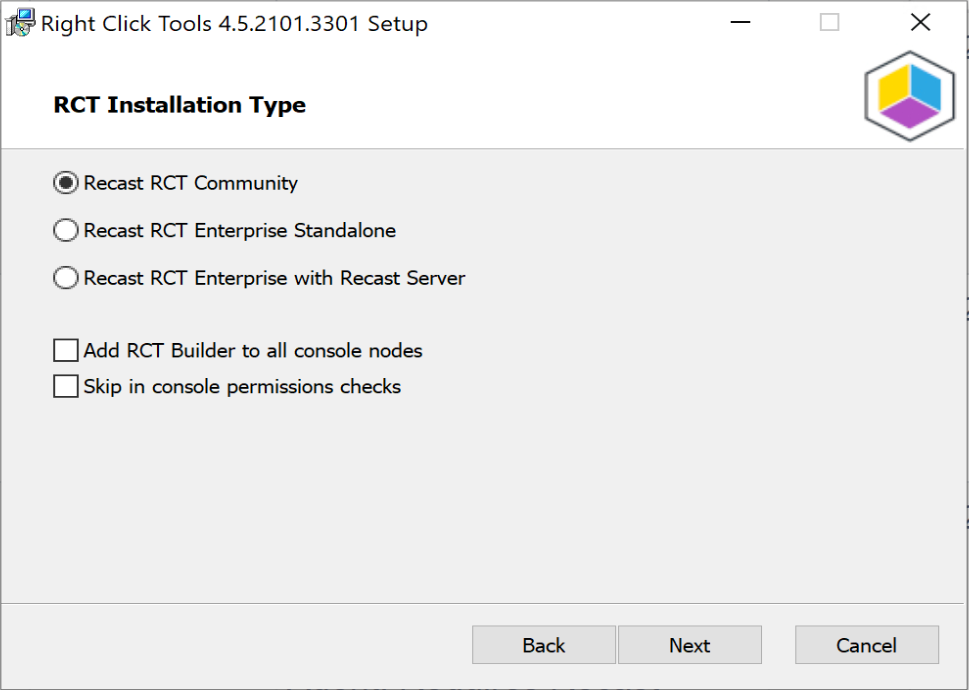
Now at this point, in your start menu, you’ll find Configure Recast RCT option.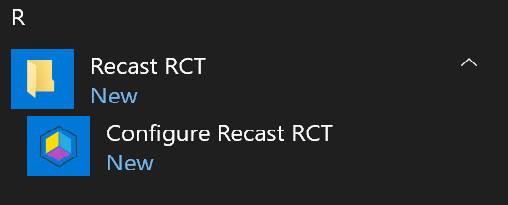
If you open that, you can setup some preferences for the tool and set a couple options, like I typically do: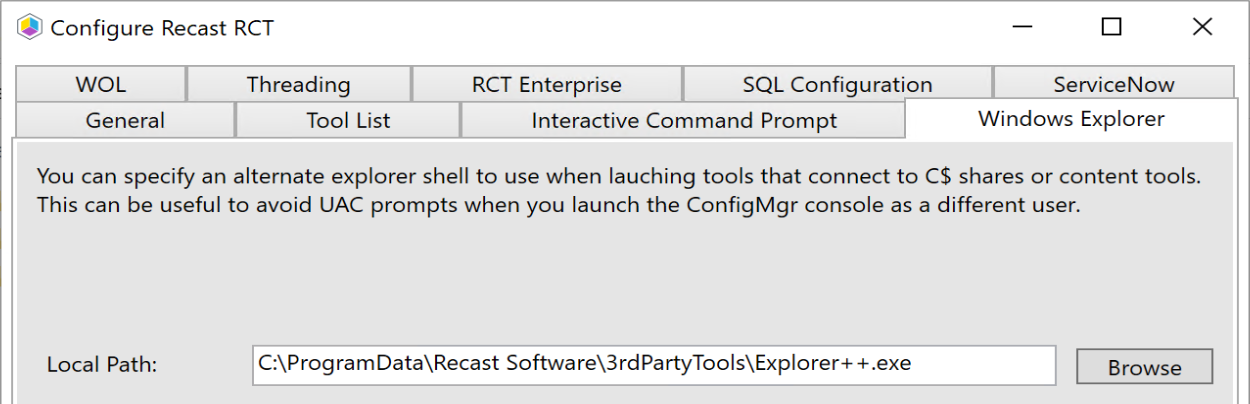
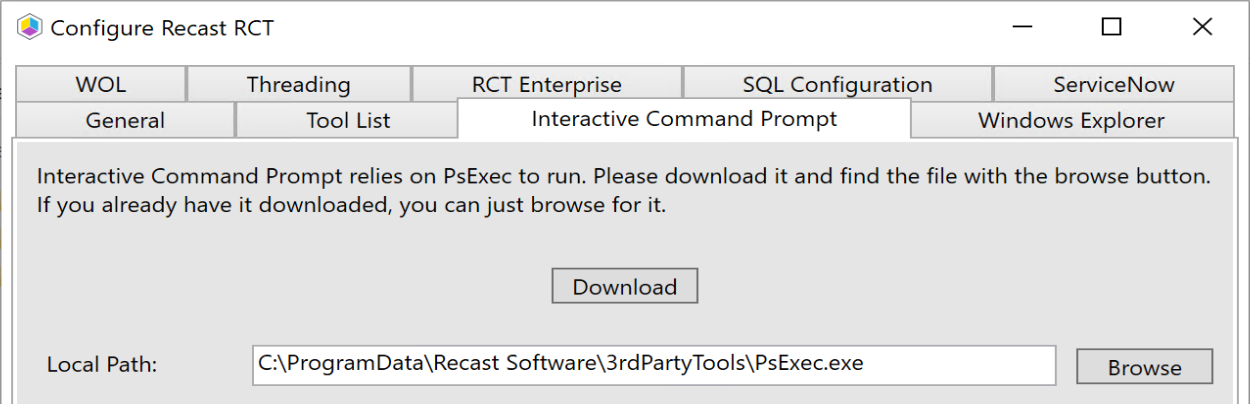
I keep those apps on hand and place them in the 3rdPartyTools folder I create.
More info at the bottom on those.
Using with Configuration Manager
Go ahead and launch the console and you’ll find a new section under Assets and Compliance:
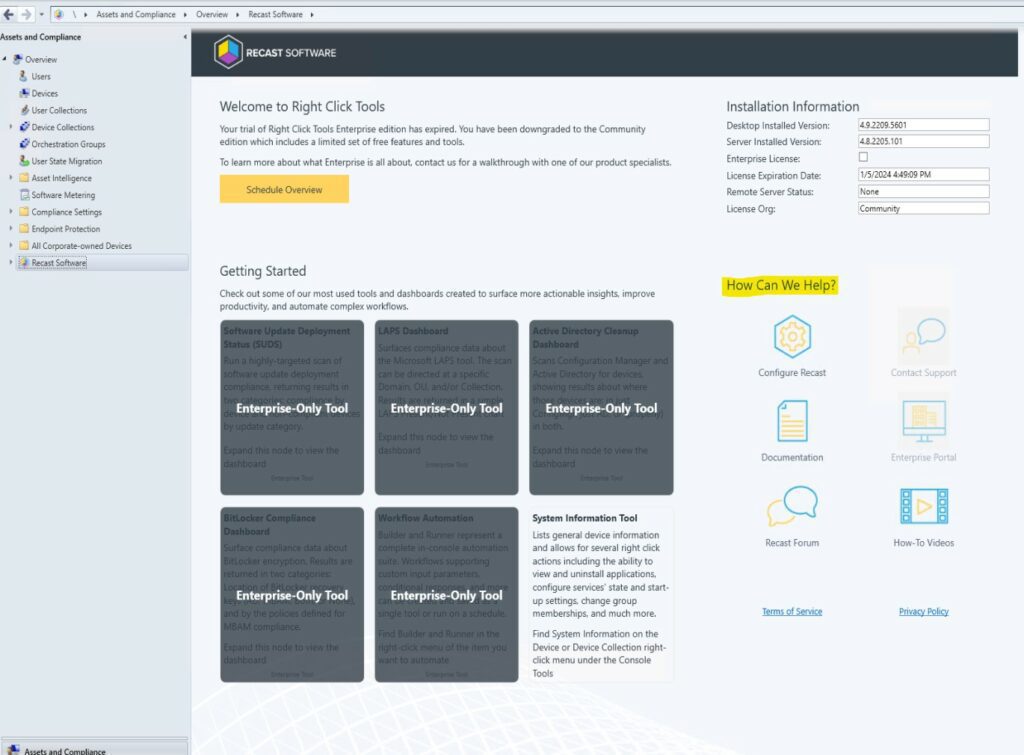
This will provide some details about what you’ve installed, including the version, and some of the other options that are available with the Enterprise license. There is also a handy “How Can We Help?” area on the right that can get you started if you run into any questions.
Moving into the Devices area of the Console, we’re going to pick four devices, highlight them, right click and choose “Remote Software Center.”
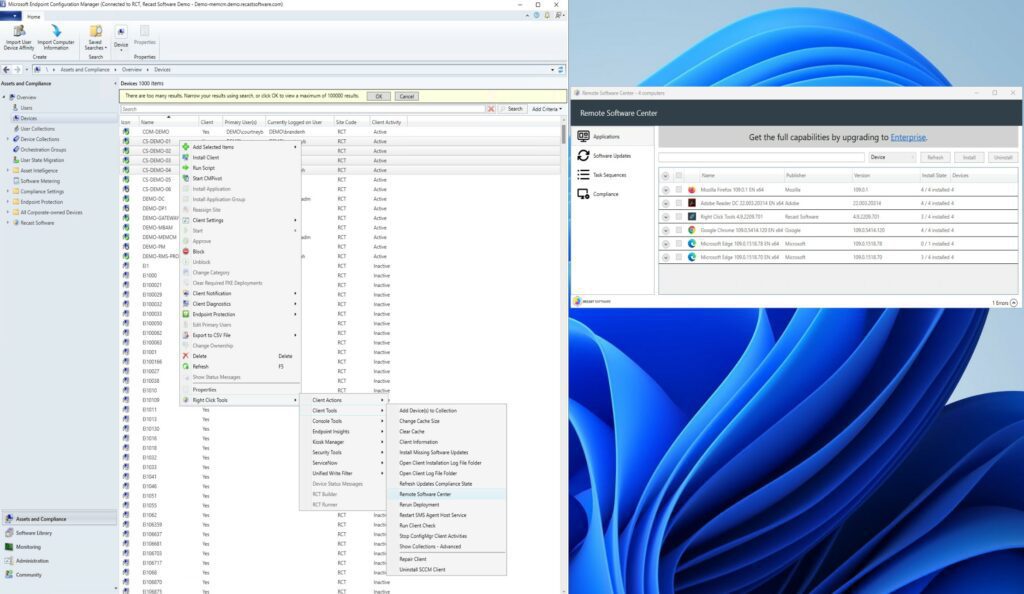
The community version is mostly Read Only data, but it is still a great way to confirm if a device has policies for Apps, Updates, Task Sequences, and Baselines, without having to log onto the machine.
Let’s check out a few other tools:
Launching the “Install Missing Software Updates” brings us to the “Software Updates” Tab in the Remote Software Center, and allows us to take action to trigger installing a missing patch on the machines.
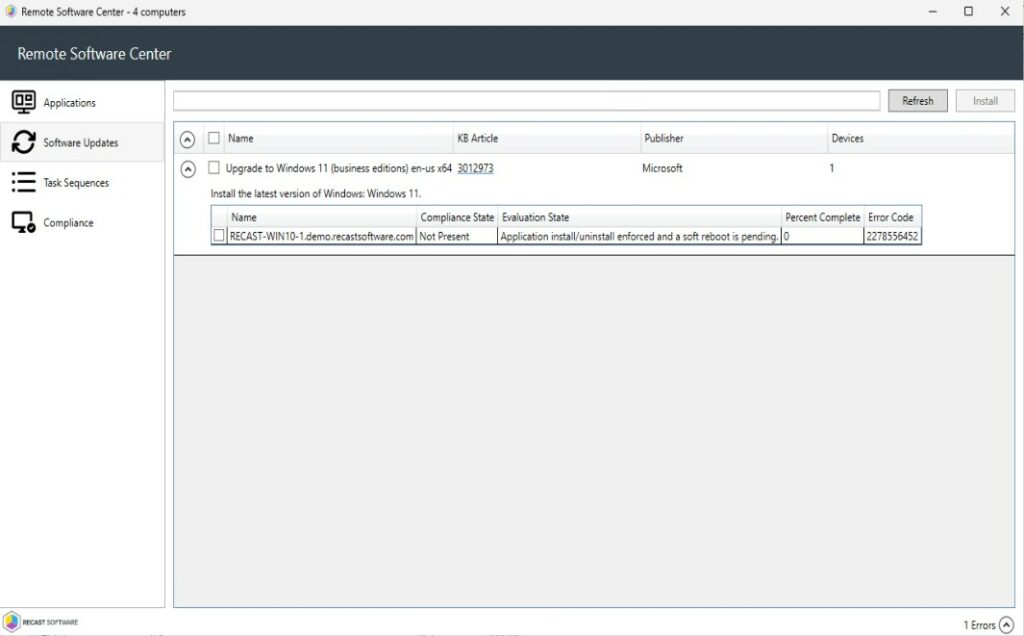
I can also decide to clear the ccmcache on those machines. I think I’ll be nice and clear up some additional space on those devices as well.
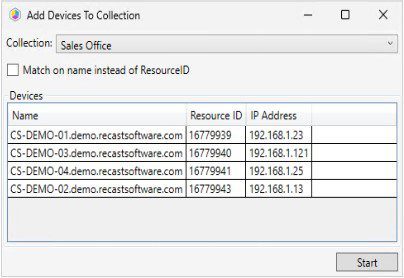
Now that they have more space, let’s add them to a collection to pull down a huge update. Run the “Add Device(s) to Collection” tool, and then select a collection to have them go into, and then show me the progress.
There are several more actions, but you’ll also notice several that are unavailable. Those are left there and simply disabled if you’re not licensed for them. Here is a complete list of the items that are available for use by community users when right clicking on a Collection:
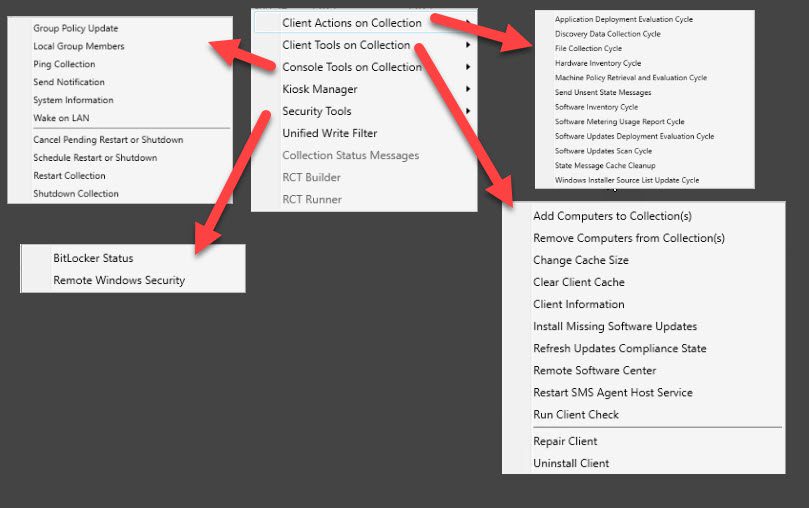
The Free Version has many items available:
- Client Actions
- Client Tools
- Console Tools
- Security Tools
Disabled:
- Kiosk Manager
- Unified Write Filter
- Collection Status Messages
- RCT Builder & Runner (Automation Platform)
One of my favorite things is that ability to launch the source location for content. This has saved me so much time. Right click on Object, “Open Content Source Folder”:
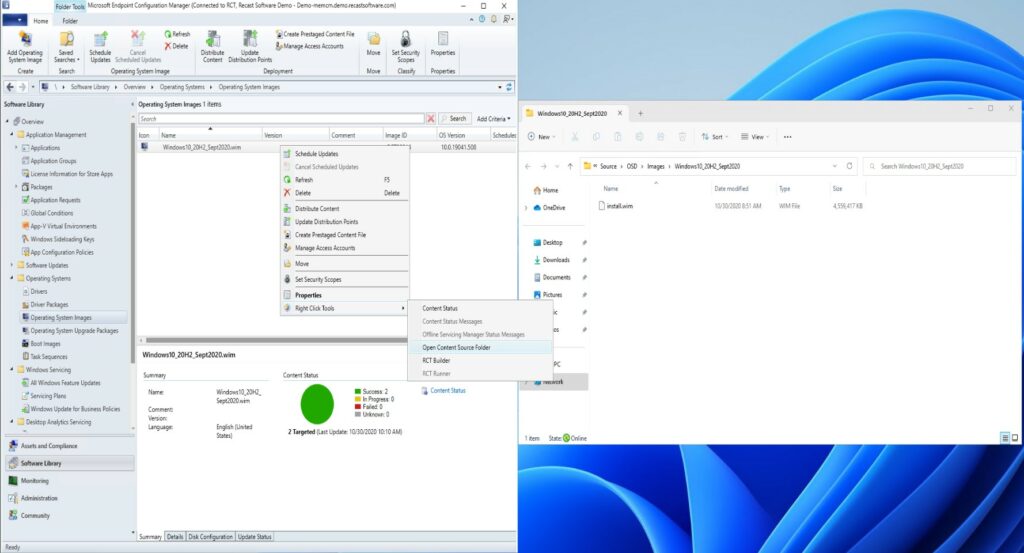
Right Click Tools Community Edition Saves Time
It’s no secret we like the Recast Right Click Tools. If we didn’t believe in them, we wouldn’t be here. We’re glad we can make a Free version available that saves significant time for ConfigMgr admins in their daily tasks. We are constantly innovating and adding features, many of which come directly by request from our user base. We are large supporters of the Community and want everyone to have the tools to do their best work.
Additional Right Click Tools Community Posts
- How to Automate Deployment of Right Click Tools Community Edition
- Tips and Tricks – How to Delete User Profiles in ConfigMgr
- Tips and Tricks – Reset a User’s Password in Under 30 Seconds
Community Created Posts
- Deploying Right Click Tools via ConfigMgr [Recast Blog]
- 10 Most Used Right Click Tools for Configuration Manager
- Definitive List of SCCM Addons, Tools, Extensions, & Scripts