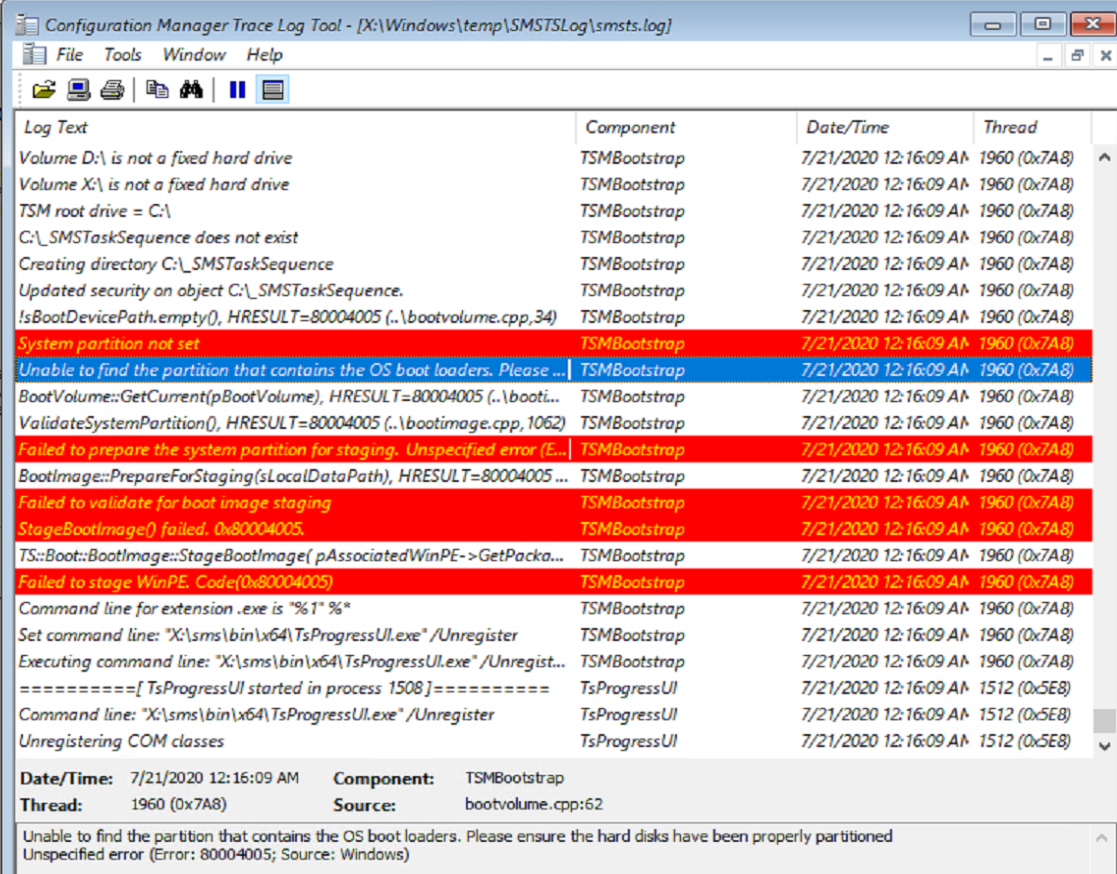ConfigMgr
Restart Computer
Topics: ConfigMgr
Task Sequence Steps – Restart Computer
This post is part of our Task Sequence – Beyond the Docs series.
PowerShell:
The Restart Computer Step does just that, restarts the computer. But it’s also a gateway between WinPE and the Full OS.
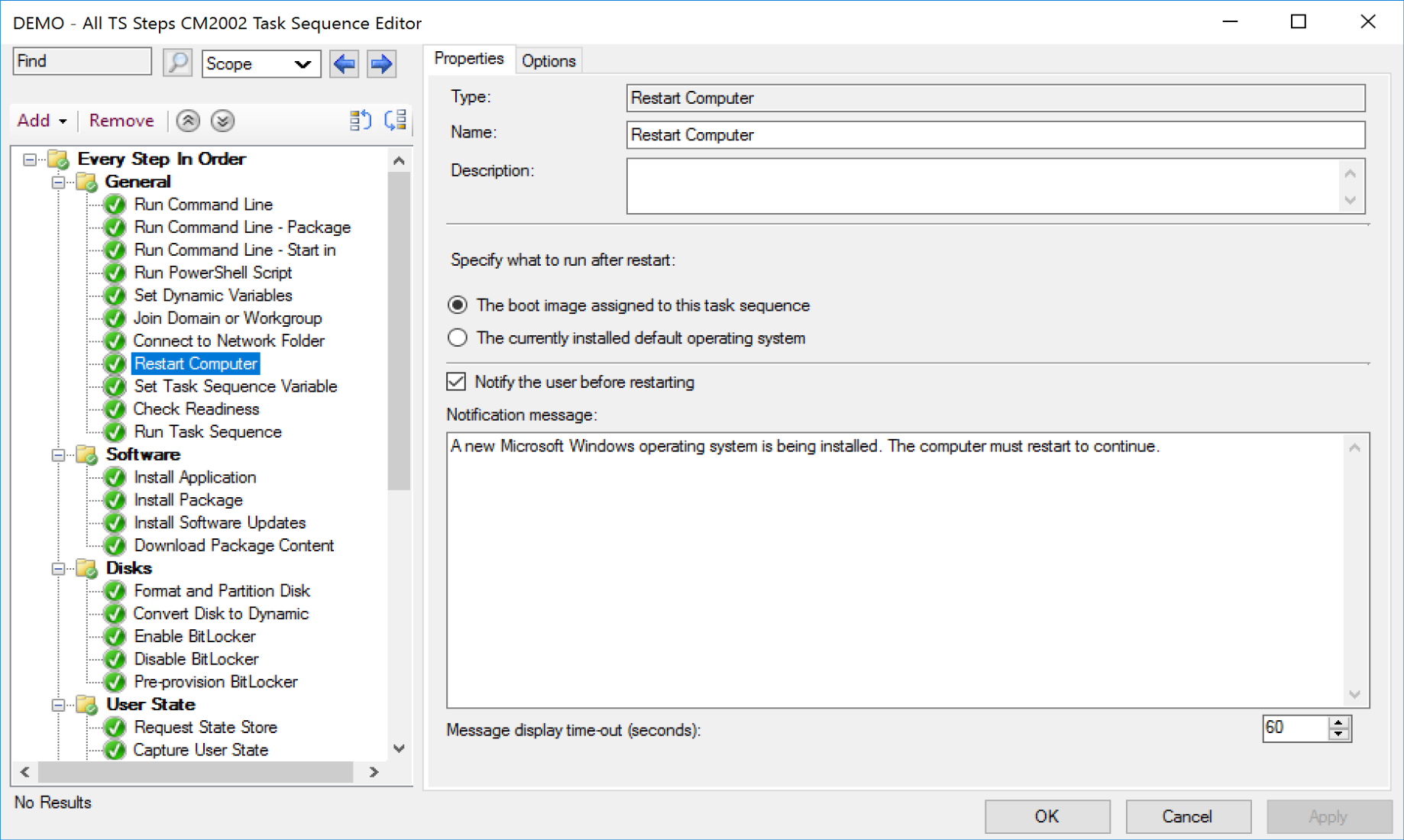
Related Variables:
- SMSRebootMessage
- SMSRebootTimeout
Demo
In this example, I left the step alone but set the two variables.
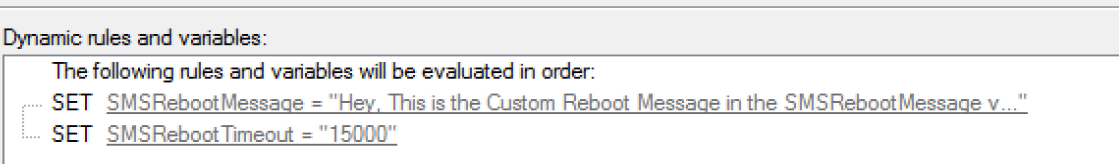
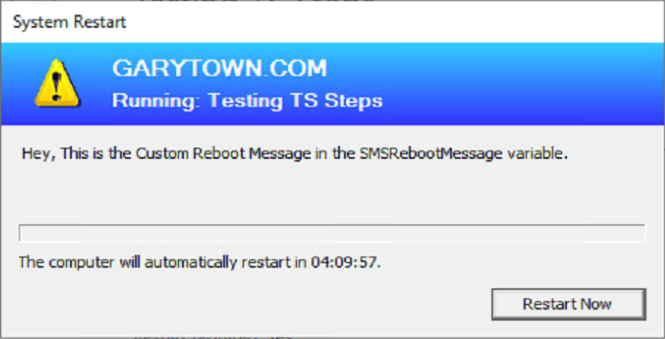
Common Issues
Choosing the wrong option for the where you end up after the reboot.
- I’ve done this so many times, I’ll be watching a machine reboot after an install, and it comes up in WinPE instead of the Full OS.
Not having a formatted drive to download the Media to when rebooting.
- When you’re early in WinPE, on a new disk that isn’t formatted yet, so there is nowhere for the Boot Media to actually download.

Find all of our Task Sequence – Beyond the Docs series posts here.
About Recast Software
1 in 3 organizations using Microsoft Configuration Manager rely on Right Click Tools to surface vulnerabilities and remediate quicker than ever before.
Download Free Tools
Request Pricing