
Right Click Tools 4.1 Release
Download the latest version of Right Click Tools
What’s New in 4.1?
Several new tools and features have been added to both the Community and Enterprise editions of Right Click Tools 4.1. A new Remote Software Center can be run remotely from the administrator machine and at scale on numerous devices or device collections. The Hardware Audit Dashboard provides a visual of the hardware of the endpoints in an environment. And, several improvements were made to the ReLAPS Dashboard and LAPS tools. Plus, much more. Check out the video below to see these new features in action:
View the Webinar
Enterprise Customers: Login to your Portal account to download and install the latest version.
Need help? Contact Support.
New Hardware Audit Dashboard
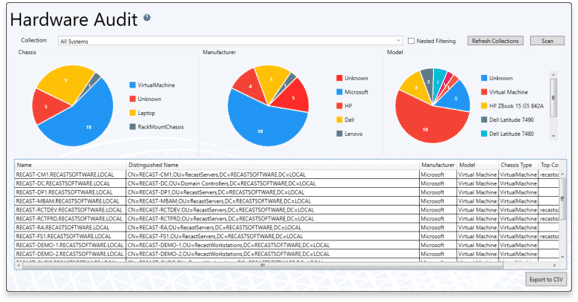
The Hardware Audit tool allows you to visualize the hardware of the endpoints in your environment. See chassis type, manufacturer, and model, along with other useful information and filter accordingly. The tool is especially useful during hardware refresh time and Windows 10 build update time.
New Remote Software Center
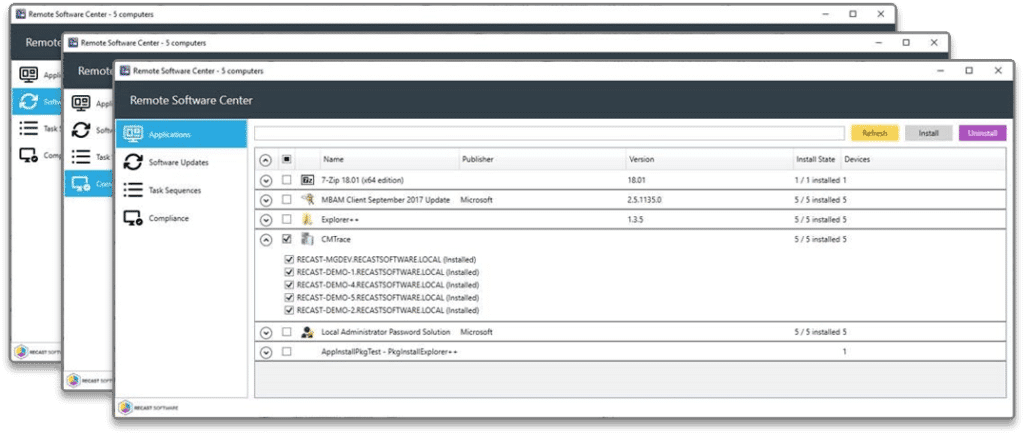
The Remote Software Center grants similar functionality as the local Software Center application with the ability to be run remotely from the administrator machine and at scale on numerous devices or device collections. View and install deployed applications, programs and software updates, and run/view task sequences.
Updated ReLAPS Dashboard
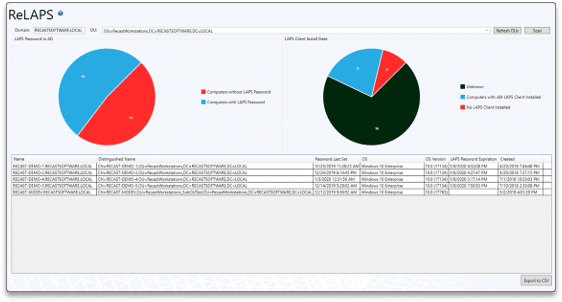
The ReLAPS dashboard displays the overall state of LAPS in an environment. Previously the dashboard showed whether or not a device had a LAPS password set, now it also shows the state of the LAPS client installations on your clients to give a more complete picture of LAPS health in an environment.











