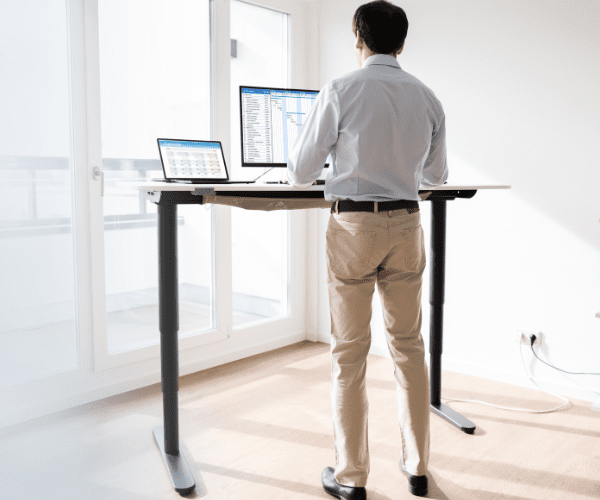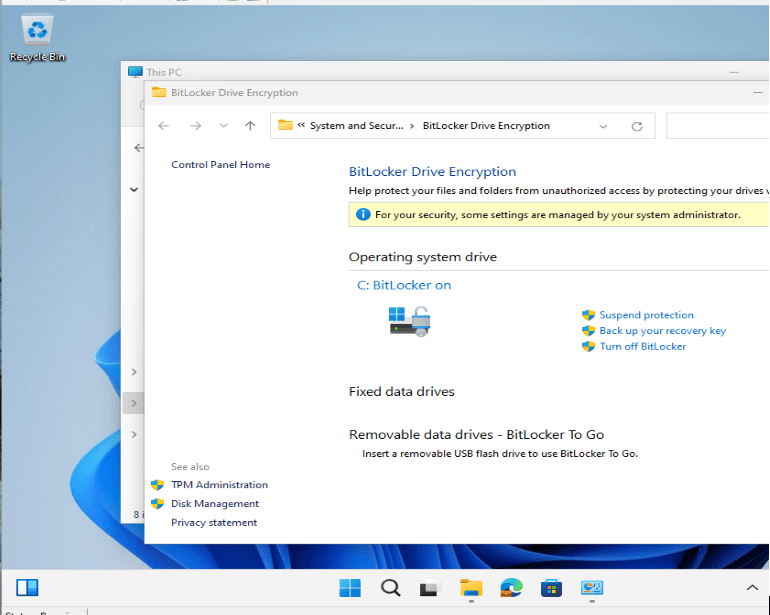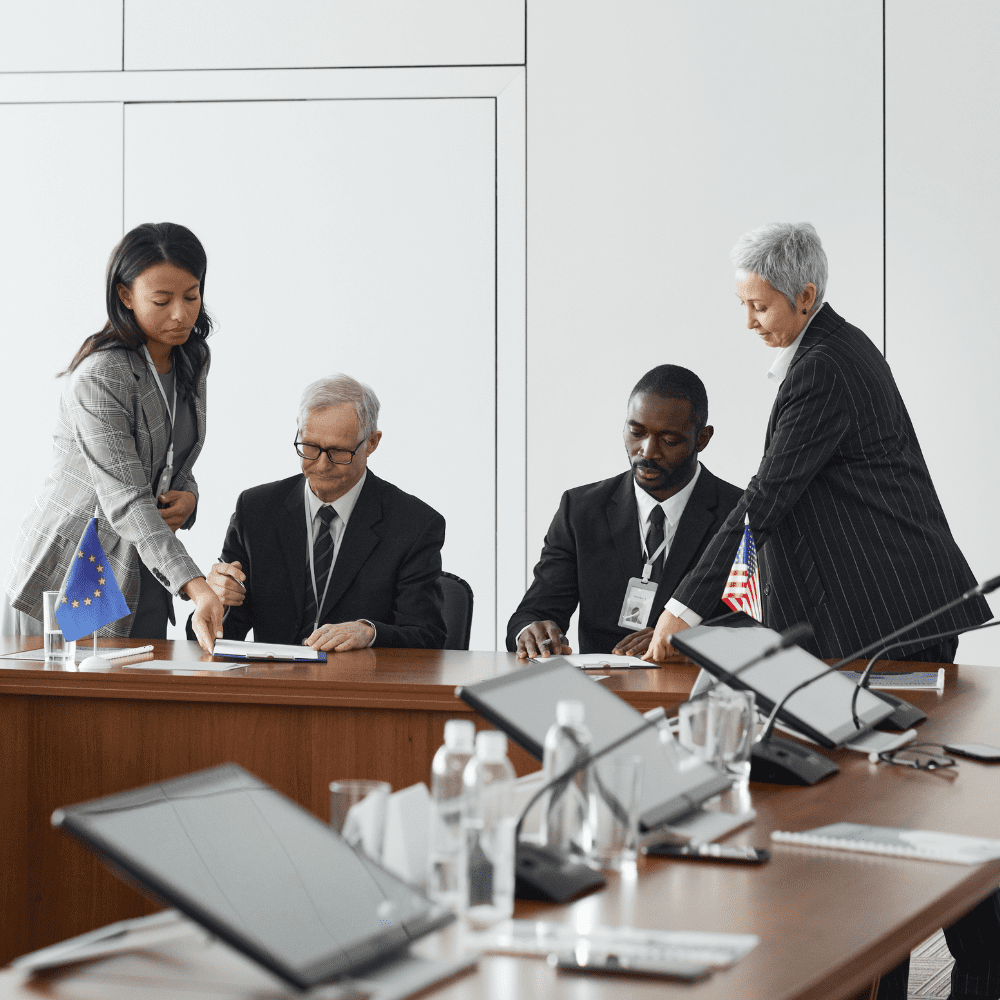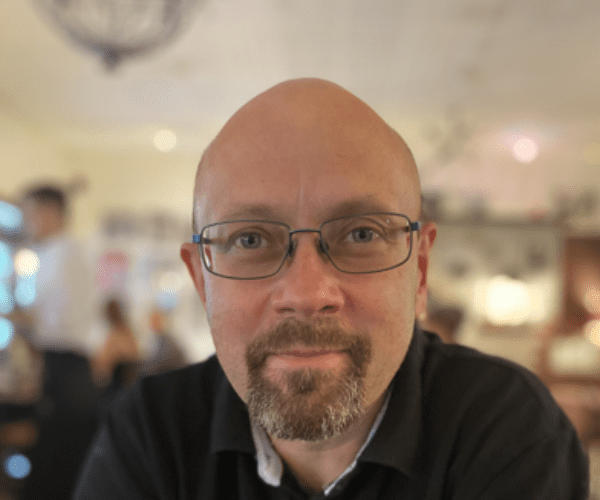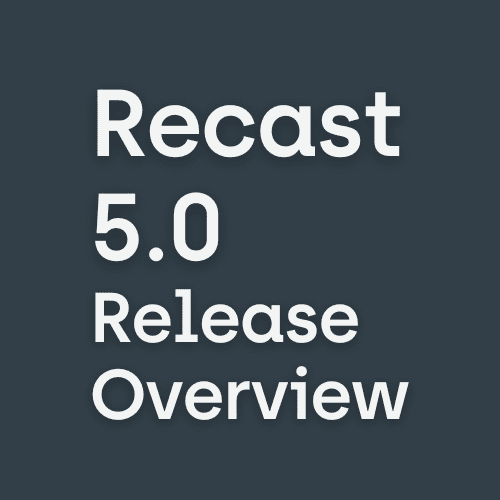Systems Management
Why an App Is Not Available to Use in a Task Sequence
Topics: Systems Management
My co-worker recently reported an issue where a new application was added to ConfigMgr by the Packaging Team, but when he went to add it to a task sequence, it didn’t show up in the list of available applications. This blog post will explain the steps I took when troubleshooting why an app is not available to use in a task sequence.
TLDR: Check the User Experience on the app deployment type and confirm the logon requirement.
Why an App is Not Available – Troubleshooting Steps
In this example, I’m going to call the new app, “Recast – Test-App.”
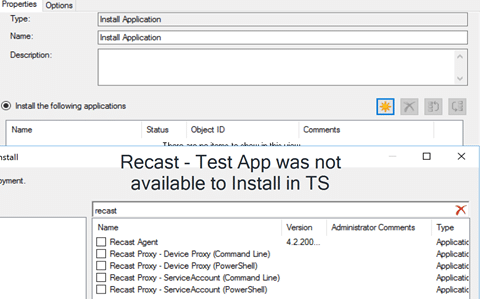
These are the first things we checked:
- Security Scopes
The user who was trying to add the application was scoped properly and could see the app in the “Applications” area of the Console. - Application Distribution
The app was distributed; however, this shouldn’t have mattered anyway.
I was quite perplexed, so I started going through the application itself. I tried checking the box, “Allow this application to be installed from the Install Application task sequence action without being deployed.”
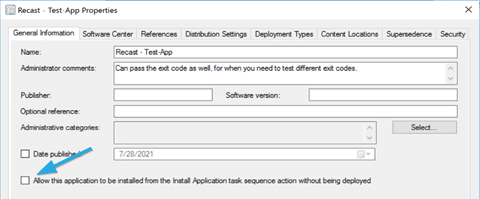
Checking this box made no difference, but I typically always check this box anyway.
User Experience
I then moved on to reviewing the application deployment type. Everything looked normal until I saw the user experience. There it was:
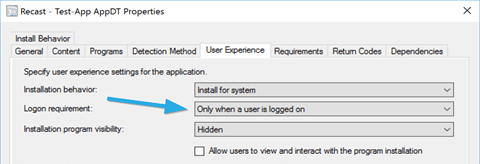
The Logon Requirement was set to Only when a user is logged on. I went ahead and changed it to Whether or not a user is logged on (see the screenshot below).
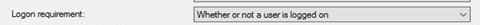
That worked! The app now showed up as available to pick in the task sequence.
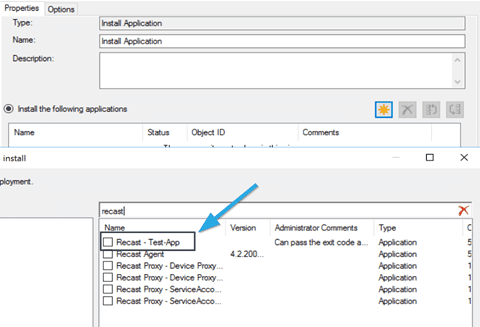
The mystery of why an app is not available was solved. I emailed the person who needed the new app, and, for good measure, I also copied the person who created the application in ConfigMgr. My colleague admitted his “mis-click” mistake, which I get. This is another reason to leverage automation to help create applications, set your security scopes, and ensure specific settings are always there.
If you’d like to know more about how to leverage automation when creating apps, please check out my task sequence tips. You might also want to look at my collection of task sequence tips: Task Sequence Tips Archives – Recast Software.