RIGHT CLICK TOOLS
Environmental Health
When your device and software environment is in constant flux, knowing exactly where you stand makes a huge difference.
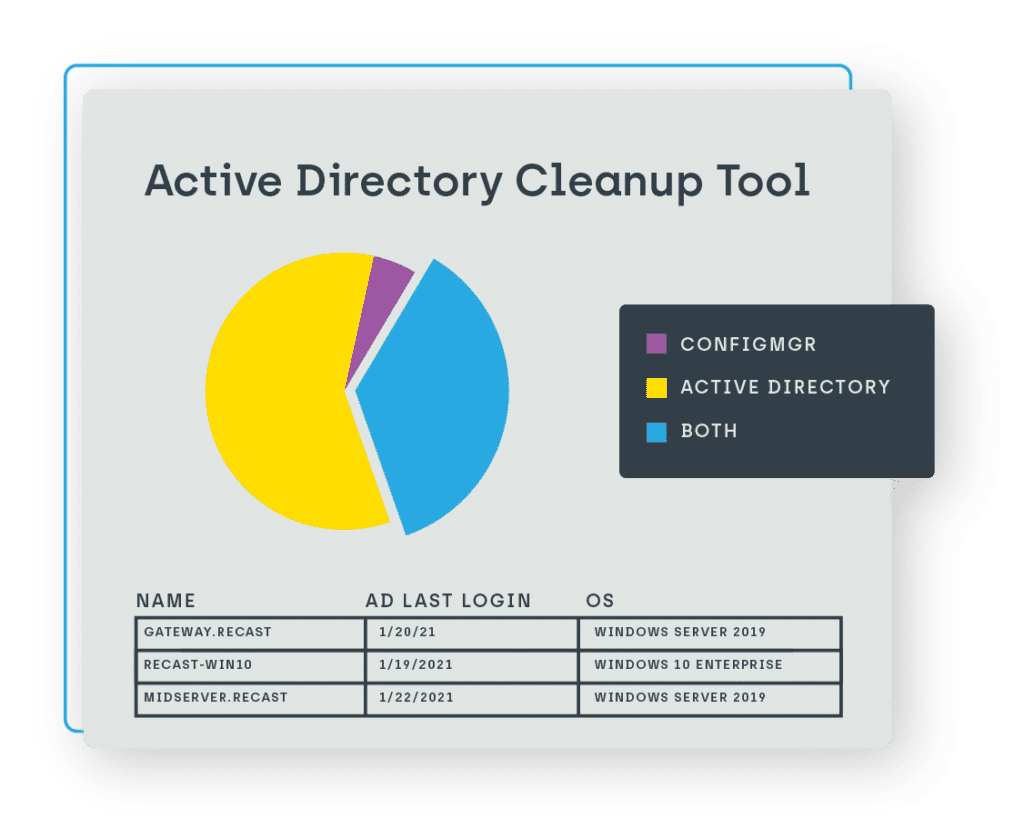
Discover and Address Gaps
Organizational change often results in gaps within your systems management infrastructure. Analyzing and securing an evolving pool of users and devices is no small task, and falling behind can leave your organization vulnerable.
Right Click Tools helps you visualize gaps in a single pane of glass, clean up stale records in Active Directory (AD) and ConfigMgr, and audit critical changes to ensure the right people are accessing the right resources.
ACTIVE DIRECTORY CLEANUP DASHBOARD
Scan ConfigMgr and AD to identify devices and users, highlighting whether they exist in just ConfigMgr, just AD, or properly in both. Take immediate action on results, like removing stale records.
TREND ANALYSIS
Track compliance trends for BitLocker, LAPS, AD Cleanup, Software Updates, and more. Easily share insights with stakeholders using centralized, visual reporting.
QUICK QUERY
Optimize WQL query performance for complex or large queries in ConfigMgr environments. Update and execute query statements on the fly.
USER TOOLS
Perform essential user management tasks like resetting passwords, unlocking accounts, and viewing group memberships.
STATUS MESSAGE TOOL
Access status messages from 24 console locations for improved troubleshooting and issue resolution.
“When you’re troubleshooting in a new environment, you don’t even know what you need. Right Click Tools tells you in a clear and efficient way.”
SYSTEMS ADMINISTRATOR
Take a Look
In this video we look at how the AD Cleanup dashboard in Right Click Tools provides a more streamlined process for cleaning up our AD and ConfigMgr environments than the manual process.
Explore More Features
Ready to learn more?
Contact us today to get a customized quote for any of our endpoint management, application management, and privilege management software solutions!











