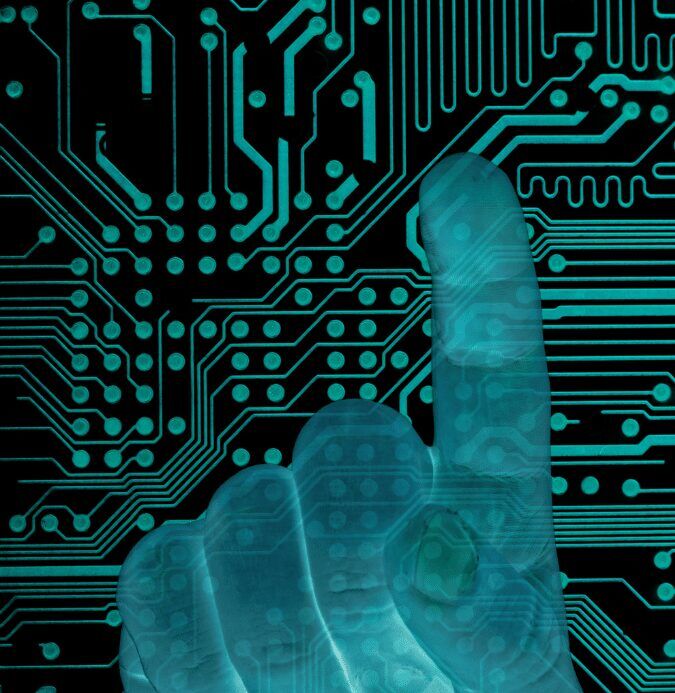The pursuit of a more secure environment never ends. One strategy, if not currently implemented, rises to the top of the list in terms of impact—reeling in control of privileged accounts. While it may have once been less frowned upon to have a single generic admin account or to add the end user of a device’s account to the local admin group, this is no longer the case (thank goodness).
So how do IT teams keep local administrator groups free of user accounts while also providing end users with a way to elevate that isn’t too burdensome? Enter privileged access management (PAM) solutions. There are many PAM solutions out there, and a good number are quite expensive. The high price tag leads some organizations to investigate open-source solutions. While these solutions are free to use, IT teams must weigh both sides of the ledger, including the complications of the set-up process and the minimal feature set, as they consider the solution. Let’s take a look at open-source solutions and how they compare to Right Click Tools Privileged Access.
Simplicity of Use
Right Click Tools Privileged Access excels at providing both the IT admins and the end user with intuitive, easy-to-use interfaces. For many open-source solutions, however, the self-service elevation process can be confusing. In many cases open-source solutions require users to first activate their privileges within the elevation tool and then carry out whatever process needed elevation in the first place. Privileged Access, on the other hand, works right within the UAC prompt. The user clicks on the Privileged Access option in the UAC box and selects one of three options: elevate their current account, use a separate Privileged Access account, or use an access code they can receive from the help desk (which also works offline). Privileged Access operates directly within the end user’s workflow.
Right Click Tools Privileged Access is also easy to use and manage for the IT team. Most of the lift comes during the initial setup and configuration. Even then, the initial setup process is significantly less cumbersome when compared to many alternatives. After policies, accounts, and elevation settings are configured, it then requires minimal upkeep. Many IT teams can set it and forget it. When you later decide to make a change, editing the configuration is straightforward thanks to the user-friendly admin interface. It only takes a few clicks for admins to change which accounts are members of local groups, who can self-elevate, or how long elevations are valid. Privileged Access makes the implementation and administration easy and secure.
Time to Implement
The time it takes to set up privileged access management software is always a concern. Many of the big names require immense time commitments for implementation and have long wait lists for onboarding help. These challenges significantly hinder those looking to roll out a solution efficiently.
Privileged Access does not suffer from these same issues. With the help of Recast Software’s onboarding team, depending on how complex your environment/set up is, you can be up and running with Privileged Access in a matter of hours rather than weeks or months.
The time commitment required to implement an open-source PAM solution can vary widely depending on how well documented the setup process is.
Reporting
When it comes to managing admin rights, teams expect clear reporting and logging. Open-source products tend to be light on reporting, if they have any reporting at all. This can force teams to look to community solutions or custom scripts to gain a better understanding of who is elevating and for what reason.
This functionality, however, is a key component of Privileged Access. Anytime an end user elevates, the reason for the elevation is logged and returned to Privileged Access. All of this data is then pulled into a set of reports that you can access from the Privileged Access portal in the Recast Management Server. Whether you need to view who is requesting access frequently or check the devices that are currently being managed by Privileged Access, the product offers standard, easy-to-read reports.
Onboarding and Support
One of the clearest areas where Right Click Tools Privileged Access helps companies is via our customer support. With open-source products on the other hand, you are most often on your own to figure out the installation and setup. While there are community resources available for some open-source products, it can be tough to find a definitive answer to your problems.
When you purchase Privileged Access, you receive unlimited access to our excellent customer support team. Our onboarding team walks you through product set up and gets you running smoothly. From there you can submit unlimited tech support tickets if you have any questions or issues. This is not limited to X number of tickets a month. We are here to support you and your environment.
Open-Source Privileged Access Management
Weighing the Pros and Cons
In summary, the quest for a more secure IT environment is an ongoing journey that requires a finely tuned balance between ease of use, implementation time, and robust features. While open-source privileged access management solutions can offer lower upfront costs, the realities of unclear setups, limited features, and a lack of support can outweigh the financial benefits.
Right Click Tools Privileged Access delivers a user-friendly experience for both end-users and IT admins, quick implementation times, comprehensive reporting capabilities, and exceptional customer support. As you assess the tools to improve your security posture, consider the long-term implications and make a choice that will not only meet immediate needs but also adapt and scale with your organization. Privilege Manager offers a reliable and efficient solution, making it a wise investment for enterprises serious about enhancing their security.
Reach out to our team if you’d like to learn more about Recast Software or Privileged Access.
Additional Resources
Privileged Access Management (PAM)
Admin Rights
- Removing Admin Rights Hardens your Environment
- 2 Core Rules of Zero Trust with Sami Laiho
- Zero Trust and the Principle of Least Privilege
- Principle of Least Privilege: #1 Solution for Security