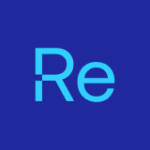How to Test Website Performance before CDN
In my last blog post, I provided some background about what Content Delivery Network (CDN) is, the usefulness of having an HTTPS site, and I also talked about Extended Validation SSL HTTPS certificates (i.e. SSL certificates). In my next blog post, I will go into more details about the different types of SSL certificates.
In this post I’m going to test my website’s current performance by using a couple of speed test tools before I start using Content Delivery Network (CDN).
I keep asking myself, how can I demonstrate that I’ve improved my website’s performance? What are my site’s baseline numbers? How much of a difference will CDN make?
There only seem to be two tools out there that will allow me to test my website’s performance. As an aside, I was surprised to see that a speed test was not part of Bing’s webmaster tools.
The speed test tools that I’m using are:
I’m going to use the same page from my test website to run both speed tests.
PageSpeed
After running this test I discovered that the number that I will use for my baseline is 70 out of 100. You’ll see in the results below that there are a number of suggestions this tool gives you in order to fix the site’s performance, but at the moment I’m not concerned with them. I only want to see what happens when I add CDN to this site.
WebPageTest
What I like about this speed test tool is that you can test your site from various places around the world.
I thought it might be fun to test the site from: Montreal, Canada – Zenedge – Chrome – Cable.
Here are the results:
Wow! There are a lot of baseline numbers that I can use. The first one that I will look at will be, “Load Time,” and the second one will be, “First Byte.”
Now what? Time to look for a CDN.
There are so many choices that it can be overwhelming. After doing some research, however, I decided to use Azure CDN. Until recently you couldn’t use Azure CDN with HTTPS. If I had it would have caused errors or caused the website to not display correctly.
In my next blog post, I will show you how to order an SSL certificate before seting-up Azure and Azure CDN. By the way, you get a $200 free credit when you test Azure CDN for 30 days.
To start the process, I will test CDN on my website where both my website and CDN are currently using HTTP. Afterwards, I will upgrade both my website and CDN to HTTPS.
Here are my predictions for the remainder of my tasks:
- Setting-up Azure will take a bit of time to correctly configure.
- I don’t think that I will like the Azure interface. I haven’t in the past, so why would that change now?
- Converting to HTTPS should be easy.
- I will have to deal with some HTTPS issues, though, such as mixed content.
- Many of you know that I like to try things out first before asking for help, but I have a feeling that I’ll be reaching out for help.
- I hope to see an increase in speed on my website when using HTTP for both my website and CDN.
- When I upgrade both my website and CDN to HTTPS, given that the content is the same, I do NOT expect to see any noticeable increases in performance.
Wish me luck on the next stages!
After showing you how to order an SSL certificate and then how to setup Azure and Azure CDN, my plan is to show you how I tied Azure CDN to WordPress, what the speed test results were, how I upgraded HTTP to HTTPS, and then show you the final speed test results.
Conclusion: How to Test Website Performance before CDN
If you have any questions, please feel free to contact me @GarthMJ or send a message to Recast Software here.