When you know the warranty status for each of your computers, you can start budgeting for new ones and replacing older HP products based on your company’s computer lifecycle policy. Most large computer manufacturers, including HP Inc., provide support through sites where you can perform an HP warranty check for any computer device by inputting its serial number. Did you know, however, that HP recycles its serial numbers every 10 years? This can make it very challenging when you are trying to determine the actual HP warranty status of both old and new computers through an HP serial number check.
HP Warranty Status Look-up Site
The core HP warranty status look-up site allows a user to check up to 15 computers at a time. The source of the data here circles us back to the issue you may face when you do an HP warranty check.
Complications from Recycled Serial Numbers
In most cases, when the serial number is not duplicated, you simply enter the computer’s serial number and get your answer through the HP warranty look up. Oftentimes, however, you won’t know a computer’s serial number is recycled until you are trying to find out its warranty status. What happens, then, if you have a computer with a recycled serial number? I’m going to use this recycled serial number, CND8080DZL, to demonstrate the problem.

After entering the serial number in both HP warranty status look-up sites, I am prompted (see above) with an error message that says to enter the product number before I can see the HP warranty check status details for each search request.
PC Product Numbers
How can you get the product number? It’s not available in any automated fashion. According to HP’s website, you require direct access to the computer (i.e., you must physically examine the computer) in order to determine the product number.
In a small company with only a few computers, this is generally not a hard thing to do. In a large environment with thousands of computers, especially if ConfigMgr is used, it isn’t practical to visit each computer to manually collect the product number information.
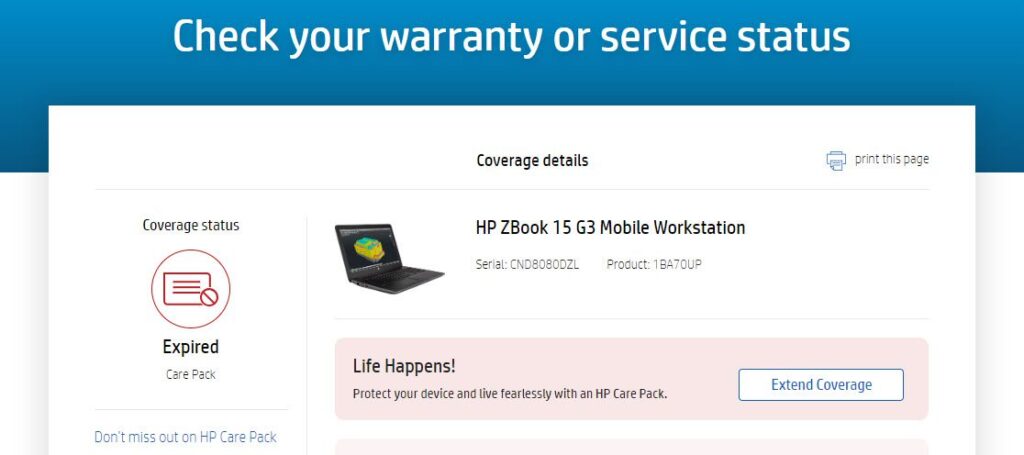
I happen to know the product number for each of the computers I’m using in this example. Each computer has the same serial number, but different product numbers and, as a result, a different HP warranty status. You might find it hard to believe, but it is not uncommon for companies to have computers that are 10-years of age or older, so the odds are fairly high that they have computers with duplicate serial numbers.
HP Server Warranty Check Requires HP Enterprise
While checking the warranty status of HP computers is relatively straightforward, HP server warranties require a different approach. If you’re looking to manually check the warranty of an HP server, you must have an HP Enterprise account. With this account, you can log in to access the relevant server information.
Unfortunately, HP server warranties cannot be checked on an open, free site like their PCs. This additional Enterprise licensure is crucial for IT professionals managing server infrastructures, ensuring accurate warranty tracking and maintenance planning.
Right Click Tools Insights Makes Warranty Status Collection Easy
How can you accurately determine the HP warranty status for a computer without having to visit each one for the product number? Recast Software’s Right Click Tools Insights to the rescue!
Right Click Tools Insights, through a series of processes, collects the HP warranty status (and nearly all other OEMs) for all your computers and returns the results to Configuration Manager. Using Endpoint Insight’s automated process drastically cuts the cost (i.e., the time) of trying to find the serial numbers for HP devices, check the warranty statuses, and troubleshoot the issues if you can’t do it initially.
Here’s what I mean. Below are screenshots of the details Right Click Tools Insights returned regarding the two computers I used in my earlier example with duplicate HP product serial numbers.
HP Notebook
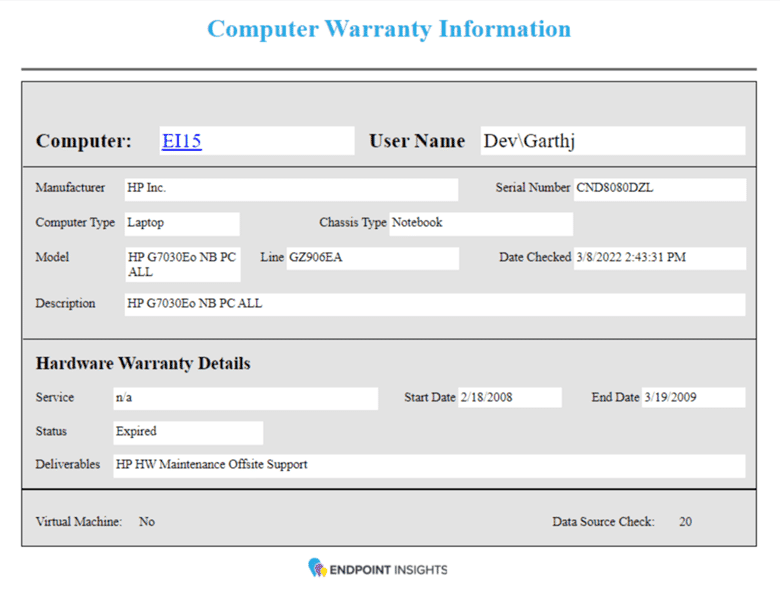
HP ZBook
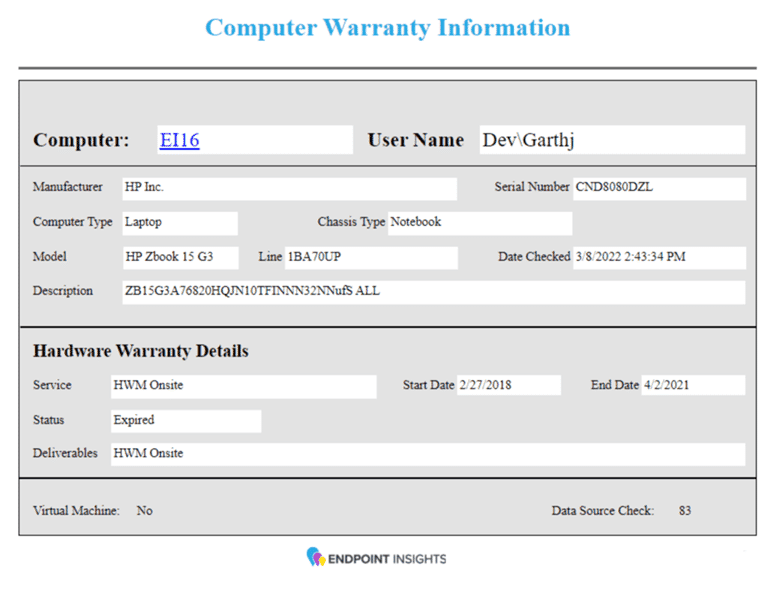
Notice that the warranty start dates are 10-years apart?
Recast’s Right Click Tools Insights removes the time needed to investigate and determine the product numbers for computers with duplicate serial numbers. Additionally, the solution is capable of retrieving warranty information from multiple computer manufacturers. Endpoint Insight’s powerful engine delivers comprehensive reports for both Power BI and SSRS file formats to Configuration Manager in less than one hour. These reports help identify computers that need to be replaced and aid with budget planning for a business.
Learn more about the Warranty Check Capabilities of Right Click Tools Insights
Would you like to learn more about our HP warranty check solutions? You can learn more here or contact us.




