This Day 6 tip is for those folks who don’t have DHCP when they are imaging and have to set a Static IP Address on the WinPE media and then for the server. How about we grab the IP Address information you set in WinPE and apply that to the machine you’re building?
How? Once you place that information in WinPE, we grab all those settings and populate them into Task Sequence Variables. There is an overarching variable called OSDAdapter, which contains several sub variables.
- OSDAdapter0EnableDHCP
- OSDAdapter0IPAddressList
- OSDAdapter0SubnetMask
- OSDAdapter0Gateways
- OSDAdapter0DNSDomain
- OSDAdapter0DNSServerList
- OSDAdapterCount
Tip 6: Static IP Addresses and OSD
There are several more, but those are the ones you need to have set for the process to work. The process I’m using, after you input the IP Address into the WinPE IP settings, the Task Sequence grabs that information and sets all of the required variables needed for the Apply Network Step to use what you’re providing.
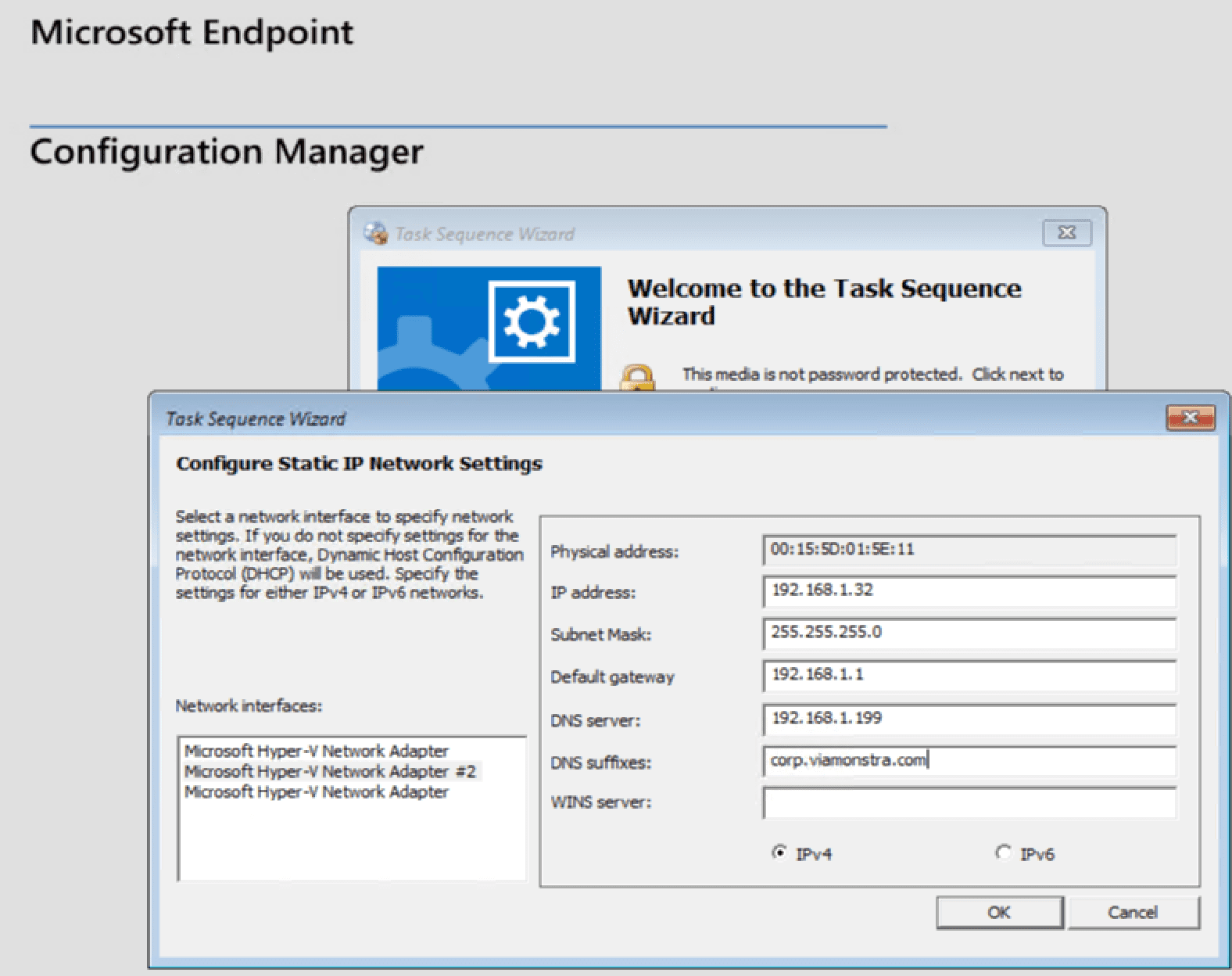
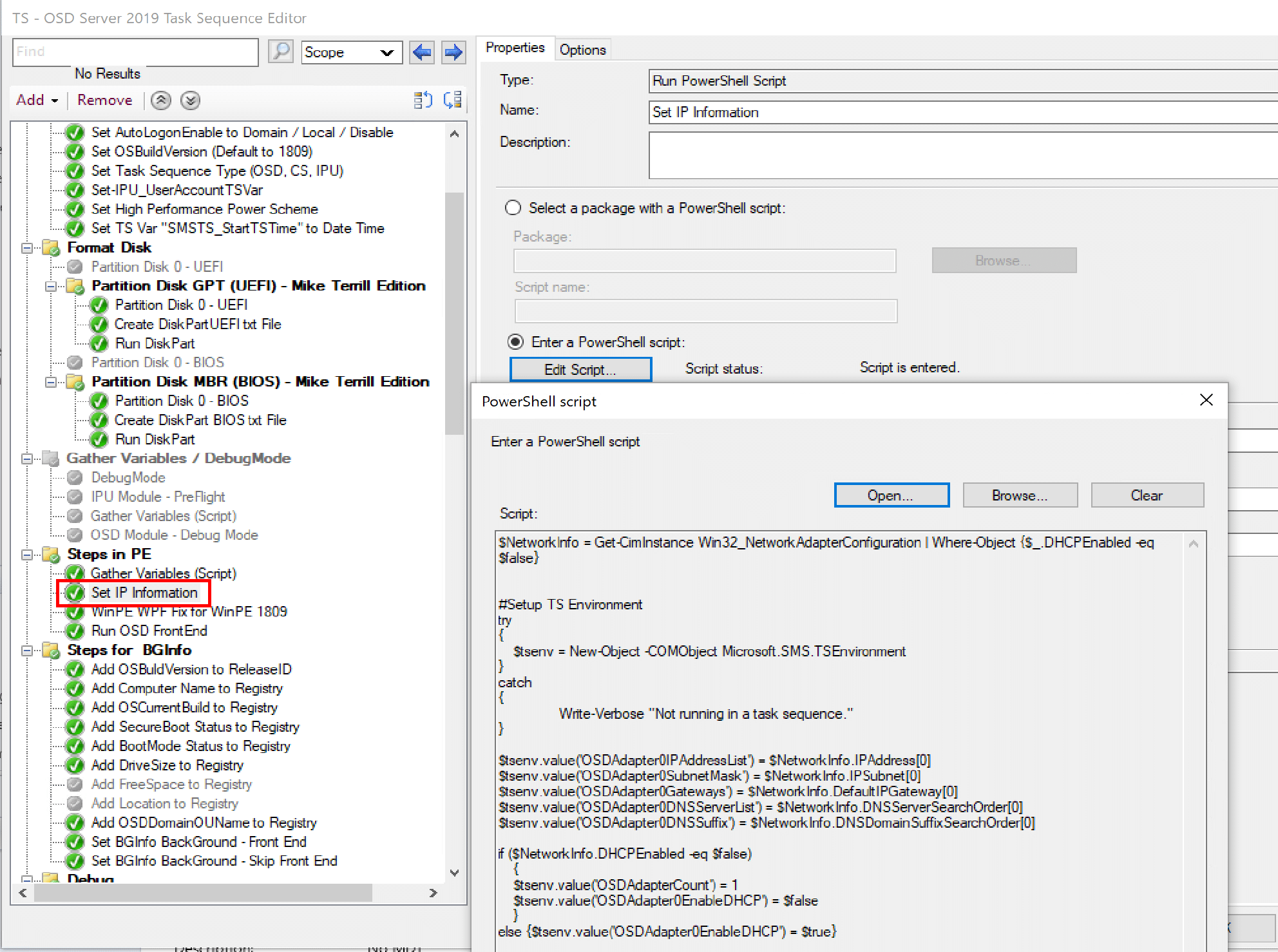
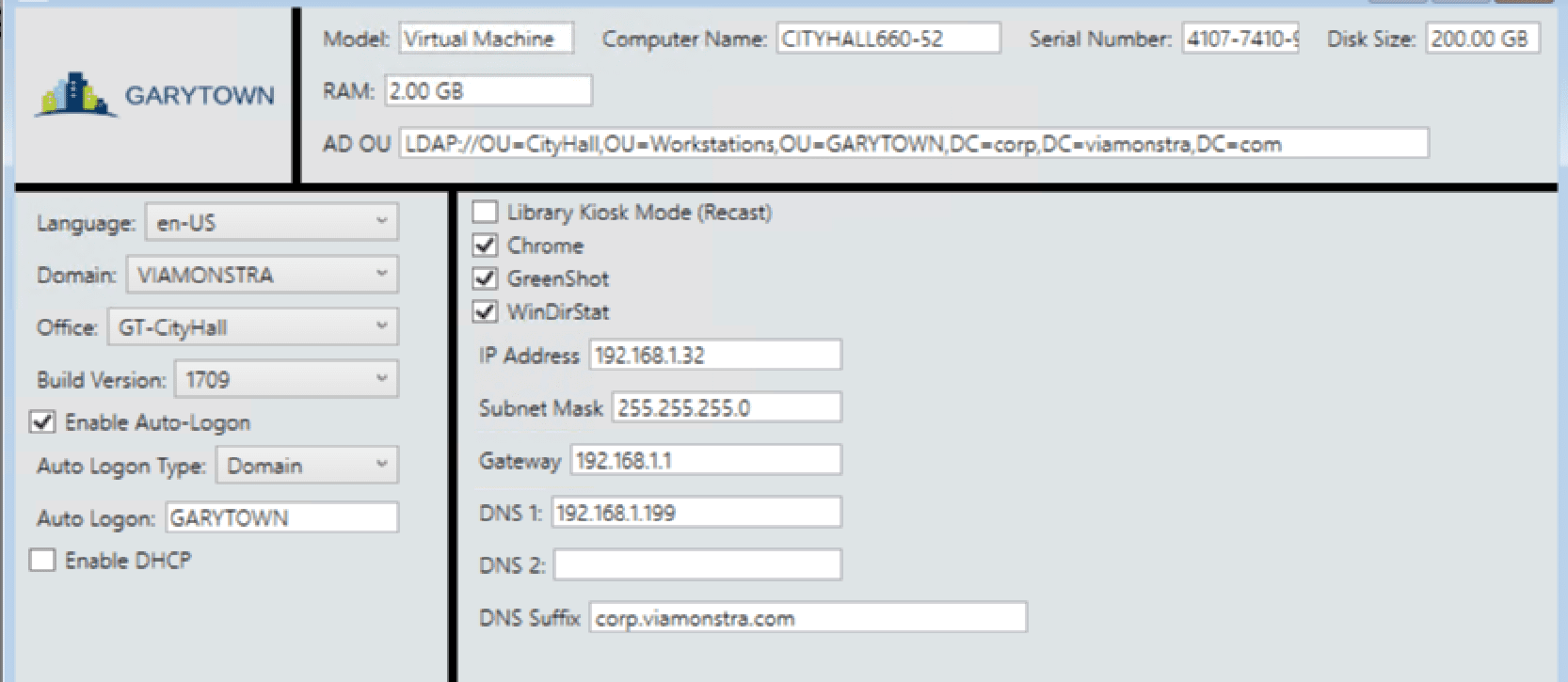
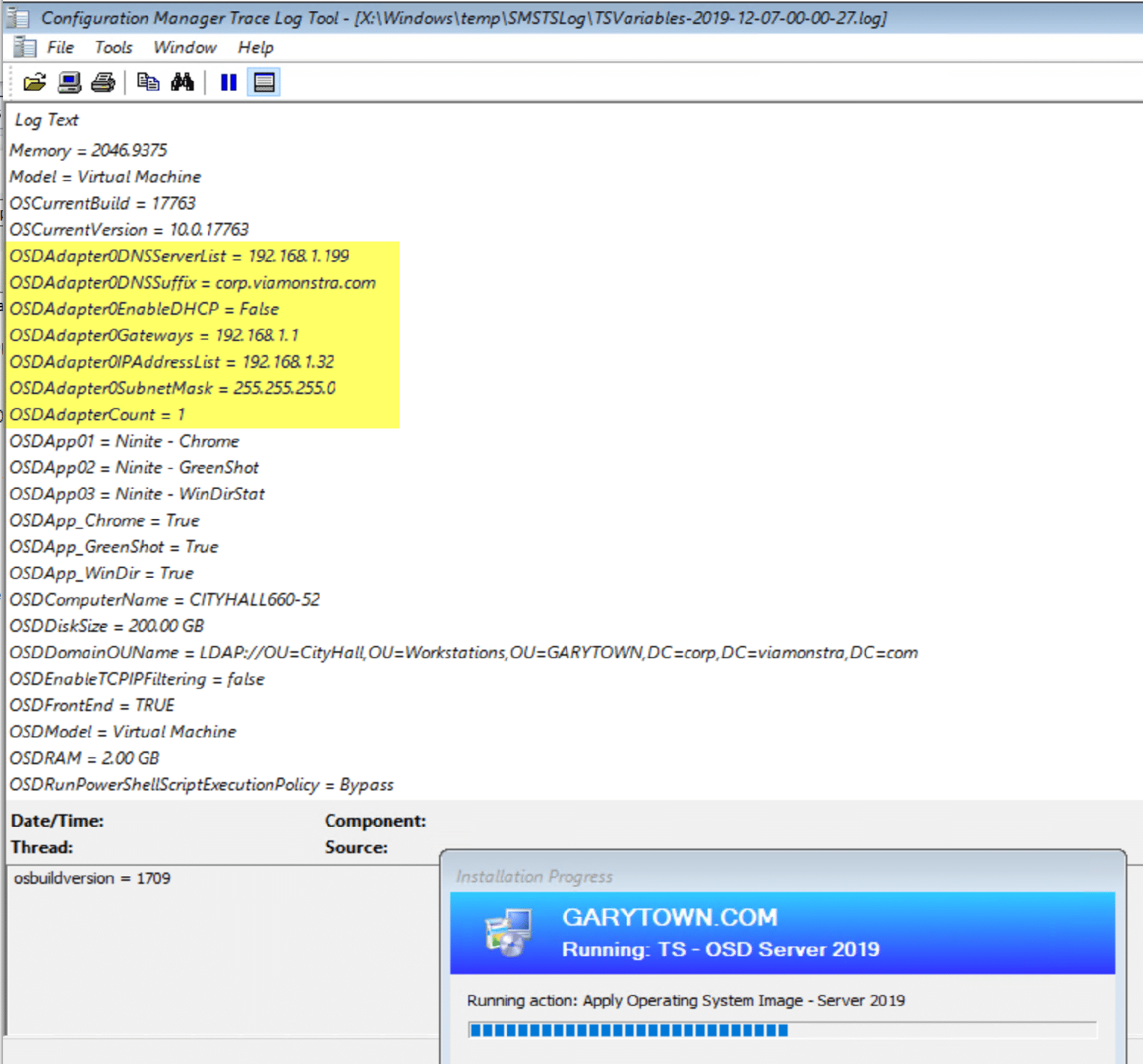
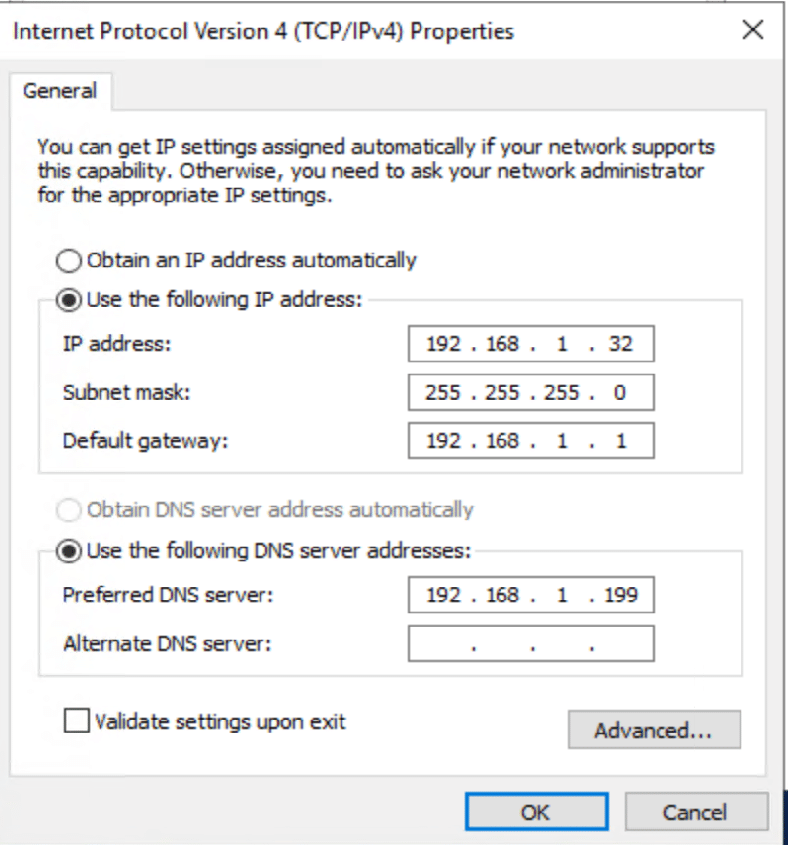
Alright, so depending on how many NICs, which one is active, and how much you want to automate, this can get a bit tricky, but this is a good start and hopefully helps you over a hump. If you want to continue this conversation, find me on Twitter @RecastSoftware or learn more at Recast Software.



