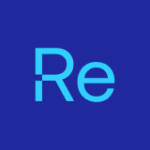Our Product Roadmap
Check back often. We update frequently and invite your feedback on every new capability.
We focus on what's important.
Proactive Decision-Making
Modern dashboards deliver insights and enable coordinated actions
Flexibility Across Environments
Adaptable solutions for diverse and evolving operational landscapes
Safeguard Users and Devices
Prioritize security for efficient user and device protection
Purpose-Built with Reliability
Scalable features ensuring consistent and dependable performance
Our roadmap for success.
Planned
To align with Microsoft’s monthly security update releases or another cadence that suits.
In Development
Offering users an easy way to view applications that are available for patching.
Recently Released
Interact with your Recast Management Server to surface device warranty information right within Microsoft Security Copilot. This feature requires a Right Click Tools Insights license. For instructions on setting up and using this plugin, plus some ideas on prompts to try, see Recast Device Warranty Plugin for Security Copilot.
Keep your third-party applications secure by using RCT Patching to publish updates to ConfigMgr’s software update management.
There’s now an easier way to visualize warranty information for all the devices you manage with Microsoft Intune. This preview edition displays a warranty expiration timeline as well as charts showing your Intune-managed devices according to warranty status and manufacturer. For all the details, see View the Warranty Information Dashboard.
Delete devices from Intune and/or Entra, Add devices to an Entra group, synchronize Intune app and compliance policies..
Customize your app deployments by running a PowerShell script or executable command before and/or after installing or uninstalling applications.
Leverage the Right Click Tools for Intune browser extension and your Recast Management Server to act on multiple devices at once.
Let us know what you’d like to see added to browser extension next by submitting your ideas for new Right Click Tools or dashboards that would help you manage your devices and users from Intune.
To align with Microsoft’s monthly security update releases or another cadence that suits.
Offering users an easy way to view applications that are available for patching.
Interact with your Recast Management Server to surface device warranty information right within Microsoft Security Copilot. This feature requires a Right Click Tools Insights license. For instructions on setting up and using this plugin, plus some ideas on prompts to try, see Recast Device Warranty Plugin for Security Copilot.
Keep your third-party applications secure by using RCT Patching to publish updates to ConfigMgr’s software update management.
There’s now an easier way to visualize warranty information for all the devices you manage with Microsoft Intune. This preview edition displays a warranty expiration timeline as well as charts showing your Intune-managed devices according to warranty status and manufacturer. For all the details, see View the Warranty Information Dashboard.
Delete devices from Intune and/or Entra, Add devices to an Entra group, synchronize Intune app and compliance policies..
Customize your app deployments by running a PowerShell script or executable command before and/or after installing or uninstalling applications.
Leverage the Right Click Tools for Intune browser extension and your Recast Management Server to act on multiple devices at once.
Let us know what you’d like to see added to browser extension next by submitting your ideas for new Right Click Tools or dashboards that would help you manage your devices and users from Intune.