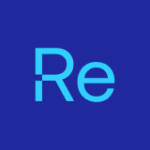Recast Webinars & Technical Trainings

Getting Started with Right Click Tools
Join Fabian from Recast — a SysAdmin who’s been in your shoes — for a guided tour of the Free Right Click Tools Community Edition. Learn how to set it up, discover shortcuts that make IT management easier, and see how these tools can save you time every day.

Unlock the Full Value of Microsoft Investments with Nerdio and Recast
In today’s hybrid work environment, IT teams face mounting pressure to deliver desktops and applications quickly, securely, and cost-effectively. Join experts from Nerdio and Recast for a 60-minute session exploring how their solutions extend Microsoft technologies like AVD, Windows 365, Intune, and Entra ID to deliver better performance and outcomes for your organization.
Tuesday, December 2 | 11:00AM CT

The Feature Show – Discover What’s New in Application Workspace
Get an exclusive look at recently launched and upcoming & potential new Application Workspace features — and help shape what’s next. This 60-minute session is free of charge and open to Recast Software partners only.
Join our product and engineering teams for live insights, interactive feedback, and real-world use case discussions tailored to the EMEA partner community.
Next session: January 15, 2026 | 4:00 - 5:00 PM CET
Registrations will open soon.

The New Right Click Tools: Endpoint Management Supercharged
Endpoint management is evolving—and so is Right Click Tools. Join us to see how you can patch, secure, and gain deep visibility across your endpoints, all from one unified suite.
Application Workspace
hands-on technical trainings
Right Click Tools Live Technical Trainings
These free technical trainings help Right Click Tools customers learn to get the most out of their tools for managing and securing their enterprise environment.
Sessions run from 11a.m.-12p.m. CT unless otherwise stated.
Right Click Tools:
- November 5th 11am-12:30pm CST
- December 3rd 11am-12:30pm CST
Right Click Tools Insights:

Next-Level Intune Automation: Graph API, PowerShell, and the Right Tools
Microsoft Intune offers powerful capabilities for managing endpoints, but real efficiency begins when you go beyond the portal. In this advanced session, we’ll explore how automation tools like Microsoft Graph API, PowerShell, and third-party solutions can help IT admins streamline complex tasks, boost productivity, and unlock new levels of control within their Intune environments.
Join Intune MVP Jannik Reinhard and experts from Recast Software as we demonstrate real-world automation strategies—from scripting policy assignments to deploying third-party applications via Autopilot.

Maximizing Intune: Faster Patching, Smarter Deployment, and What’s Next for You
Calling all SysAdmins—ready to supercharge your Intune management? Join this exclusive webinar of our technical session from MMS MOA 2025, designed to solve your top challenges in co-managed environments and streamline repetitive IT tasks. We’ll highlight new enhancements like Right Click Tools for Intune, advanced third-party patching, innovative app deployments, and reveal a highly requested new feature.

Beyond the Basics: Right Click Tools for Intune
Join Product Marketing Engineer, Kody Wolla, and Technical Relationship Manager, John Yoakum, for an engaging deep dive into Right Click Tools in the browser! Building upon our previous session where we explored getting started, we’re now taking a closer look at practical and powerful use cases that will elevate your endpoint management experience.

Getting Started with Right Click Tools for Intune: Community Edition
Join us for a live walkthrough of the NEW Right Click Tools for Intune – Community Edition, our latest free toolset designed to give IT admins more control and efficiency within Intune. Our experts, Chris Antoku and Kody Wolla, will guide you step by step—from setting up your Recast Portal account to seamlessly using these tools within the Intune Admin Center.

Mastering Intune: Tips & Tricks for Device Management
Managing devices with Microsoft Intune comes with challenges. Whether you’re new to Intune or experienced, this series offers actionable tips and shortcuts to streamline device management. Join us for quick 30-minute sessions to discover effective strategies, best practices, and hidden features that enhance your organization’s security, efficiency, and usability.

Intune Enhanced: New Intune and AI Capabilities in Partnership with Microsoft
Recast’s leadership team is pleased to showcase our latest developments to help you future-proof IT management, including an AI feature you won’t want to miss! Ensure compliance, gain visibility, and automate endpoint management in Configuration Manager, Intune, or Co-managed environments. Take advantage of this special opportunity and see how to streamline work Intune.
Check out past webinars
Go for Gold: Surfacing Actionable Data and Reporting
Learn how to access data and turn it into actionable insights that drive informed decision-making. This session will cover techniques like planning and budgeting for hardware refreshes and effectively managing warranty information.
Go for Gold: Keeping Devices Secure and Up to Date
Develop strategies to keep your devices compliant by exploring best practices for password management, key retrieval, software updates, and more.
Go for Gold: Managing Privilege and Apps like a Pro
Learn how to streamline operations and reduce risk by effectively managing user privileges and automating application patching.
Community Coffee Break Series: Automation in Action: Your Suggestions
Watch as we build your suggested automations live. Experience the power of Right Click Tools in real time and see how your ideas can enhance efficiency and productivity in your work environment.
Community Coffee Break Series: Automation in Action: Building Common Automations
Explore popular automations from our current Recast Software customers, designed by SysAdmins just like you. Learn how to set up and implement these automations to streamline your workflows effectively.
Community Coffee Break Series: Automation in Action: Workflows with Right Click Tools
Watch as we introduce the Right Click Tools Builder and Runner automation capabilities and workflows.
Community Coffee Break Series: Inventory & Visibility with Right Click Tools
Check out our Community Coffee Break webinar – where we show off some tips and tricks for Right Click Tools. In this episode we cover:
- System Information
- Remote Windows Security – Defender
- Hardware & Firmware Audits
- Quick Query
Community Coffee Break Series: Productivity & Automation with Right Click Tools
- Boost your productivity with Right Click Tools Community edition by managing cache sizes, clearing cache, and opening logs.
- Enhance help desk efficiency with user tools for password resets and account unlocks.
- Explore our automation platform to automate tasks across dozens of categories with over 250 actions.
Community Coffee Break Series: Software Updates & Patching with Right Click Tools
Check out our first ever Community Coffee Break – where we show off some tips and tricks for Right Click Tools. In this episode:
- Discover how to view and update remote devices, enforce policy evaluations, and get a comprehensive view of endpoint compliance.
- Learn to install applications and software updates remotely, and streamline third-party patching.