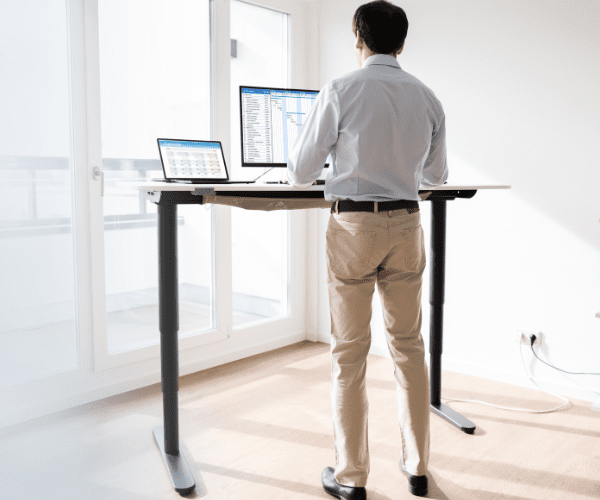Application Management and Patching
Overcoming Application Management Challenges in Shared Azure Tenants
Imagine you’re part of a government agency that needs to manage and update applications across multiple departments. Although these departments share a single Azure tenant, they each have unique needs. One division tries a third-party application publishing tool, but hits a major roadblock: it won’t let other departments publish separate versions of critical apps. Every time someone updates an application, it affects everyone else in the tenant—even if they don’t want the new version.
That was the challenge one state agency faced. After countless questions and back-and-forth, it became clear that a different approach was needed.
A Common Obstacle with Shared Azure Tenants
When multiple groups share one Azure tenant, scoping access becomes a puzzle. One team wants to update Google Chrome; another wants to keep the current version. With certain publishing tools, these departments have no choice but to accept each other’s changes. This one-size-fits-all approach is both risky and frustrating.
Then came a breakthrough: the agency discovered Application Workspace, a flexible application management platform that offers independent app publishing. It uses unique App IDs, allowing each department to deploy and maintain its own applications. Gone is the fear of overwriting another division’s work.

How Application Workspace Solves It
Application Workspace is an end-to-end application management platform that simplifies the management and rollout of apps across any device or endpoint management platform. For this government agency, it addressed three major pain points:
- Independent Scoping
Each agency or department can publish updates without overriding another team’s apps. No more stepping on each other’s toes.
- Efficient Deployment
Distribute updates in minutes, without forcing a system-wide switch for every department.
- Self-Service for End Users
End-users can access the latest tools in a user-friendly catalog. This frees up the IT team to tackle more strategic projects rather than sorting out overlapping app versions.
Application Workspace solves for many other pain points in other organizations and environments. Explore additional case studies here.
Real-World Validation
After seeing a demo and learning how Application Workspace could work independently within a shared tenant, the agency’s leaders were relieved. Their biggest worry—overwriting another department’s updates—disappeared. A single “shared” app version was no longer a deal-breaker.
Soon, more government groups showed interest, and the team leading this initiative was invited to present at a broader Systems Management User Group meeting. Over 80 IT professionals from more than 20 agencies were eager to hear how they, too, could simplify application management in a shared-tenant environment while keeping every division’s needs front and center.
The Takeaway
When multiple departments or agencies share a single tenant, they often run into conflicts if each group can’t independently manage its own applications. Application Workspace sidesteps this issue by letting every department control its own scoping, deployments, and updates. This approach lowers risk, reduces friction, and frees IT teams to work on tasks that move the organization forward.
For teams grappling with the challenges of a shared tenant, Application Workspace offers a clear path forward by giving each department control without stepping on anyone else’s toes. Flexibility is truly the golden ticket.
Check out these additional blog posts on Application Workspace to explore its powerful, unconstrained application management capabilities. You can also reach out to our team today for a demo or conversation.